This is the forum archive of Homey. For more information about Homey, visit the Official Homey website.
The Homey Community has been moved to https://community.athom.com.
This forum is now read-only for archive purposes.
The Homey Community has been moved to https://community.athom.com.
This forum is now read-only for archive purposes.
Closed Official
[App] Fibaro by Athom (v1.5.18)
This discussion has been closed.
Comments
It's parameter 1:
http://devel.pepper1.net/zwavedb/device/492
UPDATE
Think I have found a solution....
This setting will probably do what I aim for. It was set to the second option (ON if the switch is in the ON position), but I have set it to the other option.
So, only read the rest if you are keen to learn from my mistake :-)
++++++++++++++++++++++++++++++++++++++++++++++++++++
Is a trigger card ' switch has changed' possible?
Two trigger cards are available in the flow editor:
Would it be possible to add a third: 'has changed' as in ' 'the on/off button has been pressed'
I believe I have seen other flow actions card that support this trigger.
Motivation
My curtains can be closed via various actions, by the App, various triggers I created on various smart phones (home members), by hand (...) and this flow:
After a Homey firmware, Homey reboots. It can be that the switch is still in the ON position; which will trigger the curtains flow and open them. As f/w updates happen over night, the curtains are (sometimes) open all night after a reboot.
now with the firmware 1.5.2 multichannel association should be working.
can you tell me how i now can direct associate the fgs-223 s1 and s2?
greedings
If you follow the above steps to set the right parameters, you still need to add the Node ID of the double switch to the right association group.
Group 2 is the group triggering based on motion alarm.
Here you need to add the Node ID of the FGS-223 and a .1 for the S1 and .2 for the S2 (seperated by a comma)....
In below example, the Node ID is 12:
Wake-up the motion sensor (3x press the B-button), press save and it should work...
I know the Node ID of my Fibaro switch (FGS-222) and now also know how to fill the Group 2 field. What do I need to setup in the motion sensor (Aeotec 6) to get this to work?
And, the Aeotec sensor seems capable to handle up to 5 Groups, but I only see 1 in the settings page?
thx you for answer. i will play with this when i am at home.
but can for example say, if motion detected then toggle with direct associatian s1 and s2?
Trying to use the single group to set the association, I get a red line and can't update the setting. I can set the 29 (ID of the Fibaro, but without setting the S1 or S2).
Is this a Aeotec issue (bug)?
I was almost (...) doubting myself ;-)
Or 1,29.1 ?
1. z-wave
2. Fibaro
3. Aeotec
2. Firmware 1.5.2
3. multichannel association
related.
Which in a way makes sense, as the forum search function is poor and other Homey users will also want to reap the benefit of the new firmware functionality.
I see some posts from 2016 but, and comments on an update but I still face this problem.
I am trying to connect Fibaro Smoke Detector FGSD-2 and I press the button 3 times in all kind of speed and I have the detector next to Homey. No succes.
Any tips?
Once, I removed the battery for a Door windows sensor and added it back, and it showed 32%. But then I removed and added the battery again, and it was back at 100%....
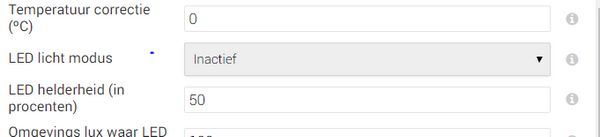
I want to switch off the Motion sensor plus LED setting in the room of my daughter. My wife gets annoyed by the LED's blinking in the night when she is feeding our daughter.I have set the setting on inactive and woke up the sensor several times. But the sensor still blinks. I want to make sure if this setting works. Can anyone confirm this?
Going to try to reset the Smoke Detected and try.
I have the same problem. Tried several wake ups and settings saves, but it wont update the settings of the fibrao motion sensors (i have multiple, all unable to update the settings).. what am I doing wrong??
EDIT: After several resets of both homey and the FIBARO-sensors, imanaged to update everything. I dont know why i worked, but somehow it did..
If I reboot Homey everything start to working again. I tried to restart the Fibaro app this doesn´t help. The devices are only 6m away from homey. And always all 3 a no more working. I came from Devolo before and didn´t have issues before. Any Idea ? I am a new Homey user and in general I like the possibilities of the system but this basisc must work.
kind regards
Andreas
I have FGS-222 switches installed but like the capability of the scene activation the dimmers have.
This would be possible if the dimmer can be overrules/bypassed/set to a simple On/Off (no output / full load) function.
If that is possible, can S1 be set to On/Off and S2 still be capabele of scene selecting (1x, 2x 3x press)?
Or better still both S1 and S2 - 1x = on/off and multiple presses activate scenes.
Thanks!
But you can set it to just on/off
But if I may add on to your options, if you are buying a new one (and need 2 outputs) you can better go for the double Switch 2 (Fgs 223) which does have scene activation.