This is the forum archive of Homey. For more information about Homey, visit the Official Homey website.
The Homey Community has been moved to https://community.athom.com.
This forum is now read-only for archive purposes.
The Homey Community has been moved to https://community.athom.com.
This forum is now read-only for archive purposes.
Closed Official
[App] Fibaro by Athom (v1.5.18)
This discussion has been closed.
Comments
Picked up a 2nd button and pairing was piece of cake.
i have a feeling, but it's hard for me to try out since both of my buttons works, even though still with too many battery reports.
my feeling is that the button is not reset properly by homey's reset frame (what happens when you exclude) could you try to reset it manually in the button itself:
and then try to re-add it again.
Also changed battery with new one (from 2nd button).
I also checked https://forum.fibaro.com/index.php?/topic/23749-fibaro-button-randomly-dies/#comment-105988 and https://forum.fibaro.com/index.php?/topic/23378-fibaro-button-not-working/#comment-103640
I hope it can be fixed
one works but the other not.?
This one is working but only the variable are always the same and not equal to the actual value.

And this one is does not work at all it wrights nothing to the spreadsheet.??
do i something wrong .?i looks like the variable don't update.
i disabled and able the app.
Try to use only one card with a trigger name.
2 solutions:
1° Each IFTTT flow-card has it's own trigger-name (in your case Temperatuur1, Temperatuur2, ...)
2° Store the line you want to log to a BL-string-variable. The name of this variable is identical in every flow;
create a Log Flow with in the IF column the BL-variable, and in the THEN column the IFTTT flow-card with the log-value, like this:
Flow 1: I want to log everything that is said by Homey (the actual say-flow-card is in another flow, because I have extra rules so that Homey isn't talking when I don't want him to).
Flow 2: I want to log everything that is sent as a Push Message
Flow 3: the actual flow that Logs everything
I log to a Google Spreadsheet, the date, time and the variable 'log', all taken from the 'Tags'.
The best you can do is delete your current flows that have a IFTTT trigger card, and recreate them.
Other wise you might get orphans in IFTTT, when selecting the list with available Triggers.
Happy Logging !
But still strange that my first flow always give the same temperatuur
Translated for the non-Dutch users:
- New firmware (3.5) is available for the Fibaro dimmer 2. It has an additional setting (38. Brightness level correction for flickering loads) embedded where initial results seem positive.
If your using the Fibaro dimmer 2 in combination with multiple led-lights, try the following:
- Force calibrate the dimmer with only 1 lamp connected. Add the remaining lamps after calibration.
- Use if possible LED's lamps on 230V (without driver or power supply)
- Check the results by connecting the dimmer with or without a blue wire (aka 3-wire or 2-wire setup)
- Use a Dimmer bypass.
Still have 1 dimmer-2 without these measures, providing a nice comparison of the effect of these measures.
Updating the firmware through Homey will take some time. If possible, and firmware will be provided by Fibaro.
Current focus is to complement and extend functionality of the Fibaro app.
- remove the switch from your devices (devices -> your_device -> cross in upper right).
- than again remove your switch from via settings -> z-wave -> remove device
- than re-add.
Make sure the device is really removed from homey before repairing.
The flows that work with the S2 switch:
Lang ingedrukt (Kortstondige schakelaar)
Lang ingedrukt los (Kortstondige schakelaar)
Flows that doesn't work:
1x ingedrukt/geschakeld
2x ingedrukt/geschakeld
3x ingedrukt/geschakeld
Ze werken met wip schakelaar zelfde als met pulse schakelaar, zorg wel je settings goed hebt staan.
IE: 1x ingedrukt = 1x geschakeld
je mist alleen wel een aantal opties, zoals "lang vasthouden/loslaten" en de uitgang direct dimmen werkt niet met de wip schakelaar
I've created a flow that pushes a notification when the battery level of my door sensors are below a certain level. See screenshot.The tag that comes with the sensor card is "niveau" but the card i can select for the value is "accuniveau".
I expected the same name for the sensor tags, do i overlook something or is it a bug?
Triggering it a second and sometimes third time it reacts and Homey gives me the correct respons (speak and push message).
As I use one for my front door bell it is sometimes annoying that I do not get a push message when someone is ringing.
Where could be the problem in this?
I checked with the Z-Wave Log and it comes in 2 times but only reacts 1 time
[2017-03-01T14:41:41.180Z] Node[9]: Received application command for COMMAND_CLASS_MULTI_CHANNEL, data: 0x0d0101200100
[2017-03-01T14:41:41.195Z] Node[9]: Decapsulated frame from COMMAND_CLASS_MULTI_CHANNEL to COMMAND_CLASS_BASIC, data 0x0100
[2017-03-01T14:41:41.388Z] Node[9]: Received application command for COMMAND_CLASS_SCENE_ACTIVATION, data: 0x010bff
[2017-03-01T14:41:41.543Z] Node[9]: Received application command for COMMAND_CLASS_MULTI_CHANNEL, data: 0x0d01012001ff
[2017-03-01T14:41:41.582Z] Node[9]: Decapsulated frame from COMMAND_CLASS_MULTI_CHANNEL to COMMAND_CLASS_BASIC, data 0x01ff
[2017-03-01T14:41:41.766Z] Node[9]: Received application command for COMMAND_CLASS_SCENE_ACTIVATION, data: 0x010aff
[2017-03-01T14:41:43.971Z] Node[9]: Received application command for COMMAND_CLASS_MULTI_CHANNEL, data: 0x0d0101200100
[2017-03-01T14:41:43.995Z] Node[9]: Decapsulated frame from COMMAND_CLASS_MULTI_CHANNEL to COMMAND_CLASS_BASIC, data 0x0100
[2017-03-01T14:41:44.301Z] Node[9]: Received application command for COMMAND_CLASS_MULTI_CHANNEL, data: 0x0d01012001ff
[2017-03-01T14:41:44.317Z] Node[9]: Decapsulated frame from COMMAND_CLASS_MULTI_CHANNEL to COMMAND_CLASS_BASIC, data 0x01ff
[2017-03-01T14:41:44.457Z] Node[9]: Received application command for COMMAND_CLASS_MULTI_CHANNEL, data: 0x0d01012001ff
[2017-03-01T14:41:44.475Z] Node[9]: Decapsulated frame from COMMAND_CLASS_MULTI_CHANNEL to COMMAND_CLASS_BASIC, data 0x01ff
In this case it is 2 sec after the first (and incoming Push message) but the second time the flow does not react
'Set forced brightness action' card for Fibaro Dimmer-2
use case: change the dim-level (upon switching on the dimmer) over time via a flow, e.g. lower the dim-level in the corridor during the night to 10% and increase after sunrise. At all times, double clicking will increase the dim-level to full
How to implement:
- Enable the double click function in the settings in the Fibaro Dimmer-2 settings
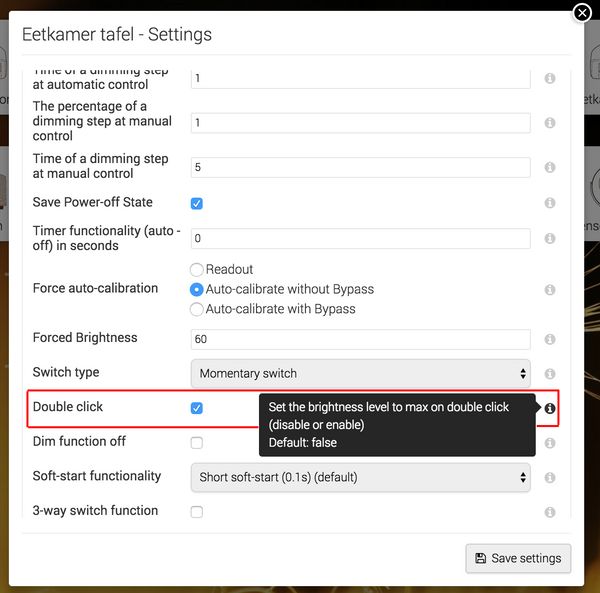
- Define a new flow (e.g. time triggered)
- Add the "set forced brightness" action card and set the desired brightness level

Note: this function / parameter is not available at the Dimmer-1.As suggested by @OGS parameter 40 might provide a similar function for the Dimmer-1 (without double click).
I will include a similar action card for that parameter.
Changelog as mentioned in the app store is not complete:
v 1.2.4 v 1.3.0
added support for:
FGKF-601 - KeyFob (credits to @caseda)
fixed:
FGMS-001(-PLUS) - Parameter size corrections several parameters
update:
FGMS-001(-PLUS) - Add parameters to enable direct triggering (direct association) on motion alarm
FGMS-001(-PLUS) - Add Battery alarm capability
FGD-212 - Add 'Change brightness over time' action card FGMS-001(-PLUS),
FGD-212 - Improved hints (range and default), addition of association group hints
Settings update of Fibaro Motion sensors (non-plus and plus) enabling direct association
Use case: motion sensor switching on lamps via direct association = fast response without Homey in between
How to implement: Fibaro Motion sensor settings:
- Set the Motion alarm cancellation delay: when motion alarm turns on, the associated device will be switched on
- Set the motion operating mode to "Night only".
- Set the motion alarm illumination threshold:
- Set Motion detection command:
- Set Motion detection ON and OFF command: see hint for details
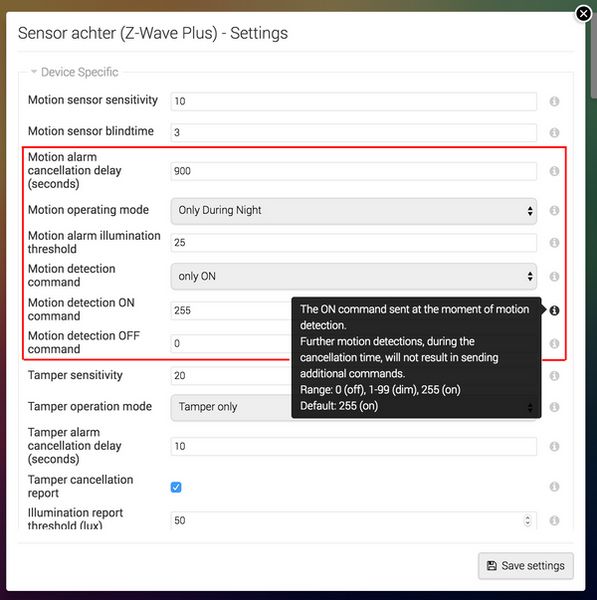
- Add the Z-wave Node ID of another Z-wave device (e.g. Fibaro Dimmer-2) to the second association group (motion sensor triggered)
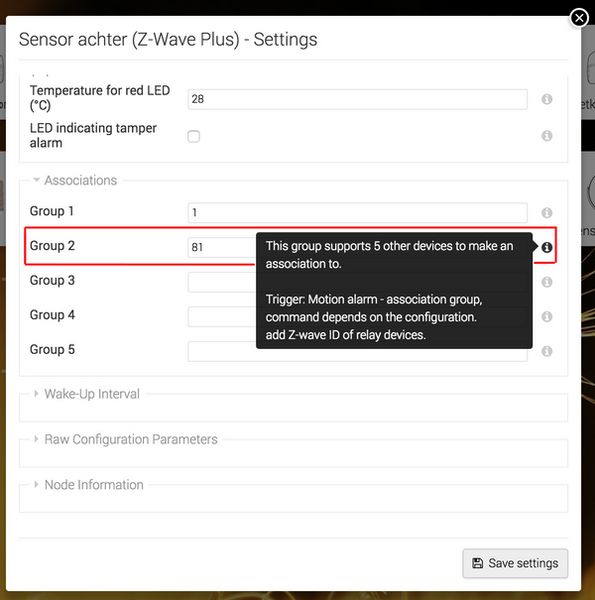
- Save settings of the Fibaro motion sensor
- Test the settings
Note: Please be aware that there are limitations:note: this will no longer provide motion triggers when light intensity is above the set illumination threshold
when the light intensity is below this threshold, the function will be activated
ON: when motion alarm turns on, the associated device will be switched on
OFF: when the motion alarm turns off (after motion alarm cancellation delay), the associated device will switch off
If you like to change the dim-level over time, choose 255 (switch ON command) and combine this with the “set forced brightness” action card discussed in an
- a Z-wave plus dimmer (like the Fibaro Dimmer-2) does not accept a switch on / dim command from a non Z-wave plus motion sensor (Fibaro or Neo), see Github
- Direct association towards a multi-channel device (e.g. Fibaro FGS-223) where S1 and S2 are two (different) end points (independently switchable) within 1 node(ID) is currently not possible. The Fibaro Motion sensor does support Multi Channel Association (towards a NodeID + end point) but setting up a Multi-channel association is not yet implemented in Homey v1.1.9.
'Change brightness over time' action card for Fibaro dimmer-2:The Fibaro dimmer-2 (FGD-212), is not a multi-channel node; no device physically connected to S2.
use case: create your own wake-up light gradually increasing the dim-level over a period of e.g. 30 minutes
how to implement:
Setting the duration to 0 will change brightness instantly
At at the moment i take the lux of the fibaro motion sensor to set a variable 'dark' (switch off). and only when 'dark' is true and motion detected then toggle state of the double switch.
It works but with a delay of some seconds.
Do you know a solution to make it with Direct Association?
It could be that my kids switched the lights on. But now the motion sensor acts and switches the Double switch state.... To on or off?
i think i am now confused.... Sorry.
I will look if I can provide a solution / better description to clear the confusion.
variable "dunkelheit (darkness)" is set by the lux of the fibaro sensor (>15 dunkelheit = false, <15 dunkelheit = true)
variable TH Licht (TreppenHaus -> stairwell Light is on or off as a state).
the last flow is because when somebody switches the light manually to off, then i check after some seconds the lux and timer running to stop timer and deactivate flow (activate it after 10 seconds again) for going out of the range of the stairwell
it works nearly perfect.
but if the kids switch the light manualy fast on and off this construct sometimes reacts faulty ;-)
and the delay of the lights on is a littlebit slow (3-5 seconds) perhaps beacause of the sensor which is 4 meters away on the ceiling