This is the forum archive of Homey. For more information about Homey, visit the Official Homey website.
The Homey Community has been moved to https://community.athom.com.
This forum is now read-only for archive purposes.
The Homey Community has been moved to https://community.athom.com.
This forum is now read-only for archive purposes.
Closed Official
[App] Fibaro by Athom (v1.5.18)
This discussion has been closed.
Comments
any suggestions so far? is complicated isn't it?
there must be a toggle command and not only an on/off command, right? so it is not possible now for cross circuit switches with double switches/relays from fibaro i think....
had a night off on Friday with some fathers from school.. and recovered yesterday next to the soccer field ;-P
No, don't think it is complicated.... the toggle command is a conditional on / off command handled within Homey; not a Z-wave command... based on the condition of the switch Homey recalls, it will send a ON command in case the switch is in the OFF condition and vice versa...
So setting up the motion sensor, with 255 (ON) at 'Motion detection ON command' and 0 (OFF) at 'Motion detection OFF command' should do the trick.
But there is a BUT...
The FGS-223 is a multi-channel device; S1 and S2 are two (different) end points (independently switchable) within 1 node(ID). Although the Fibaro Motion sensor supports Multi Channel Association (towards a NodeID + end point), this is not yet implemented in Homey v1.1.9.
So creating a direct association towards a multi-channel device (like the Fibaro FGS-223 or Greenwave powernode-6) will not be possible (for now). I will add this note to the guide above.
but yes I'll be pushing for it (also preventing Dimmer-2 S2 to be linked to a switch-2)
Now I want to remove the association. How to do that? Filling in blanks in the association setting dialog boxes does not remove the association.
I am on homey 1.1.9 and Fibaro 1.4.0
It might be that the removal command was not properly received.
Can you try to re-add the same node ID > save settings > remove the node ID > save settings?
'Set timer functionality' action card for Fibaro dimmer-2:
use case: Change or update the timer functionality enabling to switch off the dimmer automatically after the defined time
how to implement:
- Define a new flow (e.g. time triggered)
- Add the 'Set timer functionality' action card and set the duration in seconds before the device will be switched off (in this case 300 seconds).
- Setting the duration to 0 will disable the function
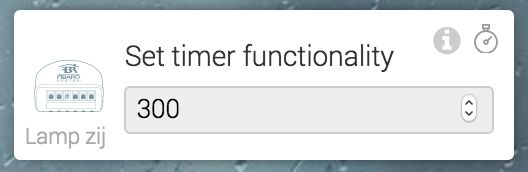
'Reset meter values' action card for all supported devices:use case: reset the meter values (kWh) as recorded on the device to 0 via a flow on the defined interval (January 1st, 1st of the month, etc)
how to implement:
Thanks Ted
Dimmer-1 does not have a timer settings (at least I didn't find one) like the Dimmer-2.
Where possible, I will always release an improvement to all applicable devices... even if the parameter number might be different.
Feedback (in case I missed one) and suggestions are always welcome.
I noticed the light in my bathroom didn't switch on anymore (a motion detector triggers the Fibaro relay).
I cheched the flow, that was OK.
In devices I can manually switch on the relay, but this does not do anything anymore. Same with the Homey App; switching the relay to ON, does not switch the light on.
If I change a setting in the Fibaro settings page, the device gives the response that the settings are updated (so, communication from Homey to the relay works...?!)
Homey f/w 1.2.0-rc.10
Any ideas?
How strange!
I will repair them too.
Thanks for the answer.
checked your devices wake-up interval at its settings?
How many times did you open your door or window? Been opening/closing it all day?
Maybe just a broken sensor, you could check your z--wave log, filter the device id, and see if there is a large amount of communication?
if the device is not responsive, simply wait (keep window open)... Homey will remove the device after a time out
Now execute factory reset on the FGS-222 according to the manual and you should be able to re-add it to Homey
I tried that, and it didn't work. But, guess what.... all three my FGS-222's are working again ! !
I don't know what caused the problem....nor what solved it...
if so, you had a similar issue as I experience: https://github.com/athombv/homey/issues/1442
Other zwave devices still worked.
So, for no apparent reason they stop working, and after a while function again... This must be Homey f/w related.
Latest experimental build (1.2.0-RC12) has some additional improvements to the Z-wave system...
I am on the latest f/w RC12.
But, they are working again! As my curtains were opened in the middle of the night, I thought Homey must of updated itself overnight. => it did :-)
It's working again.
is it possible to add the Protection Mode setting to the FGR-222 Roller Shutter?
In Protection Mode it will not be possible to control FIBARO Roller Shutter 2 from buttons. It is not recomended to control all Roller Shutters in this mode.
Local Protection State:
0 – no protection. Roller Shutter responds to push buttons.
1 – not supported
2 – Local protection active. Roller Shutter does not respond to push buttons.
Once the Local Protection is activated, the module stops responding to S1 and S2 push buttons. SCENE ID and association commands will not be sent as well. The only exception is the B-button. Menu and Z-Wave network inclusion, after the B-button or S1 push button triple click, are still active.
I made a new issue request at github but no response.
I think the "1. local protection" indicated it uses parameter 1 because the line is similarly formatted to the advanced parameters lower in the manual. You can try to enter "1,1,2" and see if you successfully deactivated the push buttons. There should be no harm in trying this out and otherwise, there is always the factory reset procedure.
If you want to enable/disable protection mode via flows, an enhancement will need to be made, but since it would be a bit of an obscure usecase it might have low priority. Perhaps someone from the community can implement it.