This is the forum archive of Homey. For more information about Homey, visit the Official Homey website.
The Homey Community has been moved to https://community.athom.com.
This forum is now read-only for archive purposes.
The Homey Community has been moved to https://community.athom.com.
This forum is now read-only for archive purposes.
Official
Official Homey Android App discussion topic
 superice
Member
superice
Member
Do you currently own a Homey and an Android smartphone? Awesome! That means you can use our badass Android app!
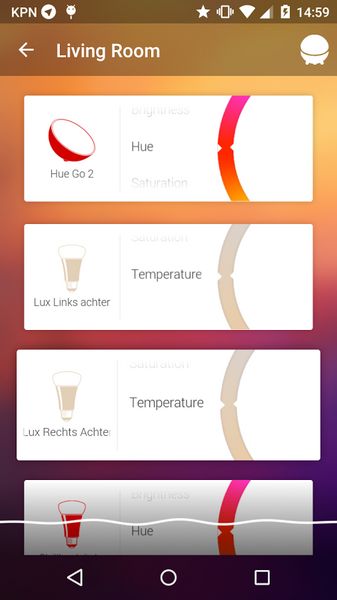
These cards represent your devices. You can turn them on or off by tapping the icon on the left of a card. Custom controls are available on the right, in the above example Hue, Saturation, Brightness, and Temperature for the Philips Hue cards.
Now, you might not see any cards because you have put all your devices in a different zone. Selecting a zone is done by swiping in from the left side of the screen. Hold your finger on the screen to select a zone.

Whenever you select a zone, cards for devices in that specific zone will be display.
Last but not least, the media view. When swiping from right to left, you'll see a mediaplayer.
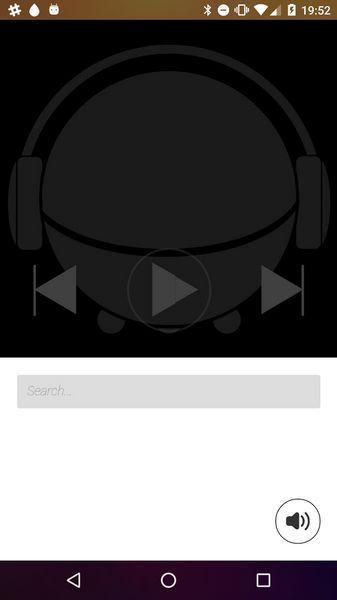
It'll show the media Homey is currently playing. You can select the output speaker here, search for new content to play, and control the current stream.
 We don't have an issue reporting system just yet, so please post any bugs you encounter in this topic, and I'll make sure I'll fix them as soon as possible! In order for me to be as efficient at this as possible, please keep in mind I'd have to reproduce the bug, so please describe as detailed as possible what you did to trigger the bug.
We don't have an issue reporting system just yet, so please post any bugs you encounter in this topic, and I'll make sure I'll fix them as soon as possible! In order for me to be as efficient at this as possible, please keep in mind I'd have to reproduce the bug, so please describe as detailed as possible what you did to trigger the bug.
If you get an Android crash dialog, please click 'Report'. This sends me all kinds of helpful information, but won't expose personal details of yours
Installing
Download the app from the Play Store. Start it, and log in to your Athom-account. Mind you: an Athom account is different from a forum account, you cannot log in using your forum credentials!Using the app
You'll see a view with some cards: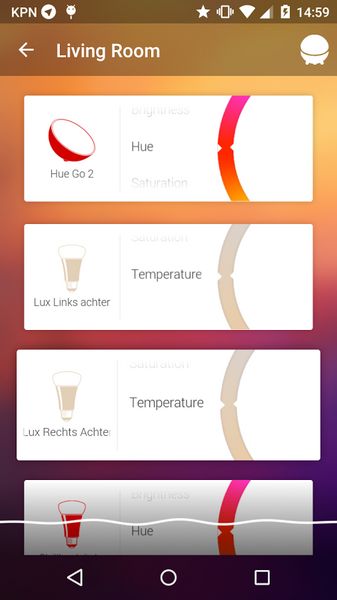
These cards represent your devices. You can turn them on or off by tapping the icon on the left of a card. Custom controls are available on the right, in the above example Hue, Saturation, Brightness, and Temperature for the Philips Hue cards.
Now, you might not see any cards because you have put all your devices in a different zone. Selecting a zone is done by swiping in from the left side of the screen. Hold your finger on the screen to select a zone.

Whenever you select a zone, cards for devices in that specific zone will be display.
Last but not least, the media view. When swiping from right to left, you'll see a mediaplayer.
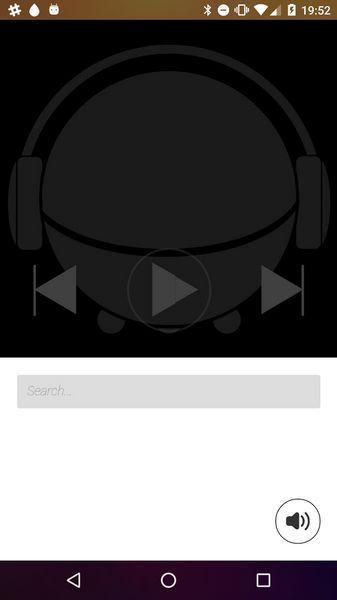
It'll show the media Homey is currently playing. You can select the output speaker here, search for new content to play, and control the current stream.
Reporting bugs
Of course we at Athom are not perfect programmers (or well, at least I'm not), we make mistakes as well. Most important about these mistakes is how we handle themIf you get an Android crash dialog, please click 'Report'. This sends me all kinds of helpful information, but won't expose personal details of yours
Tagged:
Comments
One remark though, why isn't Github used to track issues? You have no issue reporting system just yet, but Github seems to be very good for tracking the homey bugs so why not use the same system for another part of the homey ecosystem?
Must be an auto translate thing....
I've got the latest version of the app and running android 5.0 on a Galaxy S5.
Any ideas?
Thinking of combining some other functionalities on these tablets, but homey would be a big reason to continue on this path.
No matter if this is always, or only when it receive a voice prompt trough the tablet?
The ulimate will be; only respond where the promt came from.
Positive note is that it said my username does not exist. At least i know not to keep trying other passwords. I like that!
And now what?? Hmm its Domotica so, maybe there's a app for that?!
So the user installs the app and runs into the login screen... Now what?
Take a new user on a journey and send hem with gentle tips/hints to the right locations for creating an account, activate homey, use the app etc.
To me the most natural way would be doing the first install and config with the App.
Just one cent...
I know that because you guys preordered it might not seem logical to provide so little support for users that do not have an account, but the reality is that if you don't have an Homey yet, there is no use having the app on your phone.
Even if we add more explanation in the future, at this moment my time is better spent doing bugfixes for infrared, and building support for bluetooth audio and bluetooth low energy
Now before even thinking off buying one, is there the option of making virtuel switches in de Homey app. Because the speaking actions are handy and fun in the begining, and very sure when you at home with your friends an a few beer (and a few more) you be COOL.
But after some time you just dont want to yell for every action "ok Homey" blabla.
So can i make a virtule switch for every action (flow) iam programming into homey so that i can just can switch in on from my homey app???
Roy
Why not install a real switch and expiriment in real.?
Wow, thks for responding that fast.
Its was exactly what i mean yes, and even better that i can trigger the flows from the home screen. So thats awesome ty!!!
Not sure that homey will understand my voice after a evening with friends :smiley
Roy
I will Always keeping real switches for the lighting, but not wanting switches everywhere for every flow that would be rediclus.