This is the forum archive of Homey. For more information about Homey, visit the Official Homey website.
The Homey Community has been moved to https://community.athom.com.
This forum is now read-only for archive purposes.
The Homey Community has been moved to https://community.athom.com.
This forum is now read-only for archive purposes.
Homewizard
@ Jeroen Bos THX for the great app!
I have som troubles connecting. Can you tell what is going wrong?
THX!
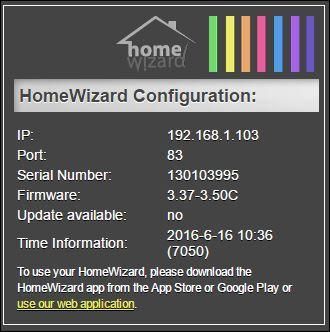
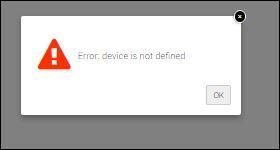
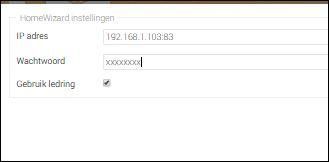
I have som troubles connecting. Can you tell what is going wrong?
THX!
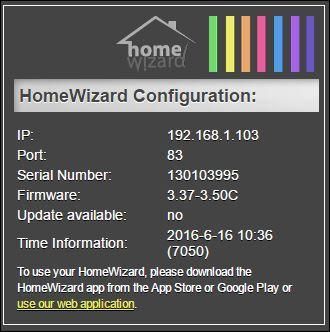
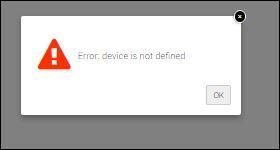
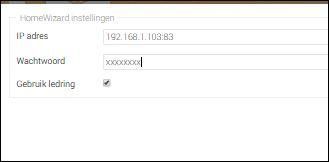

Comments
can Jeroen Bos confirm this?
uri: 'http://' + homewizard_ip + '/' + homewizard_pass + '/get-status/',
So in fact it should work that way, will dive into it as soon as I have the time this week!!
Can you confirm that when you call http://192.168.1.103:83/HW_PASS/get-status/ you do get status ok and valid json??
Yep, it works:
{"status": "ok", "version": "3.37", "request": {"route": "/get-status" }, "response": {"preset":0,"time":"2016-06-16 16:30","switches":[{"id":0,"type":"switch","status":"off"},{"id":1,"type":"switch","status":"off"},{"id":2,"type":"switch","status":"off"},{"id":3,"type":"switch","status":"off"},{"id":4,"type":"switch","status":"off"},{"id":5,"type":"switch","status":"off"},{"id":6,"type":"hue","status":"off","color":{"hue":17,"sat":17,"bri":53}},{"id":7,"type":"hue","status":"off","color":{"hue":42,"sat":78,"bri":98}},{"id":8,"type":"switch","status":"off"},{"id":9,"type":"switch","status":"off"},{"id":10,"type":"hue","status":"off","color":{"hue":18,"sat":17,"bri":52}},{"id":11,"type":"hue","status":"off","color":{"hue":21,"sat":16,"bri":53}},{"id":12,"type":"switch","status":"off"},{"id":13,"type":"virtual"},{"id":14,"type":"virtual"},{"id":15,"type":"dimmer","status":"off","dimlevel":0}],"uvmeters":[{"id":4,"uv":0.0,"favorite":"no"}],"windmeters":[{"id":5,"unit":0,"ws":6.5,"dir":"ENE 67","gu":3.3,"wc":18.7,"te":18.7,"favorite":"no"}],"rainmeters":[{"id":3,"mm":0.0,"3h":0.0,"favorite":"no"}],"thermometers":[{"id":1,"te":21.0,"hu":59,"favorite":"no"},{"id":2,"te":17.7,"hu":83,"favorite":"no"},{"id":6,"te":21.1,"hu":59,"favorite":"no"}],"weatherdisplays":[], "energymeters": [], "energylinks": [{"id":0,"tariff":2,"s1":{"po":495,"dayTotal":14.07,"po+":2945,"po+t":"10:26","po-":0,"po-t":"00:01"},"s2":null,"aggregate":{"po":-390,"dayTotal":-9.80,"po+":2140,"po+t":"00:56","po-":-2780,"po-t":"10:26"},"used":{"po":105,"dayTotal":4.28,"po+":2528,"po+t":"06:49","po-":0,"po-t":"05:55"},"gas":{"lastHour":0.00,"dayTotal":0.30},"kwhindex":4.28}], "heatlinks": [], "kakusensors": [{"id":0,"status":null,"timestamp":"00:00"},{"id":1,"status":null,"timestamp":"00:00"},{"id":2,"status":"no","timestamp":"07:35"},{"id":3,"status":null,"timestamp":"15:52"},{"id":4,"status":null,"timestamp":"00:00"},{"id":6,"status":"no","timestamp":"23:10"},{"id":7,"status":null,"timestamp":"00:00"},{"id":8,"status":"no","timestamp":"07:54"}]}}So I think your problem is fixed by removing and adding the HW again.
I can change the presets in Homewizard!
It could just be posible that i first added the ip adres of the homewizzard and later added the port 83.
This is a great start, will it be possible to receive de energy info out of homey later?
THX!!!
I will look into heatlink / temperature reading but don't own a heatlink myself so testing is harder. But if you like the app you can always donate me one
Have you seen this page?
On marktplaats is a heatlink for 70euro..
Yep I use that page to build it. A heatlink only sets temperatures (not reading)? Thats seems easy to add...
After I rebooted Homey and added my Homewizard from scratch it worked fine again! So if it gives you trouble please try.
THX!!!
missing `driver[0].settings[0].children[2].value` in app.json
The firmware is 0.9.2. Any suggestions are appreciated!
cheers,
Thomas.