This is the forum archive of Homey. For more information about Homey, visit the Official Homey website.
The Homey Community has been moved to https://community.athom.com.
This forum is now read-only for archive purposes.
The Homey Community has been moved to https://community.athom.com.
This forum is now read-only for archive purposes.
Flows FAQ
[Presence] Native iOS HomeKit Presence Detection in Homey
 Veldkornet
Member
Veldkornet
Member
Hey guys, I didn't do an extended search to see if this has already been mentioned, but below I’ve put a couple of flows together which controls the presence of user by making use of the native presence detection within HomeKit.
By making use of HomeKit, you don’t need to install any special apps on your phone or create MQTT servers etc.
If you own iOS devices, you probably already have the HomeKit / HomeyKit app installed. The only other app that you will need is the Virtual Devices app.
- Step 1: add a virtual device as a mode in Homey.
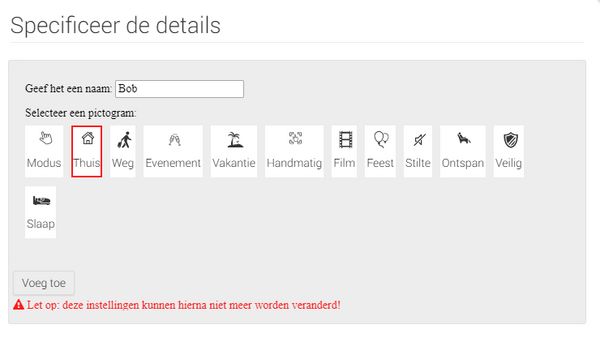
- Step 2: add the device to HomeKit (or if you’re using HomeyKit it’s probably added by itself)
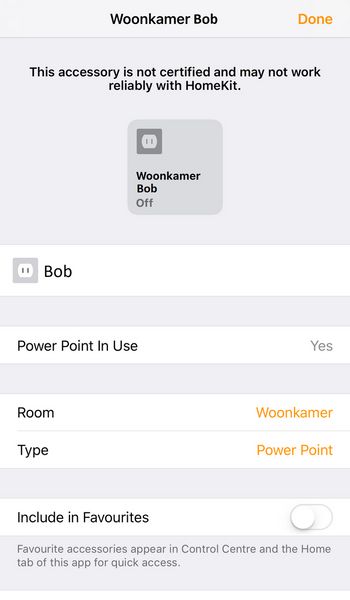
- Step 3: create the flows:

- WHEN device is turned off THEN set user presence to away

- Add what ever else you need of course, i have some flows which notify me via telegram when and who enters and leaves home, Homey announces who arrives home; activates the alarm if no one is at home anymore, etc.
- Step 4: setup the automation within the Home app on an iOS device with admin permissions to your home:
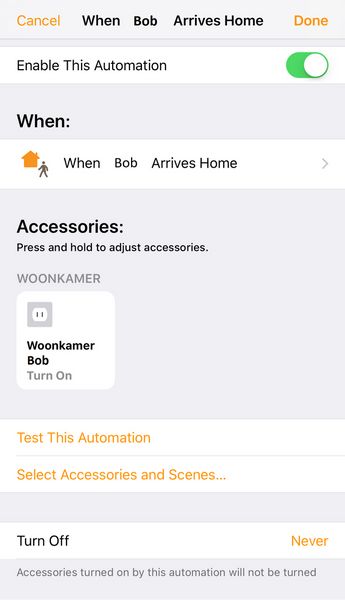
- WHEN user leaves home THEN turn device off
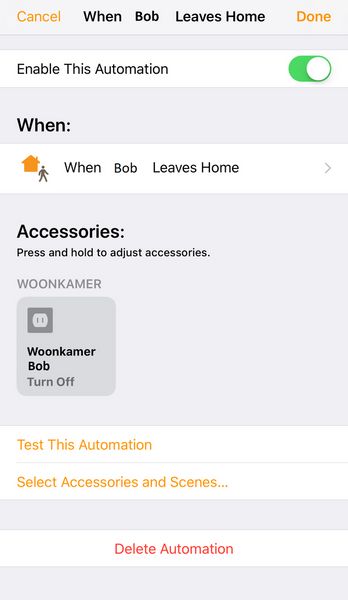
--------------------------------------------------------------------------
That’s it! Everything shouod be working now!
Comments
is there a way to do geo fences like with OwnTracks?
The official Homey app worked great on one phone, but basically never on another and I always had to open the app, adjust the geofence, then it would work again for a while.
OwnTracks I found was more reliable than the Homey app, but often also missed when someone left/entered a Geofence.
The HomeKit way has for me (so far) always worked.
Anyone getting this to?
It might be that the iPad 4 does not support locations....
Greetings,
Aaron
Also, are you changing these settings from your iPad or your iPhone? Try using your iPhone rather if you weren't.
Although apparently it shouldn’t be an issue if you have the latest iOS. Check here: https://support.apple.com/en-us/HT207057
Maybe check the above points, it should work fine with an iPad.
I maneged to add the automation. But when I am away from home (and my network) I see that in Homekit (on my phone it has no connection with the iPad (hub). I have the latest software on my iPad.
I will try some of the above steps and see if it helps (did some of them already).
What I do find is strange that I don't see Homekit in my settings on my iPad (or any other device).
Thanks for your help.
Aaron
Patrick
I guess you’re looking for the “Allow editing” permission.
https://apps.athom.com/app/com.arjankranenburg.virtual