This is the forum archive of Homey. For more information about Homey, visit the Official Homey website.
The Homey Community has been moved to https://community.athom.com.
This forum is now read-only for archive purposes.
The Homey Community has been moved to https://community.athom.com.
This forum is now read-only for archive purposes.
Closed
[ALPHA] Heimdall - Let Homey watch over your home.
in Apps
I'm working on an app that will make it a bit
easier to use your Homey as a surveillance system and I’m looking for people
who are interested in testing it.
If you'd like to test, please leave a reply.
The app listens to event’s from motion- and door/window sensors, logs them and when the surveillance mode is active it will trigger the alarm. It is also possible to sent information over to the app to include it in the log.
The app has several flow cards:
Trigger card
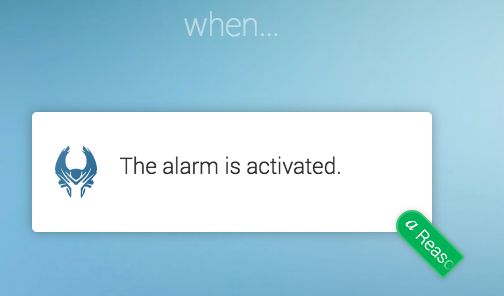
Condition card
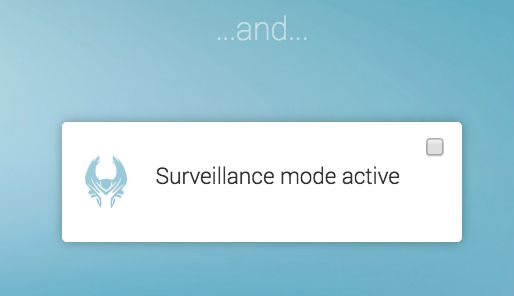
Action cards
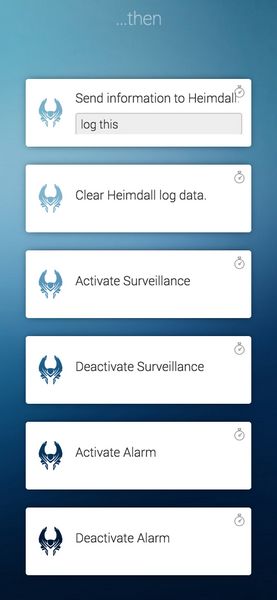
If you'd like to test, please leave a reply.
The app listens to event’s from motion- and door/window sensors, logs them and when the surveillance mode is active it will trigger the alarm. It is also possible to sent information over to the app to include it in the log.
The app has several flow cards:
Trigger card
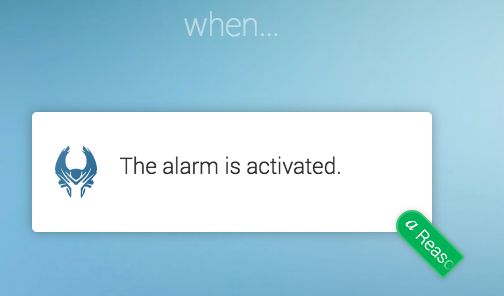
Condition card
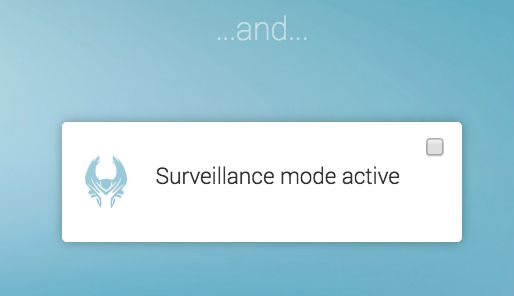
Action cards
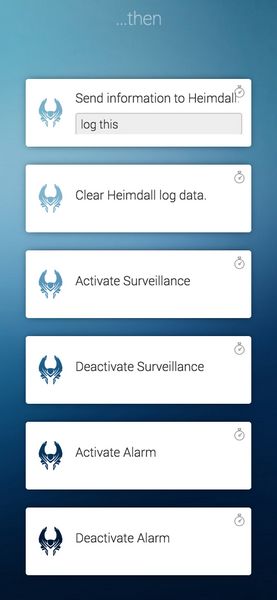
This discussion has been closed.
Comments
be able to test??:) I have some ubiquiti surveillance cams running in my home and several FibaroHome sensors
If the Ubiquiti camera's are connected to Homey and can report an alarm_motion then they will work too.
Would be great if it would be possible to have:
- Armed / Disarmed / Sleep
- Groups of sensors For example Bedroom is immediate alarm, but hallway is after 20 seconds, so you are able to disarm
Could you elaborate on - Armed /Disarmed /Sleep and particular the Sleep part? Do you mean that in a sense Armed with people home and Armed with no-one home?
Being able to add a 'trigger' delay to selected devices seems like a good idea, I'll keep it in mind!
When Home, and system armed, you might want a certain zone (bedroom) to not trigger the alarm.
I think that is one reason, and for example the hallway sensors (door or motion) is another reason to be able to define zones.
And give zones a posibility to exclude from the Armed status, or indeed in case off the hallway a delay
Well I’m no programmer so somebody else will have to make it possible to connect ubiquiti cams
i got the fibaro motion and door sensors
Armed: Full alarm (Not home)
Sleep: Only door/windowsensors (asleep)
That's how I have it (very basic) now.
Did you try the app yet?
And that's something you can incorporate into your app?
Had a look at it today, but to be honest, I find it a bit annoying that I have to rename my devices for this to work
And I understand the frustration about the naming part, that's one of the reasons I am writing this app so I can get rid of that and also lose some flows, but that's the part I didn't write yet LOL.
I'll wait a bit then before I rename and test, if that's ok with you?
I don't really mind the renaming (although I don't really like how it looks
What if another app is developed that also needs something in the device name?
I downvoted his reply on Github