This is the forum archive of Homey. For more information about Homey, visit the Official Homey website.
The Homey Community has been moved to https://community.athom.com.
This forum is now read-only for archive purposes.
The Homey Community has been moved to https://community.athom.com.
This forum is now read-only for archive purposes.
Fibaro Smoke Sensor doens't trigger my homey scene
 HarmLutjeboer
Member
HarmLutjeboer
Member
Last week I made some changes in the flows that I use for my smoke detection. I wanted the door to unlock with there is smoke/fire alarm. So I added this in the flow. I thought it would be nice to test the working of the flow. So I use a very nice sigar to generate some smoke and blew it into the fibaro smoke sensor. It would take then sensor less then a second to detect the smoke and make a really really loud nice.
However, the smoke sensor didn't trigger my homey flows. It seems that the smoke sensor just don't send a signal to te homey at all. So I check the insights to check what is happening. The connection to homey seems to work fine, because I can readout the temperature form the smoke sensors.
I deleted the smoke sensor and added it again. Excluding and Including went smooth. But the result is the same. When there is smoke detected, then nothing is gonna happen.
Is there anyone who knows how this is possible?
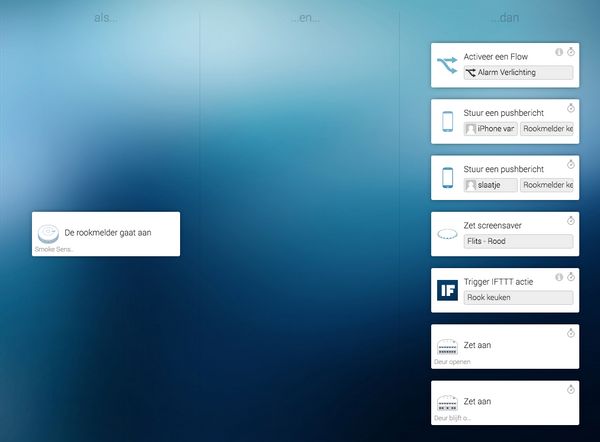

However, the smoke sensor didn't trigger my homey flows. It seems that the smoke sensor just don't send a signal to te homey at all. So I check the insights to check what is happening. The connection to homey seems to work fine, because I can readout the temperature form the smoke sensors.
I deleted the smoke sensor and added it again. Excluding and Including went smooth. But the result is the same. When there is smoke detected, then nothing is gonna happen.
Is there anyone who knows how this is possible?
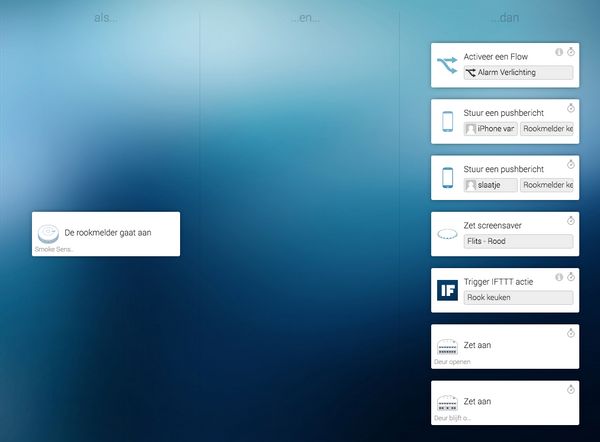

Comments
Did test it today and i have the same results
Maybe it is possible that the card is triggerd after some time. The day that I made this topic, I did test the smoke sensor. The following day at 3AM I received a massage on my phone that the smoke alarm was over. (I made also a flow with "de rookmelder gaat uit" en send a massage to my phone. So this flow DID trigger, after a long time.
Maybe you can test is also, I like to know if there are more people with the same problem. BTW, the devices are connected. Reader the temperature sensor in it works fine. For some reason the "De rookmelder gaat aan" triggercard doesn't seems to trigger.
https://forum.athom.com/discussion/1402/fibaro-smoke-sensor-v2
but possible that no flows would trigger, but that is always the case and something you definitely don't want to rely on fully at all..
What if homey is the cause of the fire and can't do anything to notify you or do something outside from the smoke sensor 's sound itself
I think this is a huge issue, these smoke sensors are now expensive very stupid smoke sensors.
Thx for testing it and created an issue at github. Now waiting for the result.
so might take a while for it to be fixed (and thus most likely need more then an app fix)
https://apps.athom.com/app/com.fibaro
I gonna test it soon.
I had installed two sensors before on the old drive and still no smoke detection. On the new sensor I installed today I have smoke detection
or indeed re-pair
For the zwave plus version it should fix itself on homey reboot, or wakeup of the device (3x press of the button)
Again like my first test, I took a really nice sigar to make some smoke. This time it works perfect.