This is the forum archive of Homey. For more information about Homey, visit the Official Homey website.
The Homey Community has been moved to https://community.athom.com.
This forum is now read-only for archive purposes.
The Homey Community has been moved to https://community.athom.com.
This forum is now read-only for archive purposes.
WIP: NEEO Brain App (NEEO Events) - CLOSED
Hi all,
Besides the Neeo Remote app i have written a NEEO Events app.
This app generates a trigger when a Event is generated by the NEEO remote or NEEO app.
These events happen when someone presses a button, slider, activate a recipe, change a TV channel and every other action you can imagine.

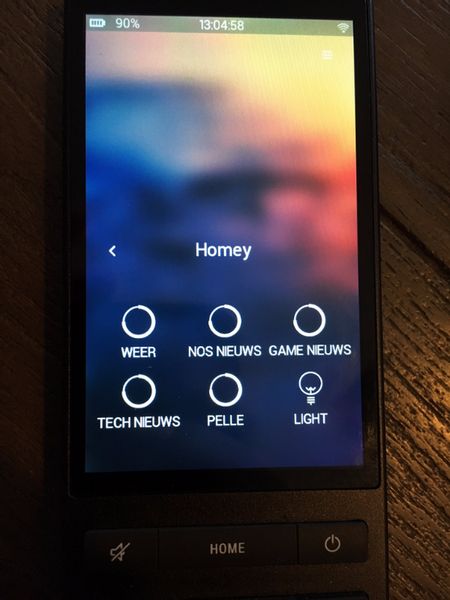
Besides the Neeo Remote app i have written a NEEO Events app.
This app generates a trigger when a Event is generated by the NEEO remote or NEEO app.
These events happen when someone presses a button, slider, activate a recipe, change a TV channel and every other action you can imagine.
Flow.

Remote.
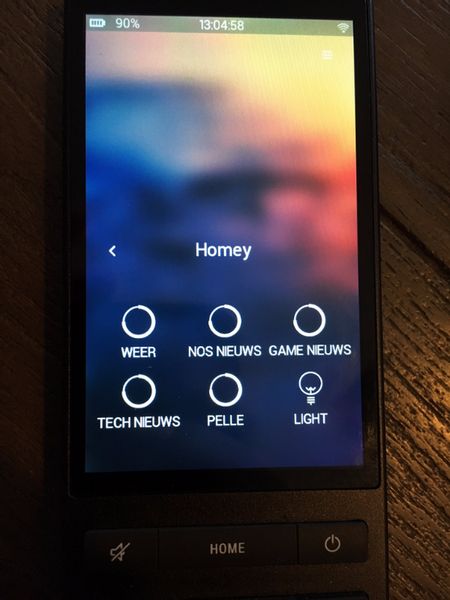
Comments
I do not own Neeo, but this makes it more interesting to me, as the Harmony Hub is poorly supported by Homey...
Hm, I have looked at the website. Interesting stuff.
I don't see the need for 'the brain', as I hope Homey will be fulfilling that task. The remote does have my attention. It seems as a great replacement for my Harmony Hub + Remote.
With the hub, you can connect two individually controlled ir-blasters. I use one of these, as my TV is not 'in sight' of the hub. How does the Neeo solve that? Do you need to point the remote at the TV?
Question, the actions you want Homey to respond to use you need to type in yourself in the logic card, no drop down menu?
another app will be made where you can send commands to Neeo devices and also that app will be able to use selections, I haven't started it yet so I'm not sure if I will combine the apps or have them as separate apps.
Question though: using your app, would it also be possible to have any button as a trigger for a workflow? For example, user presses 'pause', then workflow is triggered with turning on the lights?
Good luck with finishing this promising project?
To give you an idear of what is possible. here is some of the output:
The app itself is fully functional. only addition i'm working on is the ability to activate and shutdown recepies on NEEO with a homey flow activity card. This will allow you to say ok homey turn on the TV for instance. Ill maybe even add a feature where you could control any feature of any device. I'll expect to have these additions ready before the units will be sent.
https://www.youtube.com/watch?v=2FS0f0OJeNU
https://www.youtube.com/watch?v=NUlSUo6UgHc
Here is a demo where i used my NEEO app and the Onkyo app in a flow.
I have one flow for controlling the receivers volume and one for the feedback.
https://www.youtube.com/watch?v=aaMrWJEyNM4
Thanks to @jorden for making his Onkyo app