This is the forum archive of Homey. For more information about Homey, visit the Official Homey website.
The Homey Community has been moved to https://community.athom.com.
This forum is now read-only for archive purposes.
The Homey Community has been moved to https://community.athom.com.
This forum is now read-only for archive purposes.
[solved] Remove a broken Z-Wave device
So I'm on Homey Firmware Version 0.9.1 and I wish to remove a device (fibaro doorsensor) that was added but also reset after adding it to Homey. How do I do that because clicking the X doesnt work:
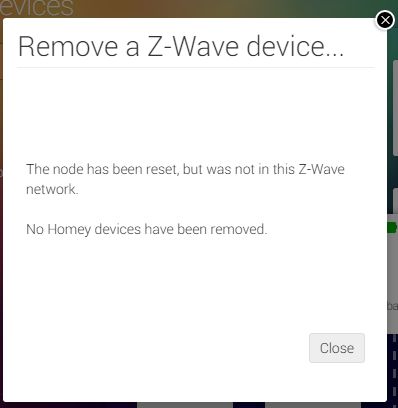
I know I can just reset the complete z-wave setup but the rest works nicely so I dont intend on doing that unless I have to, but that seems a bit rash to remove a single broken z-wave device..
Cheers!
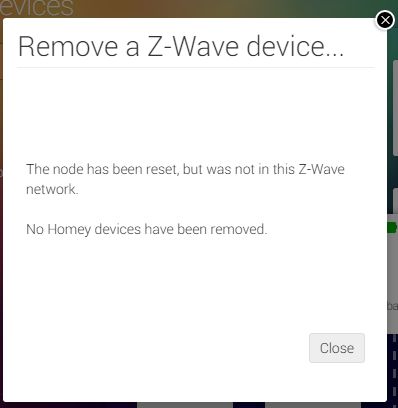
I know I can just reset the complete z-wave setup but the rest works nicely so I dont intend on doing that unless I have to, but that seems a bit rash to remove a single broken z-wave device..
Cheers!
Comments
What if you try it through Settings - Z-wave - Remove a device?
and I also tried rebooting btw
Is the option 'remove device' available in settings -> zwave ?
Had the same problem as you have with my siren and Homey thought it was a second/slave controller of another Z-wave controller.
The option to remove z wave devices was gone and one button said something like 'remove homey from the z-wave network' instead of the regular buttons.
I solved it by excluding all my devices, reset z wave.
This will erase all insights logs and devices associated to the z-wave!
Could be more clear :-)
So an option to clear a zwave product without first being assigned to the controller?
there are 2 options:
Option 2 did the trick, next time I'll have to read more carefully (a)
Thx caseda
Every z-wave device has its own way to reset it back to factory settings.
If you want to know how, what device is it?
Eminent EM6551 and EM6556, already contacted their customer service, they said it was only possible with help of an controller.
but if you find a manual reset i would like to hear it. ^^
oh well, i guess that's where the "remove device" in the settings menu is really added for.
did you reset the device already?
did you install the app?
what version of homey and app are you on?
what is the distance to homey?
little bit more information please
sorry for the late response.
- I've placed the homey next to the eminent 6556 not working.
- i'm now on the latest version 1.0.2
- which app? i cannot see any eminent app on the store.
- i'm now tryning to figuring out how i can reset the 6556...