This is the forum archive of Homey. For more information about Homey, visit the Official Homey website.
The Homey Community has been moved to https://community.athom.com.
This forum is now read-only for archive purposes.
The Homey Community has been moved to https://community.athom.com.
This forum is now read-only for archive purposes.
Bathroom fan off based on occupancy and humidity
I have a wall switch (outside the bathroom) to send turn on the fan, connected to a Fibaro double-switch 2 relay. My kids leave it running all the time long after they finished having a shower, and I'd like to tun it off after they left - if the humidity (from the Aeotec multi-sensor) is below 60%.
EDIT:
I can't see a way in normal flows to have 2 triggers (movement alarm off + humidity low), so wondered if the State Control App could be used but I didn't properly understand the the concepts and steps.
JPe and @cbh I'm trying this:

...which I think will turn off the fan 5 minutes after the PIR detects no further movement if the humidity is less than 60% and the fan is turned on, triggered by a change in humidity. @cbh pointed out that any change in humidity is will trigger the flow regardless of direction of change or magnitude.
Looking that the sensor settings:
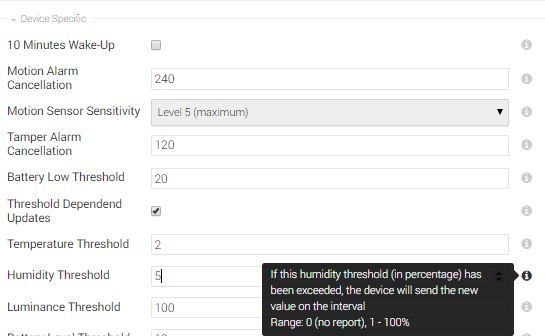
...it seems we can set the threshold for the change in humidity that causes the sensor to report back to homey. I don't know if this is the relative humidity measured value or the percentage change in the measured value so I'll try to run some tests.
In the meantime, I still wonder whether using the SergeR 's State Control app might be more efficient, since if I understand correctly, the above flow will be triggered/run very often irrespective of occupancy whereas by setting a States appropriately, flows could be designed that only run when the fan has been switched on and left on after somebody exited the room.
EDIT:
I can't see a way in normal flows to have 2 triggers (movement alarm off + humidity low), so wondered if the State Control App could be used but I didn't properly understand the the concepts and steps.
JPe and @cbh I'm trying this:

...which I think will turn off the fan 5 minutes after the PIR detects no further movement if the humidity is less than 60% and the fan is turned on, triggered by a change in humidity. @cbh pointed out that any change in humidity is will trigger the flow regardless of direction of change or magnitude.
Looking that the sensor settings:
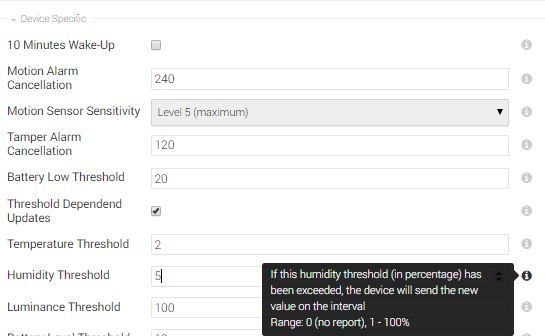
...it seems we can set the threshold for the change in humidity that causes the sensor to report back to homey. I don't know if this is the relative humidity measured value or the percentage change in the measured value so I'll try to run some tests.
In the meantime, I still wonder whether using the SergeR 's State Control app might be more efficient, since if I understand correctly, the above flow will be triggered/run very often irrespective of occupancy whereas by setting a States appropriately, flows could be designed that only run when the fan has been switched on and left on after somebody exited the room.

Comments
Translation: Moisture is changed smaller than and no-movement then turn off
I saw an alternative here that is using a variable, but I don't understand how/why, or whether it has the same problem (keeps running the flow even after the fan is off)
Yes, semantics, I know but "...is turned on" and "...is on..." are not the same in English. I English "...is turned on" can mean 'is [currently being] turned on [at this moment]'.
Thanks. I wasn't aware the AND column was for states only (it's not entirely clear in the user guide "the 'and' column can contain multiple cards that must be true , before the flow continues').
I build in a timer for when the set low humidity cannot be reached.
I have a extra flow to stop the ventilation when im taking a bath, thats why the "ventilatie is aan" is there.
To start the ventilation:
To Stop ventilation:
I dont know if this is of any help?
Kind regards