This is the forum archive of Homey. For more information about Homey, visit the Official Homey website.
The Homey Community has been moved to https://community.athom.com.
This forum is now read-only for archive purposes.
The Homey Community has been moved to https://community.athom.com.
This forum is now read-only for archive purposes.
Homey battery?
 jorden
Member
jorden
Member
Something I was wondering about last night, I really didn't think of it before... What kind of power does Homey run on? I assume it doesn't need to be connected to the power outlet, since a cable would be very annoying for a device that you want to place in the center of your living room (at least, I want to!). Does it run on batteries or a builtin battery? How long before it needs a recharge?
Comments
It gets its power from a microusb cable. So you need an power outlet. Or maybe a powerbank but i dont know how long that will last.
>
Hate to break your dream:

Pretty unrealistic to think that a device with that cpu and all kinds of wireless technology would be able to run on batteries for a long time.
And running the risk of draining the battery which would stop it from controlling the lights/measuring power consumption/...
I am glad it doesn't
I was thinking at the same issue, so decided to build a dedicated table/stand from Zebrano
with the USB Cable integrated.
But would like to know the size of sphere and distance between the little legs of the Homey also the location of the USB connector.. so maybe a picture from the bottom with some scale would be nice.. so I can spend the waiting time by building.. :-)
Zebrano tropical hardwood,
@Robebar Damn, that's some dedication! Not bad!
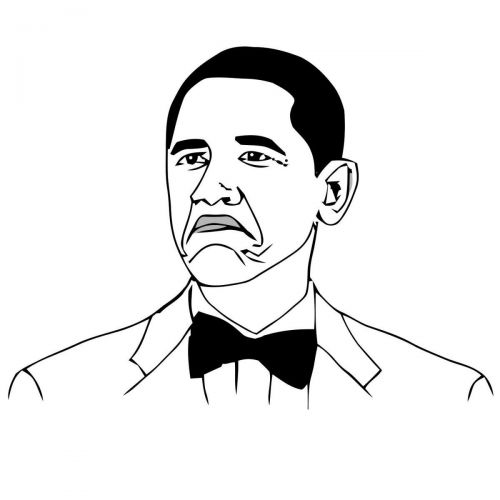
Good to know. I will have to think of a way to get to a power outlet in my home....
@Robebar that's amazing! Homey is 12cm in diameter. Maybe this helps:
As for a battery, it's USB, so you could plug in into a Power bank.
What's the power consumption? How lang would you be able to use it with a 20000mah powerbank? :-)
We ship a 5V 2A (=10W) adapter, but our measurements show ~7W peak usage.
12cm is the size of a CD (Or DVD if you are post CD timeframe), so you get an idea about the size.
That's really low for peak power! Well done!
@Emile, thanks that will certainly help, will start this build in two weeks, and will show details and results as they come.
@Emile awesome, will see about a powerbank, I think I would like that better
Hello, is it possible to hang it to the ceilling?
So upsite down??
Probably not, it would perform a reset: https://forum.athom.com/discussion/421/homey-reset/p1
Makes the NFC reader hard to reach when you are small too Like the idea of the ceiling, could hang it in the middle of the (living) room and worry less about IR range.
Like the idea of the ceiling, could hang it in the middle of the (living) room and worry less about IR range.
12V trafo in the Ceiling and trow the nfc at Homey, hoping it will come back to you....(the nfc tag of course ;-)
Lolrofl @...(the nfc tag of course ;-)
any news on your project?
Now that Homey is getting out of the lab, I would like to see you project, to get some inspiration for the "home-build"
@Emile ;
Ok its some time ago, and many other projects came in between, but as prommised here are the pictures of my dedicated homey side table.
Its location is perfect for receiving IR and sending IR which is working trough a cheap IR extender behind glass..