This is the forum archive of Homey. For more information about Homey, visit the Official Homey website.
The Homey Community has been moved to https://community.athom.com.
This forum is now read-only for archive purposes.
The Homey Community has been moved to https://community.athom.com.
This forum is now read-only for archive purposes.
Solved
Fibaro Movement/Multi Sensor does not seem to work
I have a Fibaro multi sensor, this one:
https://www.robbshop.nl/fibaro-bewegings-sensor-met-z-wave-plus?sqr=fibaro&;
I have added it to Homey, it has been detected, and so on. I have placed this Sensor at the top of the stairs, so it picks up movement if someone walks downstairs. I have created the following flow:

Now, I have NOT changed any settings of the sensor itself; they are as they were since I connected it to Homey:
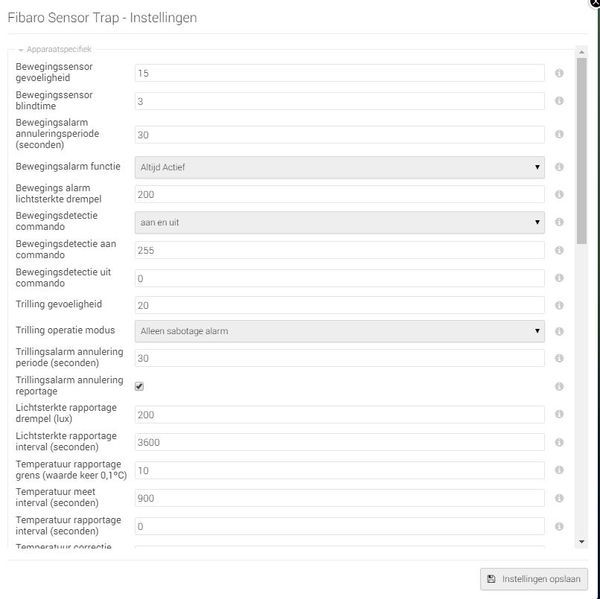
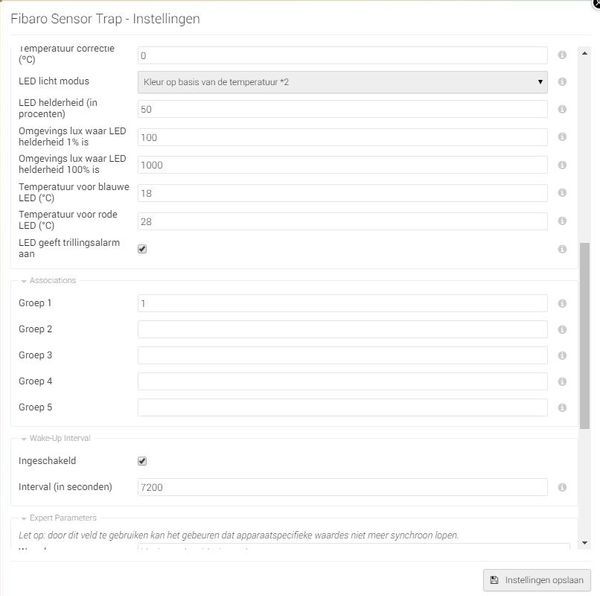
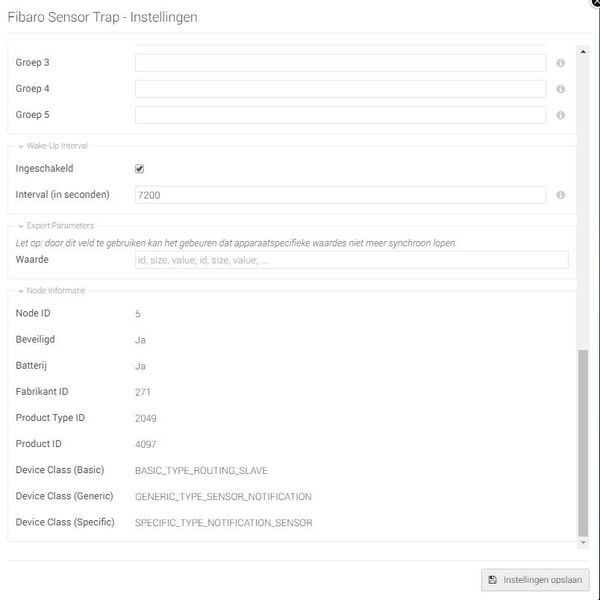
The flow does not work, in that it does not turn on the light, and it also does not send a message to my phone.
When testing this flow, the light is turned on and a message is sent to my phone, but since there is no actual movement, I can not test that part. As I said, when I test it for real, the sensor sees movement. The 'eye' flashes blue, but that does not result in the light being turned on.
What am I doing wrong?
https://www.robbshop.nl/fibaro-bewegings-sensor-met-z-wave-plus?sqr=fibaro&;
I have added it to Homey, it has been detected, and so on. I have placed this Sensor at the top of the stairs, so it picks up movement if someone walks downstairs. I have created the following flow:

Now, I have NOT changed any settings of the sensor itself; they are as they were since I connected it to Homey:
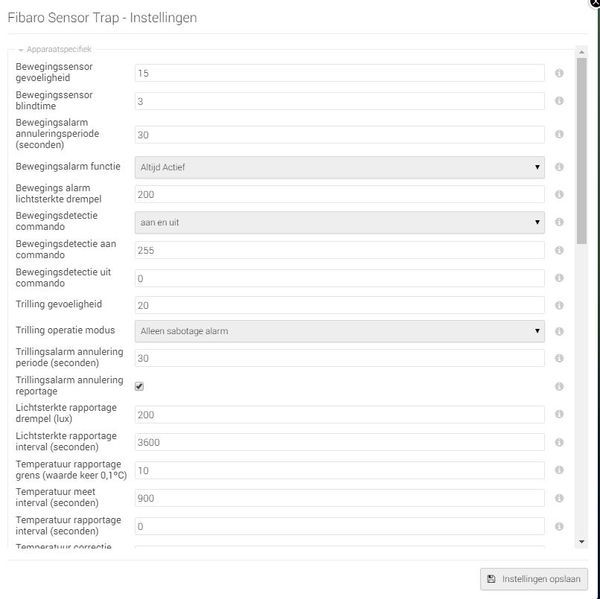
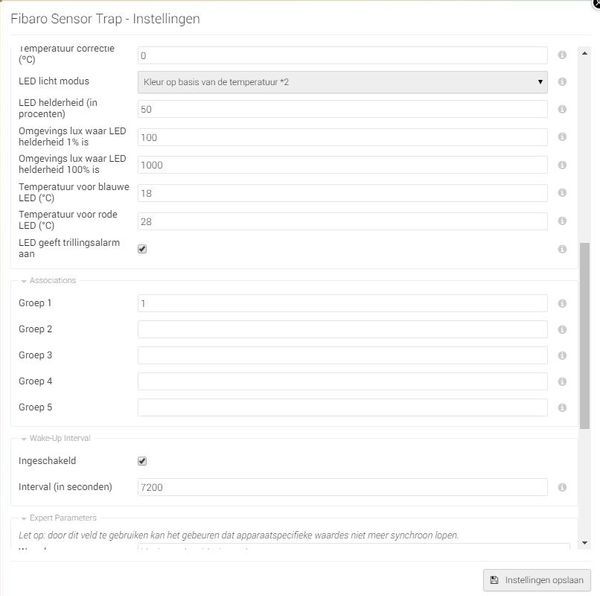
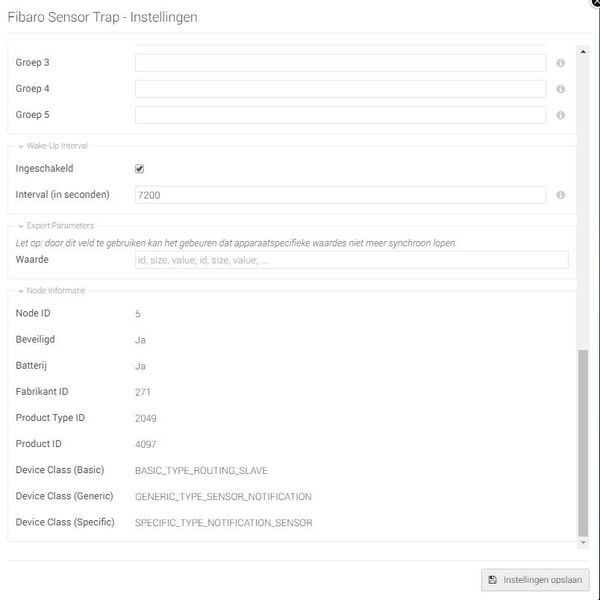
The flow does not work, in that it does not turn on the light, and it also does not send a message to my phone.
When testing this flow, the light is turned on and a message is sent to my phone, but since there is no actual movement, I can not test that part. As I said, when I test it for real, the sensor sees movement. The 'eye' flashes blue, but that does not result in the light being turned on.
What am I doing wrong?
Tagged:
Comments
That way we can see where it goes wrong maybe.
Does not work. If I use the test button, the light goes on and the message is sent to my phone, but I can freakin' dance in front of the sensor, which lights blue ever so often, but nothing happens.
Now I have the sensor here in the kitchen, which is about the same distance to Homey (9 meters) and even has a direct line of sight, and it still does not work.
Non-battery powered Zwave devices? This sensor IS battery powered. There are no other non-battery powered devices, and only 2 other battery powered Z-Wave devices.
I also can NOT reproduce it at the kitchen table. It just now turned on the light when I picked up the sensor, but I have tried to repeat that over 10 times now already. Nothing.
The weird thing is that it does not work, but my front door has a Fibaro door sensor 2, which is also Z-Wave, and THAT works perfectly, even though it is further away from Homey as the motion sensor is at the bottom of the stairs.
Since both devices have Z-Wave, it should work for both devices, but it doesn't.
I will try another motion sensor, and tomorrow I will receive my second Fibaro Door Sensor 2, so I will take that upstairs to see if it works. If it does, it has to be the motion sensor?
Wait, what? Those wallplugs extend your network??? I have 2 of those wallplugs, I just haven't plugged them in yet. That actually works?
That's awesome. I have to look for those things, but I will do that tonight. Maybe that fixes the problem.
Does this mean I have to start over, or can I just add those wallplugs to Homey, and then plug them in where I want to, and the motion sensor will automatically make contact with whichever wall plug is closest? Or do I have to start all over again and also add the motion sensor AFTER I have added the wallplugs?
So the question becomes. How are those sensors configured out of the box? Because if they do NOT act as a range extender, then it's fine. But those Fibaro Wallplugs I have to configure to act as an extender I guess? So if I have a window sensor in the bedroom, I have to configure it in such a way that the window sensor in the bedroom contacts the fibaro wallplug in the hallway, which then connects to the Homey, or whatever?
Or are non-battery-powered devices configured out of the box to act as extenders, and battery-powered devices connect to those extenders automatically when in range, without any configuration being necessary?
The more mains powered devices you have, the better and stronger the mesh.
Yeah, I'm a little bit nervous about going from downstairs to upstairs. Since apparently the top of the stairs is too far away from Homey for the motion Sensor to connect to Z-Wave, and I don't have a wallplug on the stair case, plugging in a wallplug in of trhe bedrooms will also be too far away I guess.
What really helped a lot in my z-wave network, was the Aeotec range extender 6. I have this plugged in a powerpoint just 1 meter away from Homey. Since I plugged it, even the farther battery power device is in Homey's range.
Number 13 has the name of my wife in it, I erased that
It's not so much a closet, as it is a whole (smaller) room.
Soon u will have this kind of mesh!