This is the forum archive of Homey. For more information about Homey, visit the Official Homey website.
The Homey Community has been moved to https://community.athom.com.
This forum is now read-only for archive purposes.
The Homey Community has been moved to https://community.athom.com.
This forum is now read-only for archive purposes.
Closed Official Z-Wave SDK2
[App] Logic Home Control - Main discussion topic (v2.0.1)
 TedTolboom
Member
TedTolboom
Member
Logic Home Control
This app adds support for Z-wave devices made by Logic Home Control.
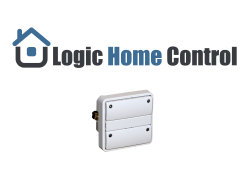
Links:
Supported devices:
Z-Wave switch module for FUGA® installations (ZHC5010)
ZHC5010 is a new Z-Wave wall switch module with four buttons, four LEDs and contains one relay output for controlling a local load. The insert is designed to fit in to a standard LK FUGA® wall mount box (size one-module). When ZHC5010 is included, a root device and 4 sub-devices (one for each button) are created. The root device has triggers for Central Scene notifications from all the buttons.
Triggers (Central Scene):
- Single key press.
- Double key press.
- Long key press (key held).
- Key release, after key held.
Actions:
- It is possible to control the 4 LED's, by means of action cards.
- Go to the devices tab > Main node card of the ZHC5010
- Open settings (wrench symbol)
- Unfold associations
- In all association groups where Homey's ID (1) is present, replace '1' with '1.1' (without quotes)
- Add Homey's ID '1.1' to the association groups for 'Binary Switch Set' or 'Multilevel Switch Set' when dimming value is needed
- Press save settings.
Supported Languages:
- English
Supported Z-wave regions:
- Europe
Acknowledgements:
This app and driver development has been taken over from K.T. Nielsen (owner of Logic Home Control).
App development will be done by me but in close collaboration with Logic Home Control.
App development will be done by me but in close collaboration with Logic Home Control.
Feedback:
Any requests please post them in the Logic Home Control app topic on the Athom Forum or contact me on Slack
If possible, please report issues and feature requests at the issues section on Github otherwise in the above mentioned topic.
Donate:
Changelog:
v 2.0.1 Add link to Homey community Forum v 2.0.0 Major app update to SDK2, requires Homey SW release >=1.5.6 Add support for the ZHC5002 Added all options to support FW 2.x (secure inclusion) of ZHC5010 and ZHC5002 Restructured parameters settings to simplify options v 1.0.4 Fixed minor error in switch Binary report parser in case a number is reported as Switch value Fixed minor error where 'Scene notification offset' values higher than 128 are not transmitted correctly v 1.0.3 Fixed issue preventing status from being updated (manual action required! see note above) Fixed issue with indicator flow card not able to turn of indicator LED v 1.0.2 Fix issue preventing driver to crash when using the "Set LED level" and "Set LED flash" flow cards v 1.0.1 Filter out Central Scene messages with duplicate sequence numbers v 1.0.0 Added support for ZHC5010 Wall switch module
Future work:
* Convert to SDK2 / Z-wave meshdriver
* Add support for ZHC5002 (Z-Wave coupler for GIRA)
* Add Dutch translationThis discussion has been closed.

Comments
Please use this topic to share your experience with the Logic Home Control app:
#onehandedtypingrocks
Use the same "pressed down" setup as in the Remote control - so keeping the button pressed down will result in repeat "pressed down" signals until finally released (perhaps even with a setting to adjust the frequency the signal is send while the button is pressed - and for how long it should be pressed before if counts as "pressed down"?)
Could this be done through the dimmer-state (if updated correctly) via flows?
I don't think it is standard practice with the implementation of the CENTRAL_SCENE_NOTIFICATION to re-trigger.
Not sure yet how this is implemented in the ZHC5010...
I am considering to add a "Key Held" condition card to all three apps which enables to mimic this behavior in flows (simplified example):
Nope, dimming my Fibaro Dimmers, didn't have the courage to go to the Ikea store yet (trying the bulbs is on the list, though
@TedTolboom:
In general, the more (useful) settings available, the better - if possible to choose individually whether a button pressed should only trigger one signal or should re-trigger (and perhaps even with what frequency) would be very useful - I can imagine lots of situations where this would be useful depending on the type of actuator the switch controls....
Perhaps even make it possible to either add an absolute value or a relative value? I know making formulas in json is possible - but just setting it in a card is even easier...
In short: Yes, brilliant, thumbs up
Further:
I don't know if it's really simple - or very difficult - but if you use the "brightness tag" from a dimmer, the value is an integer between 0-1, but when you set the LED-brightness, it is between 1-100 (and you can't just add "*100" in the field
If the field could be context dependent in some way, allowing for the assumption, that if a tag of that kind is placed there, the user want the LED to have a brightness reflecting the brightness of the unit in question. (Oh, and what if you could add a field in the corner making it possible to choose the relationship to be inverse? The darker the light, the brighter the LED?)
And:
A card to turn off the LEDs? Right now it can be set to 1-100 - not 0
I haven't found a way to turn the LED off, except for a workaround with "Set LED flash" to values 1, 0.1, and 1 (as the LED turns off after the "sequence" of one flash in 0.1 second one time has finished).
Dare to keep this topic open? You'll never get sleep again
When zhc switches on it sends full brightness and off sends off. In-between you can hold to dim up/down. And it is smooth as heck. I use this to dim two PH5's holding Domitech bulbs synchronized.
Very usable for "lights on" warnings by the front door, etc.
At present, the Logichome ZHC5010 can only make multichannel associations with z-wave devices included in unsecure mode.
As Homey include devices as secure if possible and the end-user cannot change this.
I've e-mailed the manufacturer about this and he has informed me, that he is aware of the problem and will develop an updated firmware as fast as possible to solve this problem.
(Then we can only hope Athom will add the possibility to update firmware OTA as well to avoid the trouble finding another z-wave controller with this possibility...)
Homey side:
Inclusion, Homey will try to include the device at the highest security level.
If the device supports it, it will be added securely. If it doesn't support security, it will be added insecure.
Homey does not provide an option from controller side to choose to add securely or not; therefore it is not something we can add into a app.
Issue with multichannel association between secure and unsecure devices:
Not all secure devices accept commands from unsecure devices; typical example are the commonly used Fibaro Dimmer-2's.... These devices don't even accept commands from their own (Fibaro) non Zwave-plus Motion sensor.
ZHC5010 side:
The ZHC5010 is a Z-wave plus device, but does not support encryption and therefore is included unsecure within Homey. Together with owner of Logic Home Control, I'm looking for options to solve this.
Adding encryption to the ZHC5010 firmware is part of the solution, but some additional changes in the device firmware are needed. I hope to be able to test this updated version of the ZHC5010 firmware soon.
Firmware update:
Updating the ZHC5010 firmware can be done via the software provided by Logic Home Control:
http://www.logichome.dk/index.php/products/12-news/13-firmware-updater-for-zhc5010
It does require a Z-wave USB stick (~30 euro in the NL).
Updating firmware OTA from within Homey will be possible on the long term; the required command classes are implemented, but the logic behind it will a substantial amount of code (10.000+ lines) to be added (to the driver); without any errors (risk of bricking the device)...
Logichome.dk is making new firmware - that will allow both secure and insecure inclusion according to the controllers' choice.
Further, there will be a configuration parameter for setting the unit (per each logic unit) to sending either secure or unsure.
I'll be beta-testing soon :-)
Next update will be a re-write of the app to SDK2, embedding all parameters and including support for ZHC-5010 Firmware 2.0
Will the SDK rewrite fix the missing status updates for the virtual devices?
This firmware adds the capability to include the ZHC5010 securely to Homey and some additional configuration parameters to be able to determine if a specific association group sends it's commands unsecure (secure is default)..
Just updated my ZHC5010 with this firmware; you'll love it!
Controlling the Fibaro dimmer-2 (not possible with the previous firmware) works flawlessly for ON/OFF as well as dim-up and dim-down...
Also sending a Basic-SET command to a non-secure (multichannel-) node, with changing the parameter works!
In order to have correct status updates, multichannel encapsulation by the device needs to be enforced.
To do this, follow the steps mentioned in the device note of the opening post / readme.
In brief summary, when you need to add Homey's ID to one of the association groups, add it as 1.1 (instead of 1).
@Lurendrejer yes, you got my hint, I'll include this card in the SDK2 re-write or will fix the issue not being able to set level or cycles to 0 in the current flow card....
For now, enjoy!
Edit (read the readme/note)
Have a good night
Please check the updated changelog of v1.0.3
http://logichome.dk/index.php/10-support-categories/6-zhc5010-firmware
(need another z-wave controller (edit: z-wave-stick, such as the UZB from z-wave.me) as update via Homey is not avaliable yet, though)