This is the forum archive of Homey. For more information about Homey, visit the Official Homey website.
The Homey Community has been moved to https://community.athom.com.
This forum is now read-only for archive purposes.
The Homey Community has been moved to https://community.athom.com.
This forum is now read-only for archive purposes.
Apple HomeKit compliant
Emile, Stefan and other Homey team members, it would be great (if not necessary) to make Homey compliant with Apple HomeKit. For sure there is still a lot unclear about Apple HomeKit, but since it will be released this fall, you guys have to make this work. Thanks a lot in advance.
Thijs
Thijs
Comments
Think about this, if there is no information, there is no possibility to incorporate an technology into Homey. Let's wait and see what Apple means with Homekit and what it is based on. Looking at Homey it might be supported anyways, but you never know whit Apple.
Kind Regards, Frank
Any news on the Apple Homekit support and new announced Nest Weave: https://developers.google.com/brillo/
Patiently waiting
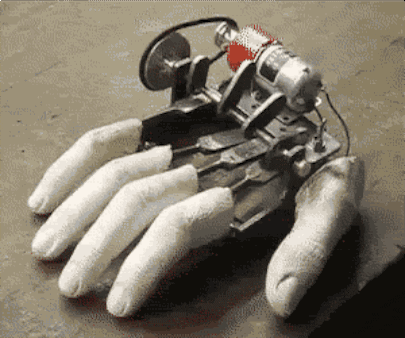
I do understand but for the Apple guys being able to control devices through siri is a nice touch.
For Google Weave, you'll be able to talk directly, offline to the Nest thermostat!
Geeks could look at homebridge (https://github.com/nfarina/homebridge) to interface homey with Siri. I use it in combination with domoticz and it works quite well.
So it could be implemented into homey this server to let Homey works with Siri? or i need to install the homebridge on a computer (hope not)
You can install Homebridge on a separate pc/server. But I hope Homey will be Homekit certified so we won't need a separate server/install like Homebridge.
In the mean time Homebridge is a nice solution (if you have a server up and running anyway, like I do)
yes i have a macmini that runs multiple app and service.. but if could have it integrated and certified is better
thank you for clarification.
I'm sure if/when Homekit gets really big (like in many devices, services etc) and certification isn't anything stupid (which Apple sometime does with it's certifications) Athom will look in to it.
It does give Homey a selling point!
Nest Weave is also a proprietary protocol by the way...
And Nest Weave is not the same thing as Google Weave.
Homekit support requires a certified piece of hardware and the manufactorer to be mfi verified.
There is allready a certified tranciever avalaible: https://www.elgato.com/en/eve-core
so the software is not enought to be certified? if so it's impossibile to integrate that piece of hardware into Homey..
Philips is trying to make the old bridge compatible, so it should be possible with software only also.
Not true! Philips is offering owners of the "old" bridge to upgrade to the new 2.0 bridge with 33% discount, because the old bridge is not compatible with Homekit due the required chip for certifying for HomeKit.
Source: Facebook page of Philips Hue: https://www.facebook.com/huePhilips?fref=nf
Been reading up and @BasPost is right: only with certified hardware Homey will be certified by Apple for Homekit.
More here: http://appleinsider.com/articles/14/11/03/first-wireless-chips-with-apple-homekit-support-now-shipping-to-device-manufacturers
Hm, a couple of months ago they said they were trying to get it working.
I hadn't seen the announcement for the 33% discount yet. I guess they couldn't make it work then... Or they just want some extra profit by selling new bridges...
@Sommo, no, when that piece of hardware is used by an MFI licensee there is no need to have it certified by Apple, that part is taken care of.
So for it to be integrated in Homey Athom (or it's manufactorer) would have to become an MFI licensee.
http://www.techrepublic.com/article/apples-homekit-full-of-promise-falls-on-execution/
Oeps
And that's exactly why there's Homey Even for settings devices up, we want to tackle that in the future. That's also one of the reasons there's NFC. Imagine a 'Talks with Homey' sticker on a product's packaging, that you bump to Homey, and it's paired. Woah.
Even for settings devices up, we want to tackle that in the future. That's also one of the reasons there's NFC. Imagine a 'Talks with Homey' sticker on a product's packaging, that you bump to Homey, and it's paired. Woah.
Only no control through Siri but it's little trouble to open the Homey app and use voice there instead of Siri.
Use Siri to open the athom app and the athom voice from there..
I don't see any problem :-)
@blusser, lol, good one!
+1
LOL
That would be nice! But it will only work with portable (battery-operated) devices, right? Or will the nfc-chip hold all the necessary info, so the device doesn't need power during the pairing?
I was thinking of a sticker on the packaging :-)
How would that work? Can you just get the info from the nfc, insert it in Homey and Homey would then be able to talk to the device? Don't you need some sort of communication between the device and Homey to pair them?
Depends on the device, but for example a pre-configured secret key embedded in the nfc tag, as well as in the device would suffice. Or at least just automatically download the accompanying app and give that app some instructions. :-)