This is the forum archive of Homey. For more information about Homey, visit the Official Homey website.
The Homey Community has been moved to https://community.athom.com.
This forum is now read-only for archive purposes.
The Homey Community has been moved to https://community.athom.com.
This forum is now read-only for archive purposes.
Xiaomi devices hacks
Pretty new to all the homey possibilities. What i created is a cheap proof of concept zigbee wall switch.
Bought a "puls drukker" at the local Hornbach and soldered the switch to the internal contacts of the Xiaomi Aqara Smart Wireless Switch. Now i can select 4 scenes with this wall switch (on - off - dim 20% - sexy time) of my phillips Hue / Ikea lighting.
Nice thing it fits my current wall switches and i have one uniform look on the wall.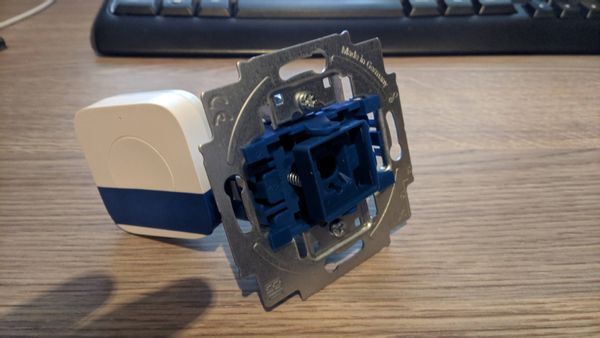
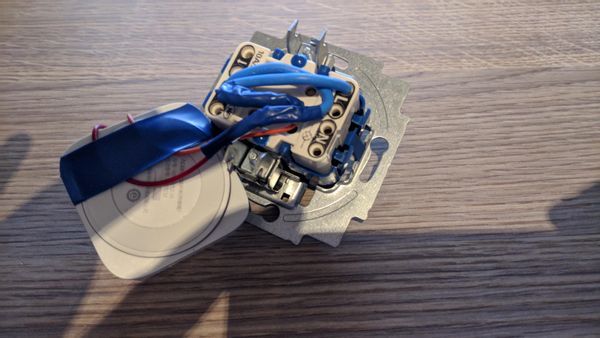

Bought a "puls drukker" at the local Hornbach and soldered the switch to the internal contacts of the Xiaomi Aqara Smart Wireless Switch. Now i can select 4 scenes with this wall switch (on - off - dim 20% - sexy time) of my phillips Hue / Ikea lighting.
Nice thing it fits my current wall switches and i have one uniform look on the wall.
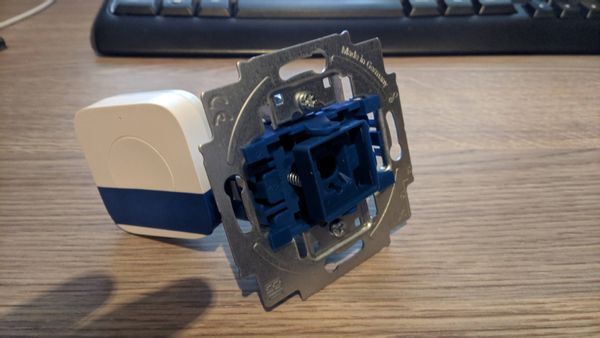
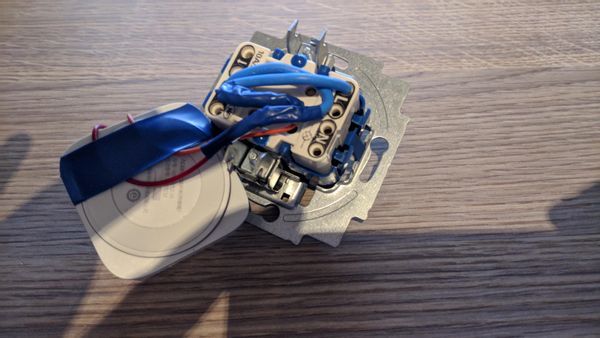

Comments
Can you share the schematics how you connected the momentary switch to the Aqara wireless switch?
So i need to wait unitl it is fixed
Also opened they switch that you used but it was to big
that could be a nice complementary topic for the Xiaomi Zigbee app forum topic, purely focusing on the current app / new devices being supported.
You could change this topic for that purpose if you agree to it..
Not to handy but I'm looking forward to your step by step diy tutorial.
https://faire-ca-soi-meme.fr/?s=Xiaomi
With support of @robertklep we (he) made the Zigbee sniffer from a Xiaomi door sensor... using it to sniff the communication between Xiaomi devices and their HuB..
Thinking about the original idea of @bullseye1977...with the wireless switches it should work with all variants. They all have the same contacts, but have different options.
@bullseye1977 I guess you used the Aqara wireless switch (WXKG11LM) with 1x - 4x click options..
The (new) Aqara wireless switch with Gyro (WXKG12LM) might also be suitable, with the 1x-2x click and hold & release options.. to enable dim start and dim stop options.
Or the Xiaomi wireless switch (WXKG01LM) with 1x - 4x switch and hold & release options..
yes i have both but used this 1x-4x version
A typical (Busch Jaeger) momentary switch requires a depth of 25 mm.
An in-wall box of 40mm will be extremely tight (considering required cabling)...
but an in-wall box of 50mm (used in modern houses) should be able the Aqara wireless switch installed behind a momentary switch ‘easily’ (after some fiddling with cables)...
Btw, does this mean the Aqara switch get's a full 230V on it's contacts?
No, the momentary switch is only connected to the Aqara wireless switch, to mimic the button contact.. no 230V contact..
Real hacking would be to also connect a small 230V AC to 3V DC converter to the Aqara wireless switch... ?
Thanks for the inspiration and idea's!
i will test this as soon you have a tutorial for this!