This is the forum archive of Homey. For more information about Homey, visit the Official Homey website.
The Homey Community has been moved to https://community.athom.com.
This forum is now read-only for archive purposes.
The Homey Community has been moved to https://community.athom.com.
This forum is now read-only for archive purposes.
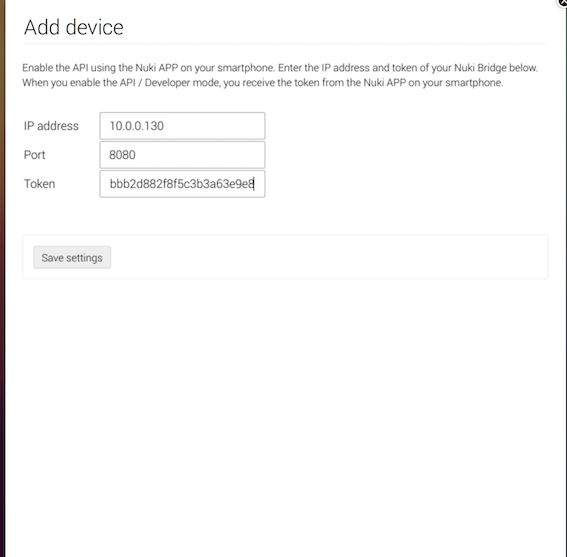

Comments
I don't yet own a homey or nuki, but from the nuki api 403 error is :
- If discovery is disabled via /configAuth or through the Nuki App, the IP is 0.0.0.0 and the port 0. In
this case the /auth command fails with HTTP error 403.
here is the link to the nuki bridge api: https://nuki.io/wp-content/uploads/2016/04/20170619-Bridge-API-v1.6.pdfI will soon release a new version of the Nuki app. For now, you need to figure out your Nuki IP, then open in a browser window:
http://<nuki IP>:8080/auth
Within 30 seconds, press the button on your Nuki to allow the request.
Then you will see this output in the browser:
{ "token": “token123”, "success": true }
Copy the token (token123 in this case) into the app window in Homey.
Thanks for the great support and now is all ok works fine, so the issue was that I didn't know that there are two API connections one for WEB API and one at the DEVICE Itself.
Now all is ok works fine.
Thanks,