This is the forum archive of Homey. For more information about Homey, visit the Official Homey website.
The Homey Community has been moved to https://community.athom.com.
This forum is now read-only for archive purposes.
The Homey Community has been moved to https://community.athom.com.
This forum is now read-only for archive purposes.
Solved
[Solved] Fibaro FGS-222 to replace rotary on/off switch
Hello,
I've got a rotary switch that I wan't to replace with something that can be controlled by Homey.
The switch has 12 discrete positions but I just need to switch between 2 adjacent ones (on & off). The device uses 2 AAA batteries but I'm thinking to power from a DC 3A mains adapter and solder (a relay?) to the respective contacts that the rotary switch uses.
Here is the layout of the contacts that the rotary switch bridges to make each position (the 2 I need are shown):
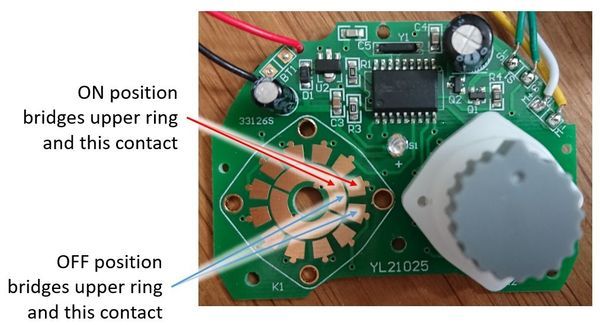
Which kind of Z-wave or other relay might work to make those contacts?
Any ideas welcome. Thanks
I've got a rotary switch that I wan't to replace with something that can be controlled by Homey.
The switch has 12 discrete positions but I just need to switch between 2 adjacent ones (on & off). The device uses 2 AAA batteries but I'm thinking to power from a DC 3A mains adapter and solder (a relay?) to the respective contacts that the rotary switch uses.
Here is the layout of the contacts that the rotary switch bridges to make each position (the 2 I need are shown):
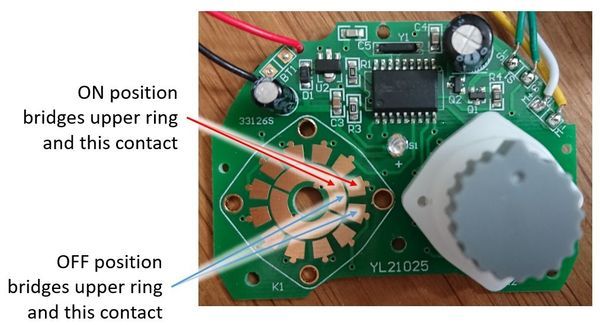
Which kind of Z-wave or other relay might work to make those contacts?
Any ideas welcome. Thanks

Comments
Now I'm wondering how best to configure it in flows. The relay is controlling a garden tap, with a ball valve controlling the flow of water.
I'm effectively toggling both channels (Q1 and Q2 on the relay) each time to open and close the valve, so my flow currently looks like this, with a card for each channel:
It seems to work, but I'm a bit nervous about having the tap running by accident, especially since when it runs I get this message come up on the second channel:
Does anyone know what that means?
In this example the tap was running, the flow executed, the channel Q2 was switched on to signal the valve to close, but the warning triangle come up over the Q1 channel which is supposed to switch off the Tap Open signal.
I'm not sure how to tell if the Tap Open (Q1 Channel) is now on or off. If I run the flow again, the valve closes but I get the same message, this time on the second of the cards at he top (turning on the 'Tap Open signal).
The relay settings are currently like this (as a toggle switch with the 'toggle when switched' set):
I'm wondering whether i should have it set to 'On when switched is turned on')? Would it be better that way?
Personally, I would not use an extra variable for on/off, because you can easily use the status of the switch itself. In the "AND" column you can use device "Garden Tap Open" not ON for switching to OPEN. (Like in your Bathroom:-)
The device settings are meant for switches or push-buttons connected to the device inputs S1 and S2.
I still don't know what the error meant, but I managed to get rid of it by changing the order of the cards. Now in the then column it goes: