This is the forum archive of Homey. For more information about Homey, visit the Official Homey website.
The Homey Community has been moved to https://community.athom.com.
This forum is now read-only for archive purposes.
The Homey Community has been moved to https://community.athom.com.
This forum is now read-only for archive purposes.
Light in shower, can't get it 100% right any help welcome!
 Herman2604
Member
Herman2604
Member
Hi all, ive been trying to get the lights in the shower turn on and off automaticly.
I use a fibaro Dimmer 2 with a push switch in the wall, what i am trying to make is that if someone press the pushbutton it works as a override, so that the lights stay on until pressed again. I made a countdown variable " Douche verlichting uit" and the flows below:
To start the light ( i have 2 others with different time's and brighness but build up is the same)
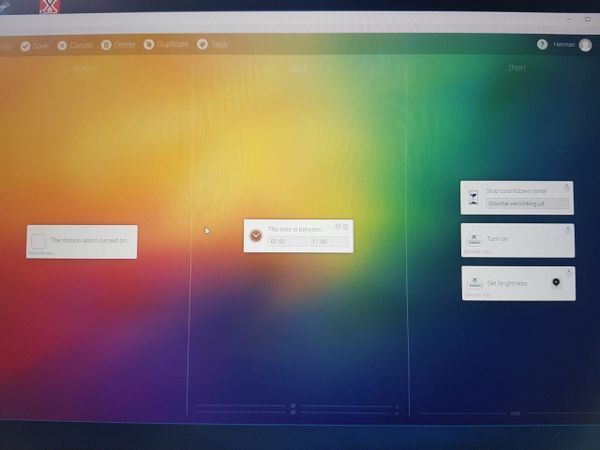
Then the timer starts running:
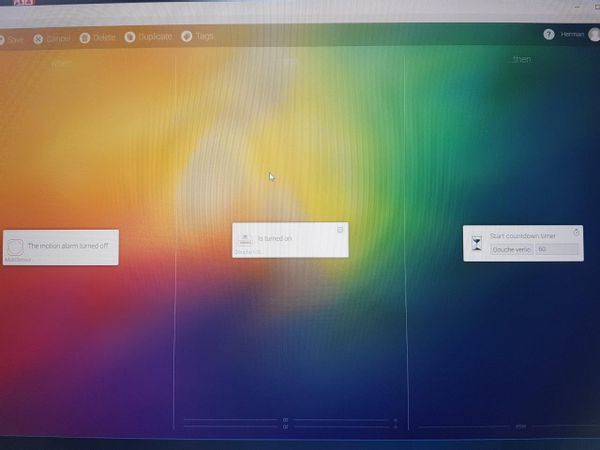
And if the timer ends, the lights will turn off:
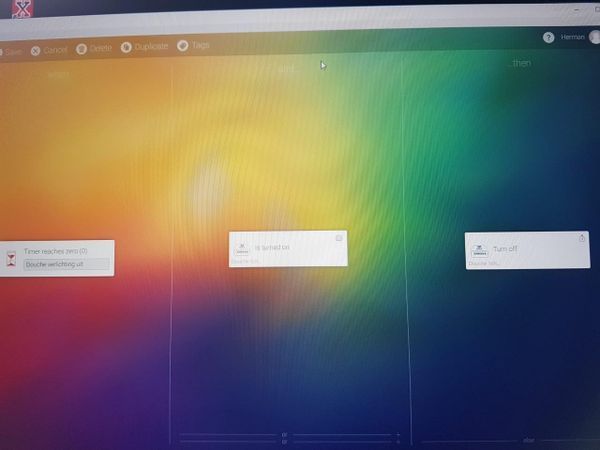
For the override switch i tried the below one, but it looks like that that command is the same as Turn- ON, because the lights go on and the timer starts running? but there is no OFF, even if i press again. If i press again the lights go off for a split second and then ON again
What am i missing ?
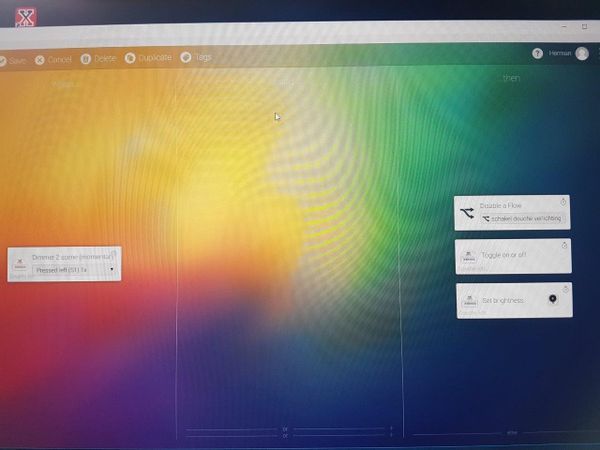
Any help appriciated, and improvements on all the flows are always welcome!
Kind regards, Herman
I use a fibaro Dimmer 2 with a push switch in the wall, what i am trying to make is that if someone press the pushbutton it works as a override, so that the lights stay on until pressed again. I made a countdown variable " Douche verlichting uit" and the flows below:
To start the light ( i have 2 others with different time's and brighness but build up is the same)
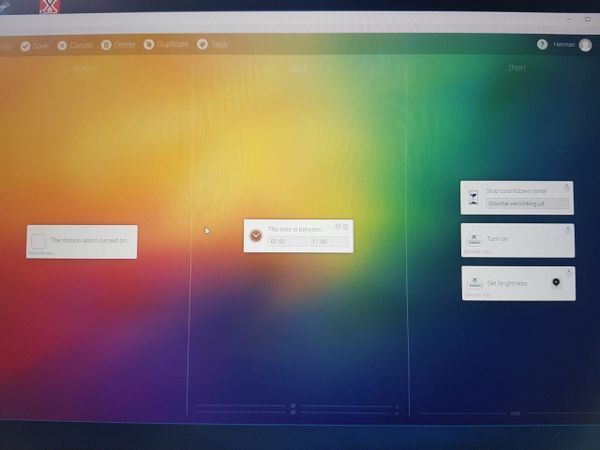
Then the timer starts running:
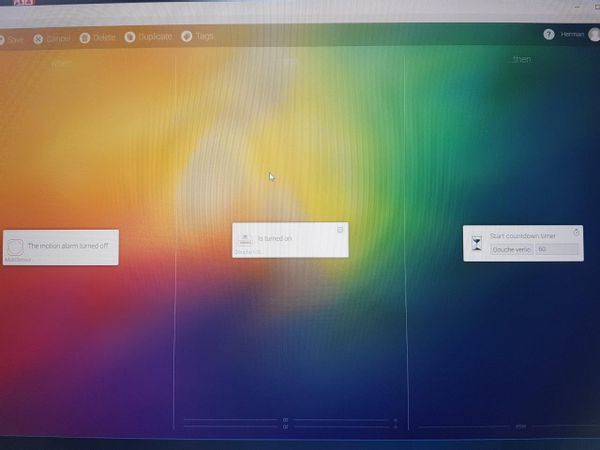
And if the timer ends, the lights will turn off:
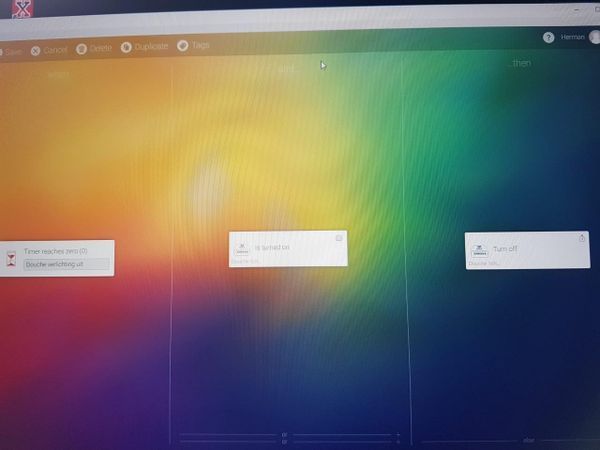
For the override switch i tried the below one, but it looks like that that command is the same as Turn- ON, because the lights go on and the timer starts running? but there is no OFF, even if i press again. If i press again the lights go off for a split second and then ON again
What am i missing ?
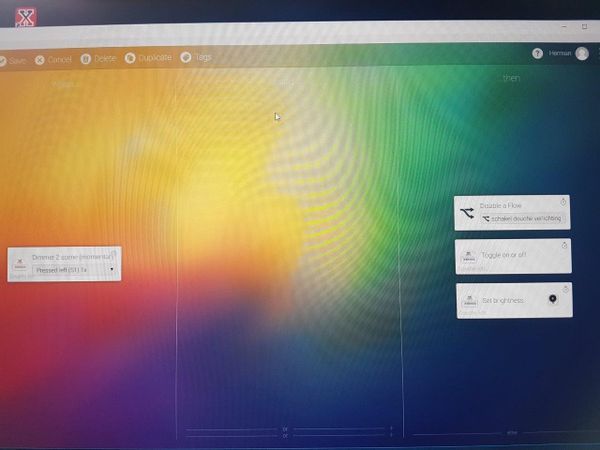
Any help appriciated, and improvements on all the flows are always welcome!
Kind regards, Herman
Comments
Maybe it helps to design the flow the other way around. Now, you are starting with activation by the motion sensor. Try designing your flows and start with the switch. This is your primary trigger. Then add the motion sensor and add a few off your requirements to the motion sensor flow.
I think that I know the reason why your light is switched back on again. Because the motionsensor still detects motion as you switch off your lights. The first flow you show us activates again.
Another tip. Look into your motion sensor settings. Perhaps there is a possibility to modify the time that your motion alarm is switched on. E.g. When my motion sensors are switched on, the motion alarm continues for about 2 minutes.
Herman2604 said:
@ Heino_Jn i had that value set to 15 seconds that might be the wrong move to do then.
@ ; Eternity Ill take alook in that aswell, but how do you control the lights without it?
- Motion sensor on the stairway
- Hall-light turn on with a brightness of 35%
PIR ON -> Turn Hall-Light On
- Check if the hall-light is off, maybe it's turned on by hand and then it should not turn of after 45 sec.
- Set hourglass to 45 sec.
- Set boolean to TRUE
PIR OFF -> Turn Hall-light Off after 45 sec.
- When hourglass empty
- And boolean = TRUE (meaning it's is turned on by the PIR and not by hand)
- Turn off light
- Set boolean to FALSE
I'm using a Fibaro PIR and FIbaro dimmers 2.
Default setting for the Fibaro Dimmer 2 is brightness at 99 (100 is not possible) so when turned on manualy, the light is always max. When turned on by the PIR it should be 35%
I hope you can do something with this.
To bad i have to go to work myself now :-(
Still working on getting it right, but hey it keeps me of the street like they say in our country :-).
I also made this all in state control app, but due to work i didnt dare to start it up because the girlfriend and daughter had already a lot of showers in the Dark--Light.... Dark etc :-).
The flow from Htilburgs is close to what i want, i just havent figured out how to keep the hourglass resetting while there is still movement.
If it works like i want ill make a post again!
I made 5 flows ( ill post 4 the 5th is the same On flow just with a different time and brightness setting.
A timer flow to reset and keep the light on :
The On flow:
The off flow:
And the manual override:
The position of the motion sensor is important for the detection when showering, but i am going to put it in the middle of the ceiling that way its all covered.
Now i am going to look in a direct association to see if the light will go on quicker that way.
Again thx all!
ps the reason why i did not go for the state app is that i can see in the future im getting low on memory.