This is the forum archive of Homey. For more information about Homey, visit the Official Homey website.
The Homey Community has been moved to https://community.athom.com.
This forum is now read-only for archive purposes.
The Homey Community has been moved to https://community.athom.com.
This forum is now read-only for archive purposes.
Stable presence solution (IFTTT)
So I think most of us are still battling presence detection or have given up on it. After a lot of testing with owntracks, better presence, gps trace and others i almost gave up. None of them worked reliable, or it worked on my phone but not on my girlfriends. She didn't like the alarm arming when i left because homey thought she wasn't home too. I got presence stable for the last 4 weeks and tested this solution also on a friends homey. Since phone brands behave quite different i need to add this works with;
Galaxy s7 Edge
Galaxy s8 +
Galaxy s9+
Huawei p10 mate (less accurate gps in sleep mode!)
Iphone (some number)
The solution has a double trigger for entering home and a single geo trigger for leaving. I made a ifttt flow that uses geo to trigger a flow that set a boolean and homey's own presence. I took a range of about 500 meters and put the center of the range circel not straight over my house but more to the direction i take when i travel home. By doing this i can keep the range smaller while the phone gets more time to pick up my location. Most of the time I take the same road home so how earlier i enter the geo fence how bigger the chance it picks me up in time.
The second flow uses wifi connection. I could have done this through the asus function ifttt has but chose to do this phone based to test this for most situations. It simply triggers the same flow wich sets the same boolaen/presence. Sometimes the gps is just too slow, seems depending on the sleep state of the phone and the interval. When i get home and the phone connects to the wifi the flow triggers and things happen. Most of the time it seems that this also makes the phone update the location since the geo flow always runs after the wifi connects.
(Note, i could't find this on the iphone version so i used only geo on the apple device, wich works stable)
I use 2 flows because i want a back-up. If the geo is too slow or my wifi is off i still don't want to reach for my phone to disarm my alarm. In daily use it works 70/30 gps/wifi. Only when i'm in a huge hurry and rush to the front door it triggers to slow. Then i have to wait a few seconds with the key in the door till i get the push message. In normal use it works great for me.
To leave the house i use geo location. I draw a circle with my house in the middle. When i leave the circel it triggers a flow that sets the home boolean to false and marks the homey presence to away. I don't use wifi for this one because sometimes my phone isn't on wifi, for example when i'm testing things. I made the circle about 150 meters. On my girlfriends huewei phone this needed to be a lot bigger, around 600 meter. The huewei phones seem to drop accuracy a lot while in sleep mode. Earlier tests with owntrackes showed accuracies of up to 1300 meters! 600 seems stable for us. Sometimes it suddenly triggers but that also seems to wake the phone and then it triggers the home flow within seconds again. The nice thing about IFTTT is that you can fine tune this per device. Its a bit of try and error to get the area as small as possible but still reliable.
So, how do you set this up?
1. Install https://apps.athom.com/app/com.ifttt on homey. Go to settings, ifttt and connect with a account.
2. Install IFTTT on your device and connect to the same account and stuff.
3. Make a flow, start with IFTTT and fill in whatever you want. This will be your trigger. In the THEN column set your presence in a way that suits your flows. I'm using boolean but in the end it depends on how your system is build. Also make a similar flow that marks you away.
4. Take your device, open IFTTT, press my applets in the bottem right, then the + in the top right. Press the blue "+ this", type "android", select android device, connects to a specific wifi network. Type the name of the network, this is case sensitive! Has to be exact!
Press the V on the right top and then you get to press the blue "+that" button. Type "homey", select and press trigger a flow. A drop down box shows up and you can select the flows you already made in 3. I can use the variable's as tags but i left them blank. Press the V on the right top and press finish on the next screen. Thats it.
5. Same as 4 but type "location", select you enter an area, press edit location, press get current location and adjust the range circle to your needs. Save in the top right , then again the top right V, and then do the exact same as 4, connecting to the same flow.
6. Same as 5, but select "you leave an area" and connect this to your "leave" flow.
Done. You might need to fine tune the ranges but this will be specific for your phone and needs.
Good luck and let me know how this works for you. Also it might be handy if you post your phone brand and range settings so other people using this solution got an already tuned range to start with.
Happy to answer questions.
Pics/screens


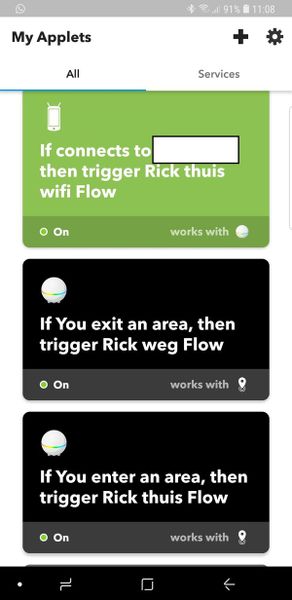
Galaxy s7 Edge
Galaxy s8 +
Galaxy s9+
Huawei p10 mate (less accurate gps in sleep mode!)
Iphone (some number)
The solution has a double trigger for entering home and a single geo trigger for leaving. I made a ifttt flow that uses geo to trigger a flow that set a boolean and homey's own presence. I took a range of about 500 meters and put the center of the range circel not straight over my house but more to the direction i take when i travel home. By doing this i can keep the range smaller while the phone gets more time to pick up my location. Most of the time I take the same road home so how earlier i enter the geo fence how bigger the chance it picks me up in time.
The second flow uses wifi connection. I could have done this through the asus function ifttt has but chose to do this phone based to test this for most situations. It simply triggers the same flow wich sets the same boolaen/presence. Sometimes the gps is just too slow, seems depending on the sleep state of the phone and the interval. When i get home and the phone connects to the wifi the flow triggers and things happen. Most of the time it seems that this also makes the phone update the location since the geo flow always runs after the wifi connects.
(Note, i could't find this on the iphone version so i used only geo on the apple device, wich works stable)
I use 2 flows because i want a back-up. If the geo is too slow or my wifi is off i still don't want to reach for my phone to disarm my alarm. In daily use it works 70/30 gps/wifi. Only when i'm in a huge hurry and rush to the front door it triggers to slow. Then i have to wait a few seconds with the key in the door till i get the push message. In normal use it works great for me.
To leave the house i use geo location. I draw a circle with my house in the middle. When i leave the circel it triggers a flow that sets the home boolean to false and marks the homey presence to away. I don't use wifi for this one because sometimes my phone isn't on wifi, for example when i'm testing things. I made the circle about 150 meters. On my girlfriends huewei phone this needed to be a lot bigger, around 600 meter. The huewei phones seem to drop accuracy a lot while in sleep mode. Earlier tests with owntrackes showed accuracies of up to 1300 meters! 600 seems stable for us. Sometimes it suddenly triggers but that also seems to wake the phone and then it triggers the home flow within seconds again. The nice thing about IFTTT is that you can fine tune this per device. Its a bit of try and error to get the area as small as possible but still reliable.
So, how do you set this up?
1. Install https://apps.athom.com/app/com.ifttt on homey. Go to settings, ifttt and connect with a account.
2. Install IFTTT on your device and connect to the same account and stuff.
3. Make a flow, start with IFTTT and fill in whatever you want. This will be your trigger. In the THEN column set your presence in a way that suits your flows. I'm using boolean but in the end it depends on how your system is build. Also make a similar flow that marks you away.
4. Take your device, open IFTTT, press my applets in the bottem right, then the + in the top right. Press the blue "+ this", type "android", select android device, connects to a specific wifi network. Type the name of the network, this is case sensitive! Has to be exact!
Press the V on the right top and then you get to press the blue "+that" button. Type "homey", select and press trigger a flow. A drop down box shows up and you can select the flows you already made in 3. I can use the variable's as tags but i left them blank. Press the V on the right top and press finish on the next screen. Thats it.
5. Same as 4 but type "location", select you enter an area, press edit location, press get current location and adjust the range circle to your needs. Save in the top right , then again the top right V, and then do the exact same as 4, connecting to the same flow.
6. Same as 5, but select "you leave an area" and connect this to your "leave" flow.
Done. You might need to fine tune the ranges but this will be specific for your phone and needs.
Good luck and let me know how this works for you. Also it might be handy if you post your phone brand and range settings so other people using this solution got an already tuned range to start with.
Happy to answer questions.
Pics/screens


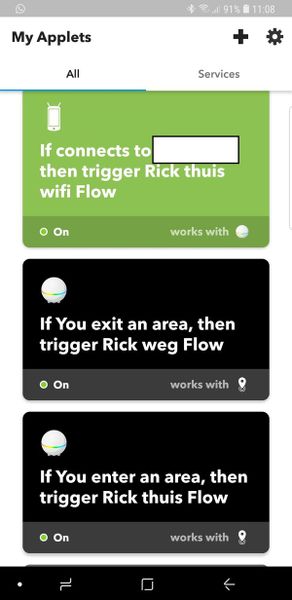
Comments
Thank you for this great tut. I've have followed all the given steps on my OP5 device.
It's works perfectly, but I don't get it, how to accomplish this on another phone.
On my wife's OP5 I have to use the same IFTTT account (mine) or another account?
With another account how to make it possible in Homey to listen also to that account?
I've created settings on both Android devices and also I made different flows for both Mobiles, I can use only one IFTTT account at the Homey.
It looks like it's working, but when my wife leaves the area, I do receive a message on my devices telling me that I left the area. Meanwhile my wife receives a message she also left the area, what seems to be the case.
Any suggestions?
2 different IFTT accounts connected to one and the same Homey.
Working perfectly on both OP5's
Ifttt connect to one and same Homey.
2 phones = 2x2 different flows =
Home and Away = husband - wife
Install IFTTT on any device, if not already done, make an account accordingly to the credentials of the owner of that device.
i.e. name: girlfriend
pw: 1234
If not already done, create in Homey an user account for this same person, with different credentials as the owner.
Open IFTTT
Create applets mentioned as on the first post of this article.
After creating applets in IFTTT for Homey click on "my applets"
Then go to next tab "services"
Type "Homey"
Click on "Homey"
Click on "Settings"
Click on "Edit connection"
Fill in the credentials for the user account of Homey who's device you're setting up.
You're all set and good to go.
My wife's OP5 does a better geo-fencing job, reacts perfectly
My own OP5 does it a little worse, sometimes to late, sometimes to early.
I have to play around some more with the geo-fencing area settings, both on Homey as in IFTTT.
Strange, I get options unavailable after successful and active connection on IFTTT with another Homey user?
If I connect to the Homey owner, it works?
I am using IFTTT already for some months with more than 20+ flows under my account incl a stable presence solution.
Just wanted to add other IFTTT accounts for a better presence solution for my family.
The existing flows do not show after adding 2nd IFTTT account to a different user on homey.
Send me a p.m. and I will try to help you in Dutch.
I have just recently started using both Homey and IFTTT. I use a different IFTTT account on each of the 3 mobile phones, but they use the same homey connection. Works just fine. Not sure what I do different than you did. Just added the IFTTT account on the phone. Than added the first flow "when entering an area" and as 'then' added the Homey flow. When doing so, the first time is asks for the homey account and each time just entered the same homey account. Hope this helps.
I could not replicate that so went back to have all separate IFTTT accounts to connect to the Homey owner user account. It works I just have to be careful when Homey flows trigger actions on IFTTT to not have mix-ups.