This is the forum archive of Homey. For more information about Homey, visit the Official Homey website.
The Homey Community has been moved to https://community.athom.com.
This forum is now read-only for archive purposes.
The Homey Community has been moved to https://community.athom.com.
This forum is now read-only for archive purposes.
How many apps do you have installed on Homey?
Hi All,
i was fixing some flows that seemed to mallfunction and i noticed this "notification" above the installed apps:
(translation: Because of the number of apps installed (16), Homey can react slow in some cases. )
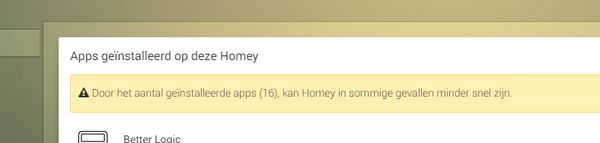
I am wondering how many apps do you guys have installed that you cannot miss?
For me i went from 24 to 16 apps that i actually use, i am wondering what the magic number of memory/apps is needed to trigger this message.
i was fixing some flows that seemed to mallfunction and i noticed this "notification" above the installed apps:
(translation: Because of the number of apps installed (16), Homey can react slow in some cases. )
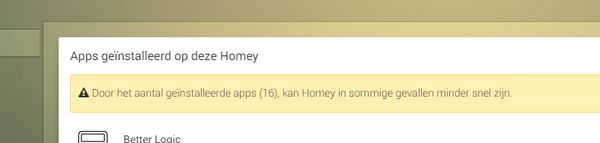
I am wondering how many apps do you guys have installed that you cannot miss?
For me i went from 24 to 16 apps that i actually use, i am wondering what the magic number of memory/apps is needed to trigger this message.
Comments
Can't understand why they have not implemented a watchdog solution and a flowcard to notify & restart
One of your apps is having a memory leak activating the watchdog, does it mean it kills the app that memory leaks?, definitely not always the case, more likely it is never the case since the app that leaks memory "looks" normal in behavior according to Linux.
When will Athom look at this? 15 apps is rather limiting especially since this number is shared between apps (nice to have) and drivers (required)
There is no hard limit, it is just a message because it CAN happen if an app misbehaves, there are numeral people that have over 40 apps running like a sunshine
This is also what the message says "with the amount of apps, homey CAN respond slower"
And homey getting more stable in case of memory usage skyrocketed with 1.5.x update because of the many updates to the kernel and nodejs core.
Including some other hard to explain updates that also will improve the stability in time.
It depends on which apps you are running, I guess. Some apps use a lot of node_modules and will be heavier to run.
46 apps installed.
Can you show this flow?
I'm interested.
The scripts is very simple. I have removed all unnecessary lines of code such as logging:
Homey.system.getMemoryStats().then(stats => { if (stats.swap > 150000000) { Homey.system.reboot(); }});Thanks.
I installed HomeyScript and did add your script.
I saved and tested it in de editor. It returns "undefined", is that what I had to expect as answer?
Is there somewhere an overview of commands or a tutorial how to use scripts?
your script returns 'undefined' because you did not put an return at the end of your script. The return value is only important if you want to execute a script in the when part of the flow. In that case, depending of the return value (true or false), the then or else part in the flow will be executed.
For your reboot script that is not important.
For more info see:
https://developer.athom.com especially the webapi tab is of interest
Thanks again
I do have 22 apps running, as far I can see, no problem.
Question: Is there known which apps are not handling memory right and creating memory leak?