This is the forum archive of Homey. For more information about Homey, visit the Official Homey website.
The Homey Community has been moved to https://community.athom.com.
This forum is now read-only for archive purposes.
The Homey Community has been moved to https://community.athom.com.
This forum is now read-only for archive purposes.
Solved Flows Z-Wave
Countdown app with hue lights
Hi,
I've created a flow for my bathroom in order to have light when there is movement. Unfortunately what happens is that when someone is in the bathroom for more than 2 mins, the lights go out.
I guess it has something to do with the motion sensor: it already detected motion, so there is no trigger (motion is already on). What I really like to have is the following:
If there is someone in the bathroom, lights on. If that person leaves the bathroom, lights off.
Please advise.
Regards Bobby
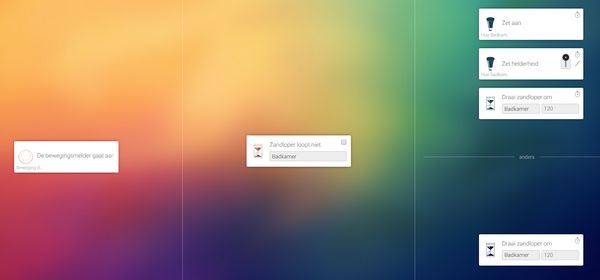

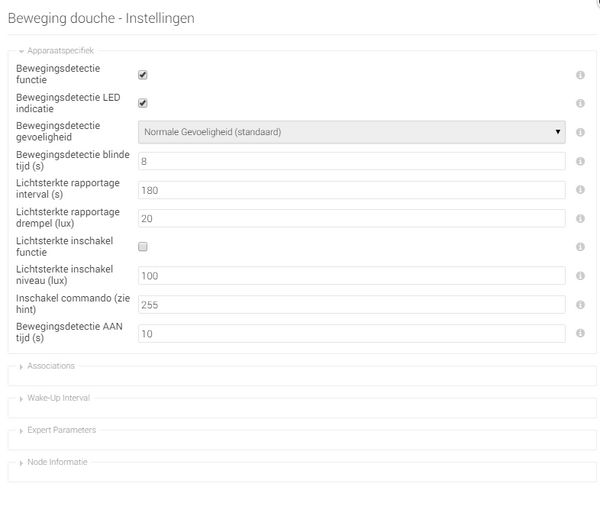
I've created a flow for my bathroom in order to have light when there is movement. Unfortunately what happens is that when someone is in the bathroom for more than 2 mins, the lights go out.
I guess it has something to do with the motion sensor: it already detected motion, so there is no trigger (motion is already on). What I really like to have is the following:
If there is someone in the bathroom, lights on. If that person leaves the bathroom, lights off.
Please advise.
Regards Bobby
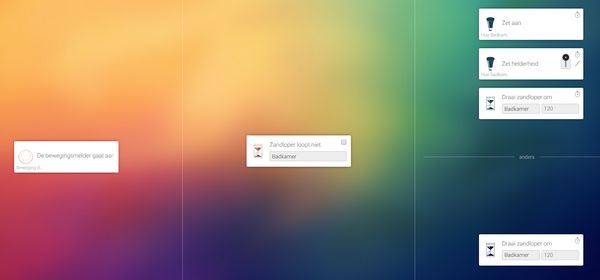

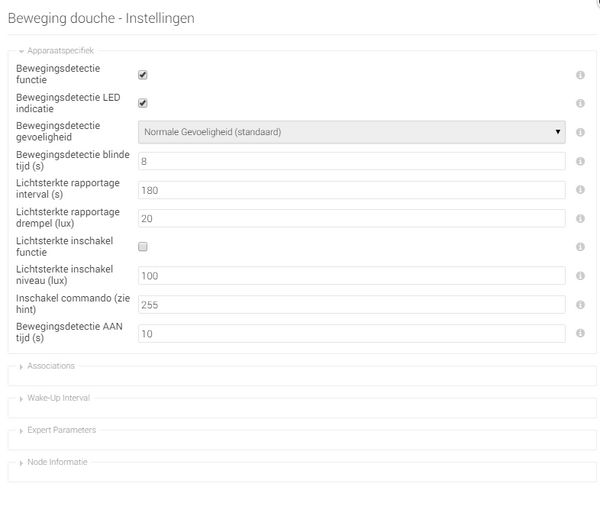
Comments
flow:
1- IF movement"bewegingsmelder gaat aan" AND light is off THEN turn on the lights
2- IF movement stops "bewegingsmelder gaat uit" THEN turn the counter draai de zandloper"
3- IF counter is empty THEN turn off the lights
as it can happen that motion stops (your sitting/standing too still),
you don't want to have the lights turn off still even though you were moving within those 2 minutes of the timer again
every motion sensor in homey has 2 trigger cards for motion (because they are default trigger cards)
a "motion sensor turnen on" card (NL: De bewegingsmelder gaat aan)
and a "motion sensor turned off" card (NL: De bewegingsmelder gaat uit)
@baboonen
so to iterate the full 3 flows needed:
1:
[IF] Motion is detected
[THEN] turn on your light
[& THEN] stop the timer
2:
[IF] Motion has stopped
[THEN] set timer to 120 seconds
3:
[IF] Timer is empty
[THEN] turn off the lights
this has come up on the forum several times already, so if you search for it, you will probably find it already
when your light is on it will not....in your flow
If you really only want to send the light on command when the light is off, then add an [ELSE] with just stopping the timer