This is the forum archive of Homey. For more information about Homey, visit the Official Homey website.
The Homey Community has been moved to https://community.athom.com.
This forum is now read-only for archive purposes.
The Homey Community has been moved to https://community.athom.com.
This forum is now read-only for archive purposes.
Closed Official
[APP] Thermo-Floor app: Z-wave thermostat for electrical heating - Main discussion topic (v1.0.0)
 TedTolboom
Member
TedTolboom
Member
Thermo-Floor App - Multireg / Heatit Z-wave thermostat for electrical floor heating
This app adds support for devices made by Thermo-Floor AS and sold by the name Multireg, Magnum and Heatit.

Links:
Devices supported:
- Multireg / Magnum Z-wave thermostat (TF-016) / Heatit Z-wave thermostat (TF-021)
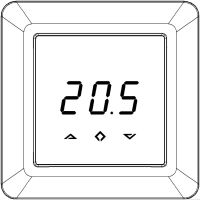
The Multireg / Heatit Z-Wave thermostat is an electronic thermostat for flush mounting in a standard wall box for regulating electric floor heating. The thermostat has a built-in Z-Wave chip that can be connected to Home Automation systems like Homey.The following triggers are supported:
- Thermostat mode has changed
- Thermostat mode has changed to
- The temperature has changed
- The target temperature has changed
The following action cards are supported:
- Set the temperature (of current thermostat mode)
- Set the thermostat mode
- Set the setpoint of a thermostat mode
This app is compatible with the Heating schedule app updating the target temperature of the active thermostat mode
Supported Languages:
- English
- Dutch
Acknowledments:
This app and driver development is currently supported by:- The alpha release testers (much appreciated): @NPeters, @dbonsaksen and @d.janssen
- Robbshop by providing a thermostat for debugging:
Feedback:
Any requests please post them in the https://forum.athom.com/discussion/3181/ Thermo-Floor app topic on the Athom Forum or contact me on Slack
If possible, please report issues at the issues section on Github otherwise in the above mentioned topic.
Donate:
If you like the app, consider a donation to support development
Tagged:
This discussion has been closed.


Comments
Thermostat inclusion instructions:
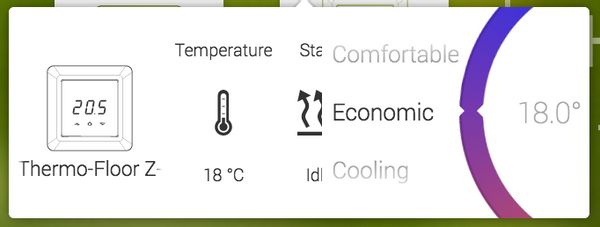
Mobile card of the Z-wave Thermosat:
Note: Temperature will show actual temperature if the thermostat internal settings are set correctly (== to either an external temperature sensor (A2) or external floor sensor (F). The internal temperature sensor has been disabled.
The following triggers are supported:
The following action cards are supported:
https://www.magnumheating.nl/producten/58-1-elektrische+systemen/p-299-magnum+z-wave+control
Both the Multireg and Heatit are Z-wave certified products (and have different type numbers, although the Z-wave ID's are the same), I cannot find this information for the Magnum Z-wave thermostat.
I will clarify with with Magnum heating.
By the way, I received some useful information on something related to another Magnum thermostat via info@magnum.nl, they were quite responsive.
Alpha testing is progressing well, especially with the support of @npeters, @dbonsaksen and the thermostat that has been provided (temporarely) by Robbshop.
Most functionality is working; thermostat modes (off / comfort / eco / cooling), setpoints and states.
Some smaller issues need to be resolved before releasing to the app store.
If you like to test, check the alpha branch on github, and contact me on Slack so I can add you to the closed user group.
Changelog: v1.0.0 App store ready update Added 2 additional action cards ('change themostat mode' and 'change setpoint of specific thermostat mode')A brief demo of the responsiveness (updating the setpoints) of the mobile card is shown in this movieHappy feet!
Let me know if you have any questions / improvenent ideas...
Thanks for a great app, just a question though.
I've just added my Heatit thermofloor and everything works great, but Homey shows in the setting for the thermostat that "secure = no". All my other z-wave plus devices shows "yes" in that section. Not sure but i guess that it means that encryption isn't used?
How does it look for you other guys that have Heatit thermostats in this section?
Thanks
///Goran
The Thermofloor thermostat (incl. re-branded Heatit / Magnum) are equipped with a Z-wave chip and not a Z-wave plus chip. The latter supports encryption (secure communication) and if battery powered is more energy efficient.
So these thermostats will be added non secure to Homey. This will not limit the usage options if this thermostat.
One minor limitation is that it will not be possible to add secure Z-wave devices to association group 2 to switch or or off when the thermostat switches on or off. This can be contained by by creating a flow within Homey.
Thermofloor will announce this quarter a new version of it’s Multireg thermostat that will be based on the plus chipset; since the Z-wave alliance is enforcing encryption for new to be certified devices.
http://www.heatit.com/heating-control/floor-heating-thermostats/heatit-z-wave-thermostat/
In january 2018 there will be a new version of the thermostat which includes Power metering.
http://www.heatit.com/heating-control/floor-heating-thermostats/heatit-z-therm2/
But it doesn’t change the answer... let me explain:
Z-wave Plus supports encryption but for older devices doesn’t mean encryption is enabled / implemented by the supplier. It can be added by a FW update, but current FW (1.18) does not have encryption enabled.
As of summer 2017, the Z-wave alliance is enforcing encryption when a manufacturer wants the product to be certified... From Thermo-Floor development I understood that they are in process of certification, so that would mean encryption will likely be enabled on these new devices...
http://www.pricerunner.se/sp/lk-rumstermostat-trådlös.html
I have four Heatit thermostats running on Homey now, working just fine. But I've had a hard time trying to understand the association limitation due to the ecryption before I read this post.
I wish to use association to trigger a wall plug (currently fibaro's) to trigger an auxillary oven (apart from my floor heating) to raise the temperature quicker. It works perfectly in one of my rooms, but in the other room it didn't work. As it turns out, one of my Fibaro plug is older, and is not Z-wave plus.....
Now I have three questions:
1. Is it possible to turn of the encryption on the Fibaro-plug? (I guess not..)
2. Would it be possible to uppgrade the firmware for the thermostats to make them compliant to Z.wave plus? As I said I have four of them, changing to a new model is expensive.
3. Do anyone have a good example of a flow doing this. I had expected a trigger on the "state" to do this the easiest way.
-Gunner
Now that the Heating Scheduler App is no more, do you have any plans to add this functionality to this app?
(I have 7 Heat-It controlled zones that I would really like to schedule 'centrally' rather than one by one if possible).
Do you know if Heatit Z-water can be controlled by homey?
the real advantage of the heating scheduler app was the ability to link different devices into an integral scheduler. It does not make sense to try to rebuild this into this app (seperately)....
I still hope that another dev will pick up the task to re-create this heating scheduler app.
@Sjalabert the developer is reading along... no need (yet) for a Github issue ;-P
Yes, I have been monitoring new developments from Thermofloor / Heat-it..
I did not see the products popping-up in the stores yet; could have missed it off course..
I will contact my friends at Thermofloor to see if I can get 'early' access to these devices to include them to the app...
Some notes to make:
- The current app is still SDK1 based. I will only add support for new devices based on SDK2...
so that means that I need to update the current app (and driver) first... which is more work than it sounds, since the Z-wave thermostat driver has quite some specific functions that need to be converted, debugged and re-tested
- The Z-therm2 implementation seems similar to the current Z-wave thermostat; a lot if it can be re-used
- The Heatit Z-water is a straightforward device to add based on SDK2
So the main hurdle is (the time) to re-write the current app and driver to SDK2...
which is running extremely stable right now (no changes / issues since june last year)...
Let me check with Thermofloor first.
(it's Z-wave plus)
It's works great with Homey? And there is no problem with shipping to the Netherlands?
On stock for black and white version...
http://www.heatit.com/heating-control/floor-heating-thermostats/heatit-z-trm2/
EDIT: So sorry, I didn't see that this was already answered!
https://community.athom.com/t/166