This is the forum archive of Homey. For more information about Homey, visit the Official Homey website.
The Homey Community has been moved to https://community.athom.com.
This forum is now read-only for archive purposes.
The Homey Community has been moved to https://community.athom.com.
This forum is now read-only for archive purposes.
Zigbee devices go offline
Hi.
What does "Offline" mean when we are talking about zigbee? (Ikea Trådfri).
I have two bulbs, sitting two meters apart, hanging in the air - and one can be offline while the other is online.
The bulbs are powered all the time and i can turn on the bulb through homey if i try a few times - why does this happen?
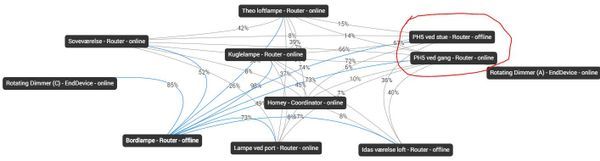
What does "Offline" mean when we are talking about zigbee? (Ikea Trådfri).
I have two bulbs, sitting two meters apart, hanging in the air - and one can be offline while the other is online.
The bulbs are powered all the time and i can turn on the bulb through homey if i try a few times - why does this happen?
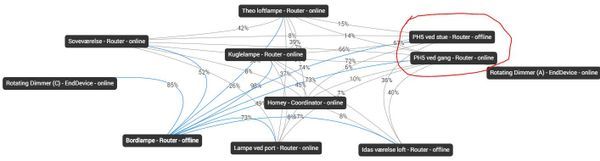
Comments
@Lurendrejer
Have you found any solution for this problem yet?
Update: after updating to 1.5.3 most devices came back online, only the lamp in the attic is still offline and now not even connected in the graph anymore. Strange, but I did move the Homey slightly since installing so this could be a range problem.
My trådfri devices turn off via a relay, and i use the Ikea rotating dimmer directly associated to them.
I had both hue and trådfri connected via zigbee, so I thought that was the reason. If you only have Ikea devices, I guess that isn't the case
I have an extensive Hue network, too. I use them through the Philips bridge though. Did you connect them directly to Homey?
Edit: Thanks for the hint.. I just checked and Hue and Tradfri were both on channel 11. I changed Hue to channel 25. Let's see if this improves the situation. See: https://support.metageek.com/hc/en-us/article_attachments/115017048148/ZigBee_Channels.pdf
Seeing you both have similar issues and the network-controller of @TonD83 is made by Philips while the controller of @Lurendrejer is made by Athom I think this might be inherent to Zigbee?
Did any of you file an issue on Github? Athom will probably not react here...
I had hopes of 1.5.5 solving the problem, but zigbee devices still go "offline". They don't work in flows, but turning them on/off via 'devices' seems to be pretty reliable.
I've doublechecked my wireless AP's - that they don't use the same channel as Homey-zigbee.
I've readded bulbs.
I've added extra bulbs, to strengthen the network.
I've had my Homey turned off for 30 minutes, to force the devices into creating new routes.
still - two bulbs, in the same room (even in the same lampshade) doesn't always have the same status. One is offline, the other is online.
For now, I'm going t o reboot again a couple of times...
Removing all the bulbs and a reset then and added them again didn't help.
Mine is reporting channel 11, without any sign of how to change that...
Since my wifi is 'stuck' on channel 1 (heavily interfering with zigbee 11), I'd like to have a go at channel 18...
I have about 12 ikea bulbs and randomly bulbs do not respond on flows.
When i run the flow manually i get a red triangle with ikea several ikea bulbs and on hover over it reports rpc 17 error.
I rebooted homey but this does not always solves the problem, sometimes i reboot the bulb (power on/off of bulb) and this helps.
I do not have this kind of problems with z-wave devices but only with the ikea bulbs, this way flows are not very reliable.
Are there some tricks to get the zigbee network much more stable/reliable?
(i am running Homey firmware 1.5.3)
What is the recommended amount of zigbee devices in a device group, now using 4 and 6 ikea lamps and sometimes 1 is not responding on the group.
Also 1 single lamps is not responding on a flow, is that still a bug in zigbee?
Hopefully it all will be solved in Homey 2.0?
Can do that without delay if I switch 6 lamps?
Ok, thx. Then it was wischfull thinking... It would be great this is solved. This is my main issue, the rest is working fine.