This is the forum archive of Homey. For more information about Homey, visit the Official Homey website.
The Homey Community has been moved to https://community.athom.com.
This forum is now read-only for archive purposes.
The Homey Community has been moved to https://community.athom.com.
This forum is now read-only for archive purposes.
Change/remove sensor title/label
in Developers
Hi all,
I'd like to change (or remove) the title or label of a mobile sensor in my NAD app. It's probably simple but I seem to be unable to figure it out "showTitle": false doesn't work, I am unable to find properties that change the behavior. The problem may be that I am (re-using) a system capability for a sensor.
"showTitle": false doesn't work, I am unable to find properties that change the behavior. The problem may be that I am (re-using) a system capability for a sensor.
The issue I am trying to address is that the mobile volume slider is too small. You never know what the volume will end up being exactly when you move it. The sensor gives a number as you move the slider which helps set the desired volume. While it works I don't like the way it looks with the 'Set volume' title above the sensor icon (see screenshot).
app.json mobile components snippet:

Thanks in advance,
Regards, Anne
P.S. even nicer would be to combine the volume_mute function with the sensor...
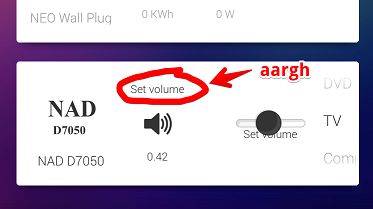
I'd like to change (or remove) the title or label of a mobile sensor in my NAD app. It's probably simple but I seem to be unable to figure it out
The issue I am trying to address is that the mobile volume slider is too small. You never know what the volume will end up being exactly when you move it. The sensor gives a number as you move the slider which helps set the desired volume. While it works I don't like the way it looks with the 'Set volume' title above the sensor icon (see screenshot).
app.json mobile components snippet:
{
"id": "sensor",
"capabilities": [ "volume_set" ],
"options": {
"icons": {
"volume_set": "assets/speaker.svg"
}
}
}
A pointer would be appreciated Thanks in advance,
Regards, Anne
P.S. even nicer would be to combine the volume_mute function with the sensor...
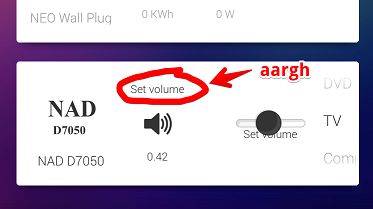
Comments
{ "id": "sensor", "capabilities": [ "volume_set" ], "capabilitiesOptions": { "volume_set": { "title": { "en": "" } } } }You are probably using the wrong "options" see more information on the developers pagenot completely sure if you can just use an empty string, not tested it, but there is no other way for a title to "hide" for a "sensor" type of object
Thanks for your response. I just gave it a go, unfortunately adding the 'capabilitiesOptions' bit doesn't do anything, whether the string is empty or not. When I enter the "volume_set" title as part of the existing "options" field, it's the same, no error, but no difference either.
Thanks,
Regards, Anne