This is the forum archive of Homey. For more information about Homey, visit the Official Homey website.
The Homey Community has been moved to https://community.athom.com.
This forum is now read-only for archive purposes.
The Homey Community has been moved to https://community.athom.com.
This forum is now read-only for archive purposes.
What's with the "browsers are not supported" message?
 MrDutchfighter
Member
MrDutchfighter
Member
Just wondering, is Homey discouraging browsers? Are we going back to the ice age where I have to install an application before I can manage my own home instead of accessing it from everywhere on any device? Just saw this message after installing the latest update and think it's quite strange. Anyone else wondering (or am I the only one that has this message  )?
)?
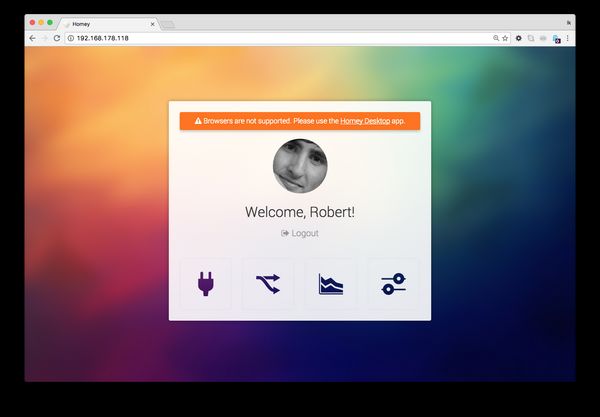
Also, if they are switching to desktop app, make sure it is officially supported ( I know I can override this check, but don't want to ).
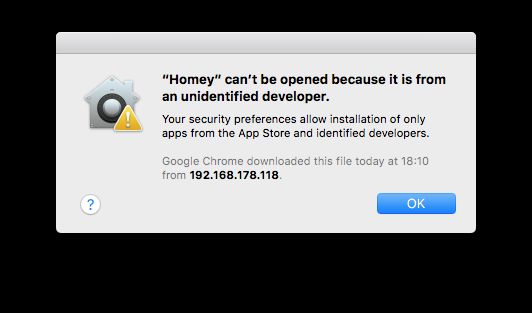
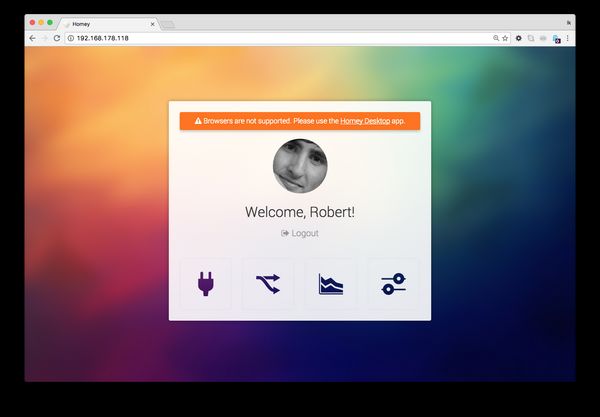
Also, if they are switching to desktop app, make sure it is officially supported ( I know I can override this check, but don't want to ).
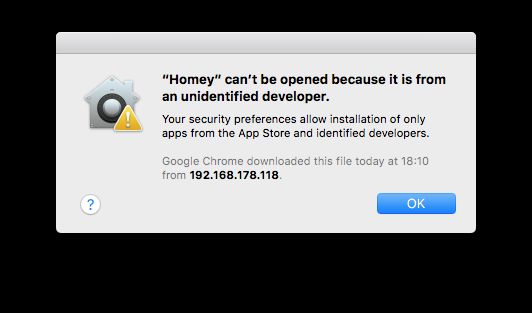
Comments
"We can't provide you support when you are using a browser, Download the Homey Desktop App."
"We kunnen je niet ondersteunen wanneer je een browser gebuikt, Download de Homey Desktop App."
When I make a flow and use harmony app (send command to device) on the "THEN" part I don't get the dropdown menu in 3th dropdown menu "command" when I do the same in chrome it is working fine. If they want me to use the app then please make sure it is working for now I'm using chrome again.
Except for their effort I think it's less user friendly as well, installing the app on my Surface, iMac, Macbook Pro... Just a waste of time and space.
Would love to hear the reason @Annemarie ;?
https://gathering.tweakers.net/forum/list_message/49207221#49207221
I assume they made this chance as they're retail now, and they should be more 'noob-friendly'.
Let's not forget it will be customers that will be running Athoms business! For now it may be ok to purely look at it from a technical point and have geeks tell noobs what to do but there will be a point (hopefully) where the majority off users will be customers and not the early adopting geeks! This community really has to learn to, next to thinking as geeks and developers, step aside from what they are used to and try to think as someone who is not tech savvy and just want to use something easily.
Luckily I programmed the simple light scenes in a KAKU remote, otherwise the WAF would drop like hell here, especially since Netflix is also unavailable...
Yes that's indeed your opinion.
If I look in my suroundings, almost everybody first action on pc, laptop, iPad, tablet, smartphone is: start browser.
Almost al big companies moved (big) parts of the software from local installs to browses versions.
My netatmo has a smartphone app, but also supports the browser version and ther u can do much moor.
Browsers are the thing of 2016-2017 and especially for MM pieple (like me, my girlfriend, parents, neighbors).
This leads to an endless discussion! Try to think as a consumer!
Last week I was on a hotel, the had a InternetPc with kiosk software on it. It was not posible to instal 3party software. Chrome was a standard piese of software on that pc.
https://www.netmarketshare.com/browser-market-share.aspx?qprid=2&qpcustomd=0
https://www.netmarketshare.com/operating-system-market-share.aspx?qprid=10&qpcustomd=0
In my experience it's easier to develop an Enterprise website (for multiple browsers) then an (enterprise) application. And this is even with the restriction that an Enterprise application most often runs on one operating system within the company and a web application for customers on the outside using all kind of browsers.
From a consumer perspective: every PC has a browser, not every PC has the capability to install an application (think of work laptops, kiosk, library pc's etc.). Looking at other main bridges: Fibaro Home Center (web), Domoticz (web), Homeseer (web), most internet powered devices (Hue, IP cams, Synology).
In the end, Athom's choice (Logitech let's you also manage your devices through an app on your PC), and the consumer has to go with the flow.
I think this topic can be closed. My initial question is answered
Chrome will most likely keep working because the changes are slim it'll work on Chromium and not on Chrome.
So keep using Chrome if that's what you want. It's just not officially supported.
We don't discourage the use of Google Chrome, but simply only officially support Homey Desktop. It makes providing support much easier, and you can probably imagine that some people don't want to be forced to use Google Chrome. And indeed, in the future Homey Desktop will be extended with a flashing program, and who knows what more. It's very convenient for us and the average consumer to have an icon on their computer that gives them access to Homey.
We're working on the issues that are found and will release a fix asap.
Emile
Hi @Emile,
Thanks for responding to this discussion. As I can understand from your point off view it's a good decision to only officially support Homey Desktop, I hope you can place yourself in the point of view of a user and try to imagine how frustrating it is to have to boot a PC or Mac when you find out your lights haven't switched, or all lights are on or whatever flow you have to start the day off easily hasn't run. Even worse, when you're still in bed are and called upon by a family member to fix the f#$%cking mess because it's dark downstairs.... My iPad is available as soon as I open it's cover and is my go to place to do anything in the house except when it concerns homey.
Even though I'm a tech savvy person and can find out, understand and fix why things fail I'm not happy with the way it works currently and it's certainly not what I expected when backing the kickstarter.
Thanks,
Danee
There is no way for me to install an exe.. in the future I might be able to use an android app but still...
I understand the reason, but as a customer I think you dropped the ball on that one..
var elem = document.getElementById("error"); elem.parentNode.removeChild(elem);
I Prefer that above the browser plugins as mentioned here, as this also works on Chrome on Android or fe Chromebooks.