This is the forum archive of Homey. For more information about Homey, visit the Official Homey website.
The Homey Community has been moved to https://community.athom.com.
This forum is now read-only for archive purposes.
The Homey Community has been moved to https://community.athom.com.
This forum is now read-only for archive purposes.
no device data
None of my battery operated z-wave smoke, door and movement sensors show any data. I already did a compleet whipe, restart pair and unpair. Still no data. Sensors are working fine with vera controller. Need some advice
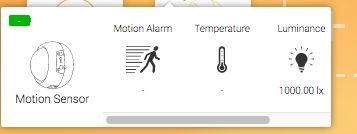
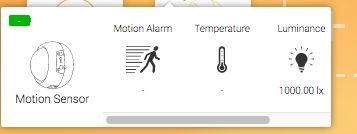
Comments
https://forum.athom.com/discussion/comment/30652/#Comment_30652
and see if you can find out anything...
Z-Wave is as stable and rock solid is you experiencing it
Very big lol that both sensors are behaving differently. (ok the battery thingie could be a app-coding-thingie
https://forum.athom.com/discussion/1903/app-aeotec#latest
i ordered a new motion sensor and wil use the logging method to see whats going on
[debug] node.on('online') arguments: { '0': false }
[debug] get alarm_contact
[debug] get measure_battery
[debug] node.on('online') arguments: { '0': true }
[debug] node.CommandClass['COMMAND_CLASS_BASIC'].on('report') arguments: { '0': { value: 1, name: 'BASIC_SET' },
'1': { 'Value (Raw)': <Buffer ff>, Value: 255 },
'2': null }
[debug] node.on('online') arguments: { '0': false }
[debug] node.on('online') arguments: { '0': true }
[debug] node.CommandClass['COMMAND_CLASS_BASIC'].on('report') arguments: { '0': { value: 1, name: 'BASIC_SET' },
'1': { 'Value (Raw)': <Buffer 00>, Value: 0 },
'2': null }
The value " index 1" changes when i make or brake contact. No device update in homey itself
Maybe it will work (better) if i change the command class used to just the basic..
did you by any chance change any of the parameters?
and on what version of the app are you on?
FGK-001 does not exist, so it's hard to believe you have that one.
there is the FGK-101 without Z-Wave + and several FGK-10X with Z-Wave+ versions
So all starts with an 1.
If you had the FGK-001 then it would have been a different ID and wouldn't have paired inside homey.
So please re-confirm your version number, then i can change the driver so it works
And what name does it get when you include it in homey?
If i remove the fibaro app. and include it as an generic device it works. maybe this is helpful.
that sticker must be an old sticker/internal fibaro number.
Maybe that is with all FGK-101's
@blusser does your door/window sensor also has that sticker inside? (FGK001, see post above)
Still doesn't make sense why it triggered the "COMMAND_CLASS_BASIC" instead of "COMMAND_CLASS_SENSOR_BINARY".
Will see if i can change that in my pull request and if it works afterwards.. if it does, well yay.!
@evad
Are you maybe changing the state with a switch that is attached to the input.? instead of using the magnet
No nothing attached to the input
now you mentioned, yes, I've got the same sensor.
Didn't notice that before.
Hope you're able to fix it.
Often no data from my 3 sensors
Zwave plus sensors
I will change the driver so it will work properly. (hopefully
Hoi Caseda if you find the time could you implement the
Fibaro
UNIVERSELE BINAIRE SENSOR FIBARO
SKU: FIB_FGBS-001nodeInfo {
"manufacturerId": {
"value": 271,
"name": "MFG_ID_FIBARGROUP"
},
"productTypeId": {
"value": 1281
},
"productId": {
"value": 4098
},
"deviceClassBasic": {
"value": 4,
"name": "BASIC_TYPE_ROUTING_SLAVE"
},
"deviceClassGeneric": {
"value": 32,
"name": "GENERIC_TYPE_SENSOR_BINARY"
},
"deviceClassSpecific": {
"value": 1,
"name": "SPECIFIC_TYPE_ROUTING_SENSOR_BINARY"
},
"commandClass": [
{
"value": 48,
"name": "COMMAND_CLASS_SENSOR_BINARY",
"version": 1
},
{
"value": 96,
"name": "COMMAND_CLASS_MULTI_CHANNEL",
"version": 2
},
{
"value": 133,
"name": "COMMAND_CLASS_ASSOCIATION",
"version": 2
},
{
"value": 142,
"name": "COMMAND_CLASS_MULTI_CHANNEL_ASSOCIATION",
"version": 2
},
{
"value": 114,
"name": "COMMAND_CLASS_MANUFACTURER_SPECIFIC",
"version": 1
},
{
"value": 112,
"name": "COMMAND_CLASS_CONFIGURATION",
"version": 1
},
{
"value": 134,
"name": "COMMAND_CLASS_VERSION",
"version": 1
},
{
"value": 122,
"name": "COMMAND_CLASS_FIRMWARE_UPDATE_MD",
"version": 1
},
{
"value": 32,
"name": "COMMAND_CLASS_BASIC",
"version": 1
}
],
"battery": false,
"multiChannelNodes": {
"1": {
"deviceClassGeneric": {
"value": 32,
"name": "GENERIC_TYPE_SENSOR_BINARY"
},
"deviceClassSpecific": {
"value": 1,
"name": "SPECIFIC_TYPE_ROUTING_SENSOR_BINARY"
},
"commandClass": [
{
"value": 48,
"name": "COMMAND_CLASS_SENSOR_BINARY",
"version": 1
},
{
"value": 156,
"name": "COMMAND_CLASS_SENSOR_ALARM",
"version": 1
}
]
},
"2": {
"deviceClassGeneric": {
"value": 32,
"name": "GENERIC_TYPE_SENSOR_BINARY"
},
"deviceClassSpecific": {
"value": 1,
"name": "SPECIFIC_TYPE_ROUTING_SENSOR_BINARY"
},
"commandClass": [
{
"value": 48,
"name": "COMMAND_CLASS_SENSOR_BINARY",
"version": 1
},
{
"value": 156,
"name": "COMMAND_CLASS_SENSOR_ALARM",
"version": 1
}
]
}
}
}
Wrong topic for this question, and have talked about it few times now.
Latest update on the FGBS-001:
https://forum.athom.com/discussion/comment/31315/#Comment_31315