This is the forum archive of Homey. For more information about Homey, visit the Official Homey website.
The Homey Community has been moved to https://community.athom.com.
This forum is now read-only for archive purposes.
The Homey Community has been moved to https://community.athom.com.
This forum is now read-only for archive purposes.
Closed
Aeotec Recessed Door Sensor Gen 5 working on 0.9.1
in Archive
Finding out only an app for Fibaro was available ate the release of 0.9.1 I decided to take a look at the app and see if I could make an Aeotec device working. The Aeotec Recessed Door Sensor (ZW089-C) seemed the easiest to me, so I started of with that and have it working now.
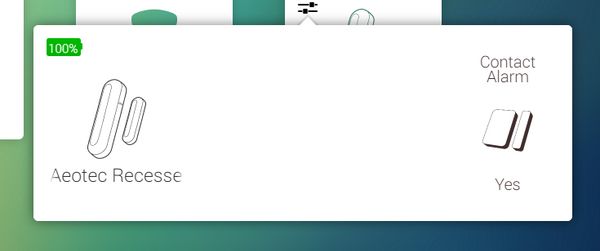
(Don't look at the images, I copied the Fibaro app to start with)
Can't say I really like the workflow needed to get a device working, can't wait for the app-building-app to be release for z-wave.
Never used github before, so have to find out how to post my code, If anybody likes to try it themselves, copy the Fibaro app and use the FGK-101 as the starting point and work some with this code below:
app.json:
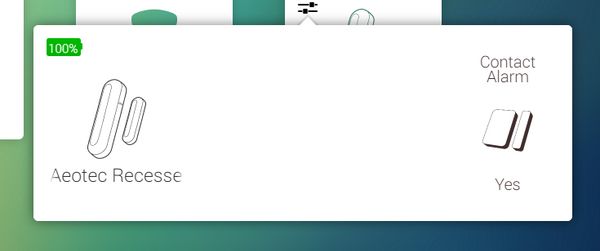
(Don't look at the images, I copied the Fibaro app to start with)
Can't say I really like the workflow needed to get a device working, can't wait for the app-building-app to be release for z-wave.
Never used github before, so have to find out how to post my code, If anybody likes to try it themselves, copy the Fibaro app and use the FGK-101 as the starting point and work some with this code below:
app.json:
"drivers": [driver.js:
{
"id": "ZW089-C",
"name": {
"en": "Aeotec Recessed Door Sensor Gen5"
},
"zwave": {
"manufacturerId": 134,
"productTypeId": 2,
"productId": 89,
"learnmode": {
"image": "/drivers/ZW089-C/assets/learnmode.svg",
"instruction": {
"en": "Press the button on your Aeotec Recessed Door Sensor",
"nl": "Druk op de knop op de Aeotec Recessed Door Sensor"
}
},
"associationGroups": [ 1 ]
},
"class": "sensor",
"capabilities": [ "alarm_contact", "measure_battery" ],
"images": {
"large": "/drivers/ZW089-C/assets/images/large.png",
"small": "/drivers/ZW089-C/assets/images/small.png"
},
"settings": [
{
"id": "parameter-1",
"type": "dropdown",
"value": "0",
"label": {
"en": "Sensor Binary Report (1)",
"nl": "Sensor Binary Report (1)"
},
"hint": {
"en": "Which value of the Sensor Binary Report will be sent when the magnet switches to open/close.",
"nl": "Welke waarde van de Sensor Binary Report wordt er gestuurd als de magneet schakelaar opent/sluit."
},
"values": [
{
"id": "0",
"label": {
"en": "Open=0xFF, Close=0x00",
"nl": "Open=0xFF, Gesloten=0x00"
}
},
{
"id": "1",
"label": {
"en": "Open=0x00, Close=0xFF",
"nl": "Open=0x00, Gesloten=0xFF"
}
}
]
},
{
"id": "parameter-101",
"type": "checkbox",
"label": {
"en": "Low battery warning (101)",
"nl": "Lege batterij waarschuwing (101)"
},
"value": true,
"hint": {
"en": "Send Low Battery Report",
"nl": "Stuur lege batterij waarschuwing"
}
},
{
"id": "parameter-121",
"type": "text",
"label" : {
"en": "Command to send (121)",
"nl": "Te sturen commando (121)"
},
"value": "8",
"hint": {
"en": "To set which command will be sent to the associated nodes when the magnet switch is triggered",
"nl": "Configureer welk commando er gestuurd wordt naar de geassocieerde nodes als de magneetschakelaar van status wijzigt"
}
}
]
settings: {
"parameter-1": {
"index": 1,
"size": 1,
"parser": function( input ) {
return new Buffer([ parseInt(input) ]);
}
},
"parameter-101": {
"index": 101,
"size": 1,
"parser": function( input ) {
return new Buffer([ parseInt(input) ]);
}
},
"parameter-121": {
"index": 121,
"size": 4,
"parser": function( input ) {
return new Buffer([ parseInt(input) ]);
}
}
}
This discussion has been closed.
Comments
Great! I've created a GitHub app with your code:
https://github.com/ralfvd/nl.bevlogenheid.zw089c
I understood Athom is working on a generic Aeotec app, so by then we could include your code in that app. But this helps for now.
I see Athom is creating the Aeotec application ( https://github.com/athombv/com.aeotec ) , so I have added your code to that repository via a pull request, so @RobinBolscher can integrate the support for ZW089-C ; Let's hope it gets released soon.
Yes, I was wondering about that too. And the funny thing is, if you read the documentation, parameter 121 should be 8 on order to work. See the last page in the pdf file.
Btw, I see you've created the svg's in your fork, what did you use to create them?