This is the forum archive of Homey. For more information about Homey, visit the Official Homey website.
The Homey Community has been moved to https://community.athom.com.
This forum is now read-only for archive purposes.
The Homey Community has been moved to https://community.athom.com.
This forum is now read-only for archive purposes.
Better precense status (Phone based, Android - IOS (iPhone)- Windows)
 0burner0
Member
0burner0
Member
Better precense status
First install IFTTT: from the homey appstore
then
Follow the tutorial video
Then make a recipe what looks like this:
(I made a a second ifttt account for the second user but use the same webhook link)
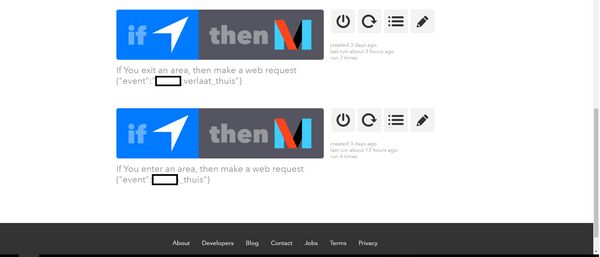
Now make the next flows:
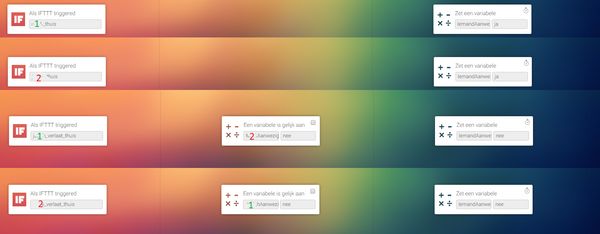
And as a example flow:

First install IFTTT: from the homey appstore
then
Follow the tutorial video
Then make a recipe what looks like this:
(I made a a second ifttt account for the second user but use the same webhook link)
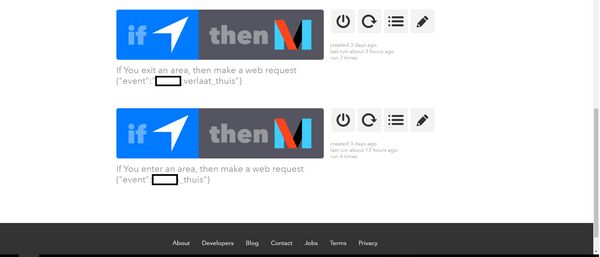
Now make the next flows:
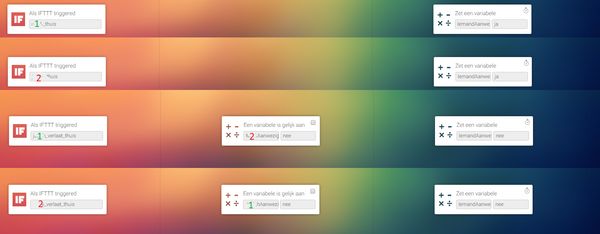
And as a example flow:

Comments
I have a windows Phone and want to use it to let Homey know that I am home.
Automatically...
Maybe Waze kan help? But I have no Idea how to get the ETA out of the mail, or are there othe option in combination with IFTTT? I have set it up, but the app's that can be used are... not Windows capble.
And no I don't have money for a Iphone
Buy a iphone 4
no one?
Tested geo-fencing successful after I walked I 50 meters outside the geo-fence.. It worked like a charm...
IFTTT is battery friendly, because it is using GSM, WiFi and GPS in combination to detect your location. All other GPS solutions I tested were very very VERY battery unfriendly..
On the flow above you use "zet variable" instead the standard "aanwezigheid" to set if someone is home or not.
But why do you do that?
Do you understand it now
Is use a variable because IFTTT can not let homey know by it self if some one is home.
(stel je vraag anders even in het Nederlands en welk gedeelte je exact niet begrijpt)
Ik vroeg me af waarom je "logica" gebruikt om iemand op aanwezig\afwezig inplaats van "aanwezigheid" te gebruiken.
Met "aanwezigheid" kan je meteen de juiste gebruiker op aan\afwezig zetten.
Op dit moment werkt dat nog niet vlekkeloos. Als je daarom bovenstaande flow maakt heb je een logica kaart die de juiste status aan geeft.
Zie de laatste voorbeeld flow hoe je de logica kaart kan gebruiken.
Het is niet mogelijk om de ingebouwde aanwezigheid aan te passen anders dan via de android app.
Vandaar deze keuze.
That is what I would like to do.