This is the forum archive of Homey. For more information about Homey, visit the Official Homey website.
The Homey Community has been moved to https://community.athom.com.
This forum is now read-only for archive purposes.
The Homey Community has been moved to https://community.athom.com.
This forum is now read-only for archive purposes.
Good night / good morning Flow
Hey,
I'd like to share this Good night / Good morning flow with you:
Thanks to the new brightnes setting of the LED ring this works perfekt.
When you are going to sleep just say "good night" and Homey asks for confirmation. Then it turns off everything including the LED-Ring.
In the morning you just have to say "ok homey" to wake up Homey.
When the thermostat z-wave classes are finished I am going to add these commands in these flows.
Note: To make it work you have to uncheck the "good morning" flow like seen on the screenshot.

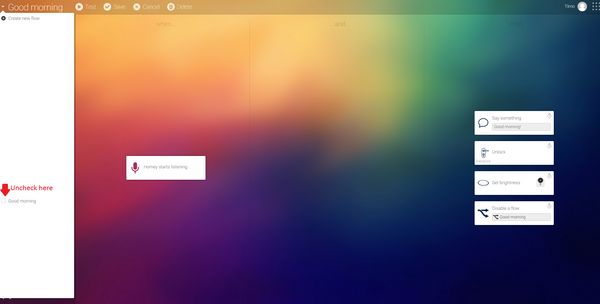
I'd like to share this Good night / Good morning flow with you:
Thanks to the new brightnes setting of the LED ring this works perfekt.
When you are going to sleep just say "good night" and Homey asks for confirmation. Then it turns off everything including the LED-Ring.
In the morning you just have to say "ok homey" to wake up Homey.
When the thermostat z-wave classes are finished I am going to add these commands in these flows.
Note: To make it work you have to uncheck the "good morning" flow like seen on the screenshot.

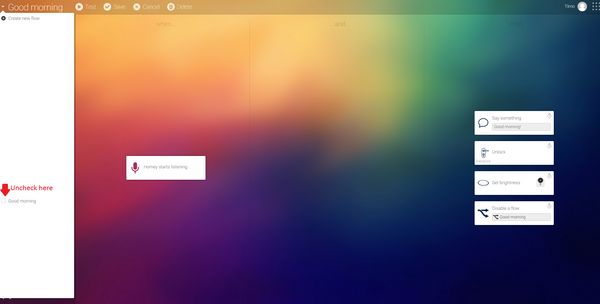
Comments
Missing is here an if-then-else after conformation.
In the morning after an "Yes" some light go on, so you see the flow working. Also the the "Done" from Homey on the end is nice.
In a month time there is no need for lights on, so there is no control after a "No" conformation if the flow is working correct. To let Homey also say something would be nice too.
Very good work from you, and a very good product and addition to Homey!
Actually Homey made me upgrade from my beloved Harmony One to the Elite with the Hub. So Logitech did good business with the both of us!
Waiting for the Sonos app to start my favorite radio show in the kitchen..
And would be nice if buienradar app would start to work... so Homey can advise me to first walk the dog, or just grab a cup of coffee
(oh and how does that actually work reliably because since it's mainly infrared, the hub does not really know if a device is on or off, right?)
It can only work reliable when you only use Harmony to control your devices (or you device has different codes for On and Off).
If you use Harmony to turn on a device and another remote to turn off the device, the hub will get desynchronized.
You are both correct. Currently the Harmony App can only start an activity (just like your remote) and turn off all devices (just like your remote). In an upcoming update of the App it can also be used to send a command to a specific device. It uses the lists of supported devices, command groups and commands which are downloaded from the Hub (so it's one flow card with three drop downs: device, command group, command).
The Hub keeps the status of each device (and keeps the remote in sync, that is if you have one), so it's critical to control all your devices through the Hub. You can see the remote as an extension to the Hub. Nice feature: If you start an activity through Homey, your remote will be synced automatically so it is aware of this!
But I don't like he closed the blinds on his self. If the window was opened the blinds are now broken.
What can i do?
i am going to implement this here