This is the forum archive of Homey. For more information about Homey, visit the Official Homey website.
The Homey Community has been moved to https://community.athom.com.
This forum is now read-only for archive purposes.
The Homey Community has been moved to https://community.athom.com.
This forum is now read-only for archive purposes.
Volume settings
Can we please get volume settings in homey itself just like the settings for the ledring, and preferably it should be extended with a schedule option. I've made this mockup and posted it in another thread, but I think it deserves it's own thread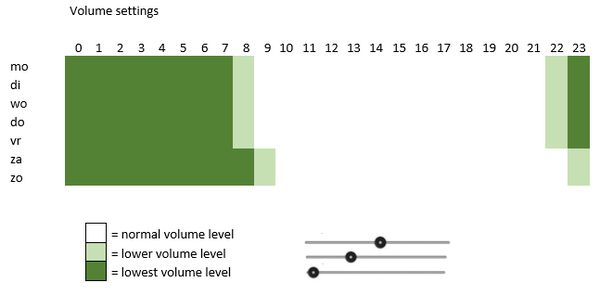 :
:
Comments
+1
But in my opinion the flows are great for time based settings for volume/LED ring.
(Kinda like a good old Honeywell chronotherm
(maybe combine this with the brightness of your LED ring)
https://www.eneco.nl/-/media/eneco/toon-nieuw/intro_toon_02?h=350&w=488
https://forum.athom.com/discussion/comment/13046/#Comment_13046
During the day the volume is ok but in the evening it's way to loud..
With that volume I cannot even use it and have to put it in my home office :-(
SCHEDULE for volume? Absolutely fantastic.
PS. So there is currently no way to even set the volume permanently?
Talk louder -> set volume to 70%
Be quiet -> set volume to 6%
Works like a charm
When I voice activate the flow "ok homey, be quiet", homey stopped listening to any further voice commands afterwards?
Just to confirm: I use the Speaker - Set Volume card, right? That makes sense, but it seems to set the microphone volume instead or something.
thanks in advance!
it is configured like 0 - 10 (0 = off, 10 = 100%)
And not 0 - 100
This is a known issue
Not completely true!
In the last update(0.8.30) this issue is fixed.
And this issue only occurs in (i thought) releases 0.8.24 - 0.8.29.
For now this works great:
And if he says Can't reach server this will be loud? can you set this to an other volume level?
Just go to http://ip.of.your.homey/manager/speech-input/ and type in stop or pause.