This is the forum archive of Homey. For more information about Homey, visit the Official Homey website.
The Homey Community has been moved to https://community.athom.com.
This forum is now read-only for archive purposes.
The Homey Community has been moved to https://community.athom.com.
This forum is now read-only for archive purposes.
Closed
Fibaro relay shows up with 3 devices + basic installation guide.
I've just unpacked and installed my first Z-Wave device to use with Homey. After i installed the Fibaro Relay, it now shows up as 3 devices. I'm only using it to switch some basic lights on/off with a timer, so there is no need to have 3 switches. Later i might add a switch to the S1 port, but that is not the case for now.
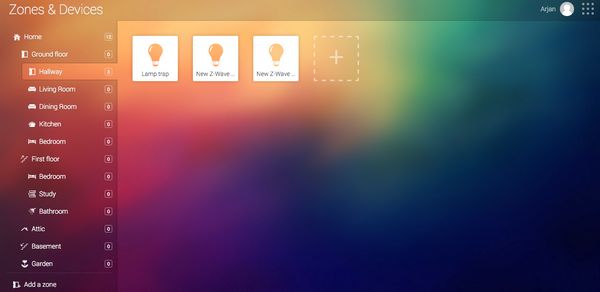
Is there an easy solution to fix this? I find it quite annoying to be honest, could also be that this is normal behavior with Z-Wave devices.
Hope somebody can elaborate.
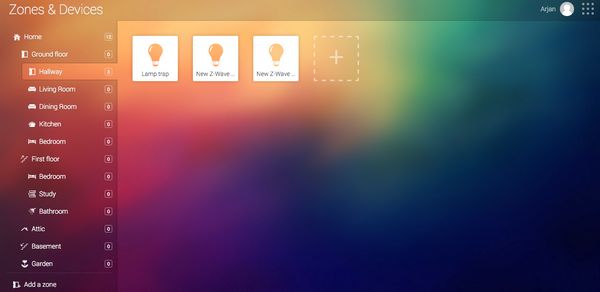
Is there an easy solution to fix this? I find it quite annoying to be honest, could also be that this is normal behavior with Z-Wave devices.
Hope somebody can elaborate.
This discussion has been closed.
Comments
Already talked about this with @taco.
A solution for this will come in the future.
For now, i created a new zone 'Unused devices' and moved the extra devices in there...
At least now i know i didn't do something wrong
Bought the Fibaro Relay Switch 1x2,5kW switch.
Installation is actually a nightmare with an existing wall switch, i now adjusted it with the work of a light switch as well. There simply is no room to add such a small thing in a wall socket. Hope there might be an solution for this in the future by Fibaro. Wiring the Fibaro unit takes some careful reading as the N, L and IN port needs to be wired. A little bit of electronic knowledge would be preferable!
In my case when I opened the light, I saw it is connected by a blue and black wire (black is the switched wire) whereas the brown wire is missing. When the relay is working it makes contact between IN and Q. Therefore i needed to connect the blue wire with N, the brown wire with L and IN and the black wire (which goes to the light) to Q.
Good thing from the Fibaro Relay is that it can be switched with a regular wall socket on 230V. Check the wall socket, in my case it had a brown wire going in and a black wire going out. The black wire which came out of the wall socket is disconnected from that socket and connected to Q in the previous step. If you put a black wire on that space and connect that wire with S1 you can control the lights as well from your wall socket without switching the relay off and Homey does signals the action.
Since the device was new, it was already in learning mode. If not, you need to reset the device by pressing the on button for 3 seconds it with a pen when the device is powered on. To put the device in learning mode you either need to switch your wall switch or hotwire with a small wire the relay to the "on" modus. In that case the lights should turn on.
After you have put the device in learning mode, simply go to Devices, Press the "+" button and select Z-Wave, when this screen pops up.
If all is done well, Homey should find the device which is in learning mode. Advised is that the device is close to Homey so you could build a test setup or move Homey next to the device.
When the inclusion proces is done you will move to the next screen:
In This screen you can define the Z-wave Devices whether it is a Light, Socket or many more choices. At this moment, Homey is going to add 3 devices as can be seen in the first post of the topic while you only need one device to trigger the on/off for the specific light.
If i did forgot something to write down, i'm sorry. Any suggestions or additions are welcome.
Don't think Fibaro will be able to find a solution for this. As far as I know, these are the smallest modules avaliable...
For now, I'm having some problems with it in Homey.
Maybe you guys want to check something for me?
When you open the device card to see the status and then push the switch connected to the relay, is the status of the card updated?
So you open the card that shows the slider. And then you push the physical switch. Does the slider change its position?
It updates to the correct position on re-opening the card. I think the card itself isn't updated once openend.
I guess this is something @Taco will have to look into