This is the forum archive of Homey. For more information about Homey, visit the Official Homey website.
The Homey Community has been moved to https://community.athom.com.
This forum is now read-only for archive purposes.
The Homey Community has been moved to https://community.athom.com.
This forum is now read-only for archive purposes.
Very bad response time
in Archive
I was wondering is it just me or.............
Homey is not doing anything at the moment also after reboot same result
other wireless devices in my house have a response of <1ms (like it should be)
Only thing I tried is installing IFTTT by following the instruction movie
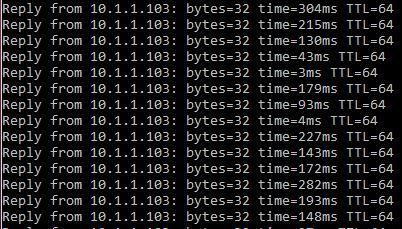
Homey is not doing anything at the moment also after reboot same result
other wireless devices in my house have a response of <1ms (like it should be)
Only thing I tried is installing IFTTT by following the instruction movie
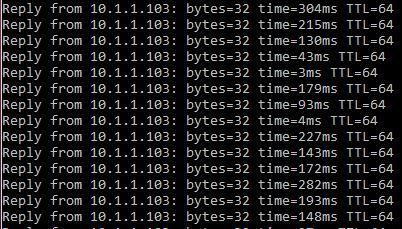
Comments
Tried it here from work over a VPN and my response times are better then yours.
Sure it's not a problem with your network?
Apps added (for comparison) but not yet using since not much works:
Belkin, Wikipedia, HTTP request actions, SoundCloud, IFTTT.
I was worried about that too.
If you look in the Stuff for geeks, my loadavg is near or over 1 lots of times, even while doing nothing special.
Google tells me that's not really good.
Pings during reboot are:
So certainly appears cpu related.
However, that doesn't have to be a problem either, as long as Homey still responds quickly in terms of 'feeling'
If I add my entire z-wave network, and start making flows for it, will it be able to keep up? I hope so.
Ping my Rpi2 over VPN and this is the result:
And i'm beating the heart of this thing with;
MySQL, SQLite3, multiple PHPfpm and nginx workers, Wordpress, Logging Camera motion, running WebSolarLog and logging my heat pump and PV (save >30 records a minute), etc
Still, it shouldn't have such a high load now. Unless they have a lot of debugging options enabled for the moment or something.
Keep in mind that many network implementations have a low priority for responding to ping requests. So it might not mean anything in terms of load.
I think the can compete.
This is what i found quickly;
http://www.androidauthority.com/raspberry-pi-2-vs-odroid-c1-vs-hummingboard-vs-mips-creator-ci20-599418/
and here's the spec sheet of the hummingboard C1000S-D512-FE-3 which is used in Homey;
https://www.solid-run.com/download/pub/solidrun/SR-uSOM-mx6/Bochure_MicroSOM_06-11.pdf
system information after full reset with clearing all settings and nothing installed
If that's the case, the rpi2 can run circles around it without even breaking a sweat!
HumB has 1 core of the A9 type at 1000mhz.
So the HumB has a 12% higher clock speed and also the performance of the A9 is 15% better to the A7.
So every Core is slower and threads take longer. Multi core is only good if the software is using all the cores as efficient as possible. If multi core code its wrongly implemented, it will be against you.
But could this be interference on the wifi module. Homey had 7 wireless trans\receivers. I would imagine they had to perform some tricks to make them all work. Causing a little lag but making it more stable?
I also thought about it and it wouldn't surprise me if there's some sort of generic queue where are signals are wireless commands are queued and for every command the specific radio is turned on for xxxx ms.
But now i'm righting this, what to do with incoming signals.... The radio then should aways be on, else you loos data.
I'm positive I will receive a Homey, but i'm a bit skeptical about some choice and thing are being done. I hope things change and i'm a big worried about the future though.
Just did a full reset.
Did nothing special yet, no devices installed, just a few apps.
Loadavg was about 0.6 at the moment of pinging.
So pathping 1.1.1.1. This will collect more info and shows all systems in between.
(hint, you can also use this to athom servers)