This is the forum archive of Homey. For more information about Homey, visit the Official Homey website.
The Homey Community has been moved to https://community.athom.com.
This forum is now read-only for archive purposes.
The Homey Community has been moved to https://community.athom.com.
This forum is now read-only for archive purposes.
Homey seems more unstable than before
Hi!
My Homey seems to be having some problems. It has stopped running some flows I have set at morning/evening, and now I'm trying to install MQTT Broker from apps, but it fails and tells me to try again. It is listed now under installed apps, but I'm not sure if it is fully installed or not, so I've deleted it for now.
What's going on?...
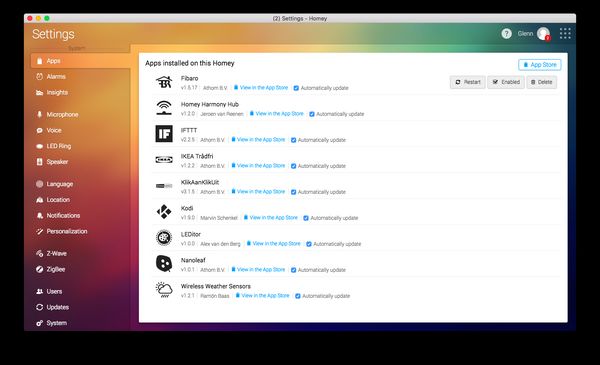
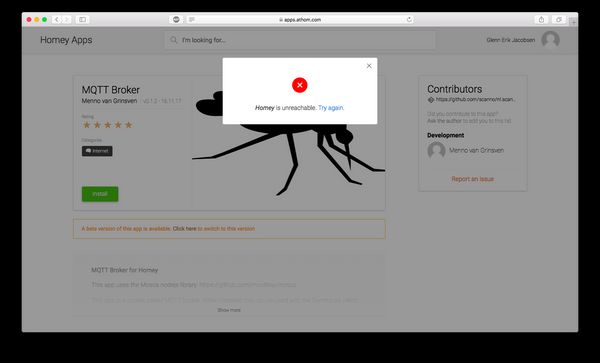

My Homey seems to be having some problems. It has stopped running some flows I have set at morning/evening, and now I'm trying to install MQTT Broker from apps, but it fails and tells me to try again. It is listed now under installed apps, but I'm not sure if it is fully installed or not, so I've deleted it for now.
What's going on?...
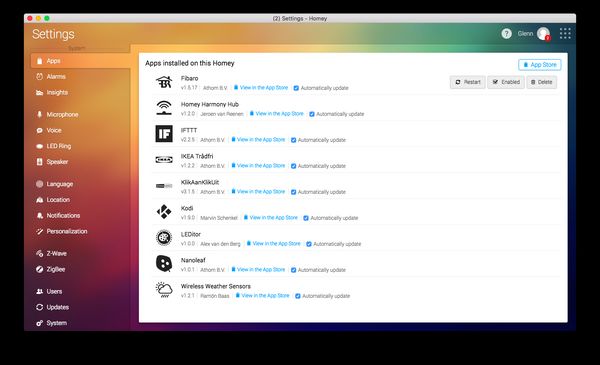
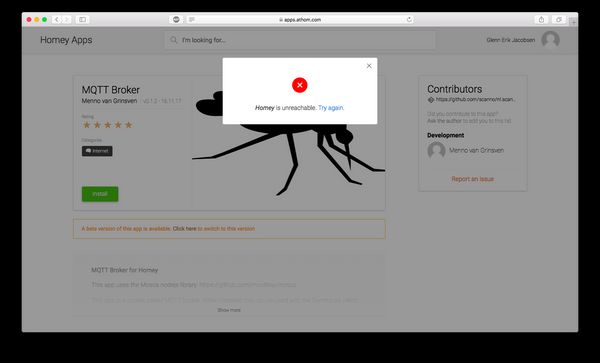

Comments
Installing MQTT Client worked fine.
And u find out that the app installed anyway? The little ring is showing it's starting the app.
And is the installing of the MQTT broker , and the problems u have with it, reason for calling the topic that Homey seems unstable?
(Btw, I read something about having it level when powering up, is this true..?)
The MQTT Broker installing issue is new, I've just started with it. It seems like because the install takes a bit long, the website times out, but the blue light continues.
MQTT Client installed right away.
And best keep lvl yes. like don't hold it upside-down because then it will try to reset itself.
will check tomorrow.
Edit:
I opened the localization map, set my localization a bit to the left, and back again (like to the neighbor and back) and Homey flashed an orange light and set the time right.
I find this very strange, suddenly changing the timezone out of nowhere, even though I've set localization manually to have it as correct as possible. It messes up a lot when the time is not correct.
Interestingly enough the firmware wasn't updated, only 1 app (homekit prut).
But today I investigated a bit more, Homey seems to reboot ever 1-3 hours <span>
I tried:
- disabling the homeykit app - no change
- disabling/removing some apps i didnt use any more - no change
- just updated to latest experimental version - no change
Would be great to get support from Athom, but who knows
(got the t-shirt
After replacing the power supply and cable, Homey hasn't rebooted itself yet.