This is the forum archive of Homey. For more information about Homey, visit the Official Homey website.
The Homey Community has been moved to https://community.athom.com.
This forum is now read-only for archive purposes.
The Homey Community has been moved to https://community.athom.com.
This forum is now read-only for archive purposes.
air vent inclusion in homey.
I have a problem with my air vent above the windows and doors.
In my house there was an automatic regulated ventilation system. But during rebuilding things changed. Now I want to connect the 'old' air vents to external power while i still can regulate them with the remote control. (brand alusta). The air vents where connected to a central device by utp cables.
My question is: how can I, using utp cable, connect the air vents so I can control them with the remote control. I prefer an solution where I can also connect the air vents to homey. So maybe I ll need an option where I should buy an arduino.
I hope someone can help me with a sollution.
Wilco
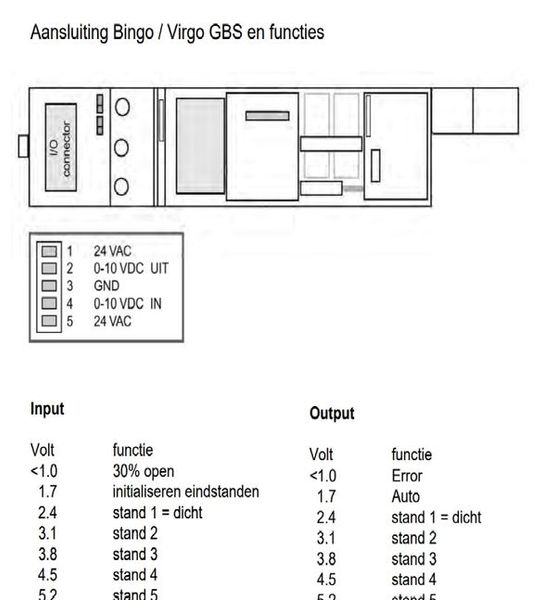
In my house there was an automatic regulated ventilation system. But during rebuilding things changed. Now I want to connect the 'old' air vents to external power while i still can regulate them with the remote control. (brand alusta). The air vents where connected to a central device by utp cables.
My question is: how can I, using utp cable, connect the air vents so I can control them with the remote control. I prefer an solution where I can also connect the air vents to homey. So maybe I ll need an option where I should buy an arduino.
I hope someone can help me with a sollution.
Wilco
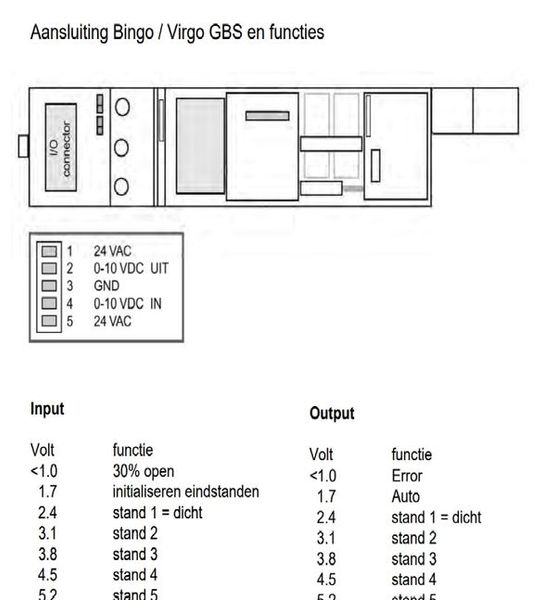
Comments
Disclaimer: Be aware that I don't have one of these devices, so it's pure theoretical what I write here.
The ZMNHVD1 dimmer is a device that is to be powered with 12 to 24 Volt dc. (gelijkstroom) on the + and - connectors
Be aware that your device has to be powered by 24V ac (wisselstroom) on connectors 1 and 5 (24 VAC)
the dimmer output A0 (0-10V output) must be connected to your device connector 4 (0-10V IN)
the dimmer output - (0-10V output) must be connected to your device connector 3 (GND)
After connection and inclusion of the dimmer to Homey, you have to measure the output voltage of the dimmer to define what percentages of dimming do match the values in the table of your device, for every value, you want to use, you can make a flow that can be triggered by whatever you want.
http://qubino.com/downloads-confirm/#save
Hope this helps a bit, good luck.