This is the forum archive of Homey. For more information about Homey, visit the Official Homey website.
The Homey Community has been moved to https://community.athom.com.
This forum is now read-only for archive purposes.
The Homey Community has been moved to https://community.athom.com.
This forum is now read-only for archive purposes.
Help with direct association Fibaro Motion Sensor => Qubino Flush dimmer
I am trying to create a direct association where a Fibaro Motion Sensor (when movement is detected) turns lighs controlled by a Qubino Flush Dimmer on. I have browsed the form but have a hard time really understanding how direct association works.
Would it work if I in the Motion sensor Associations Group 1 change from the value 1 as it is now to 1.65 where 65 is the node id for the Flush Dimmer? Or do i need to input more info regarding which subswitch to use (it only has one switch for light (Q) but thre more switches S1, S2 and S3 for input (if understand this correctly), I also wonder if i somewhere need to include the data is 1 Byte DEC ?
And do i need to enter some data in some Associantions Group in Qubino dimmer as well?
info about the Qubino Dimmer:

Info about the Fibaro Motion sensor:
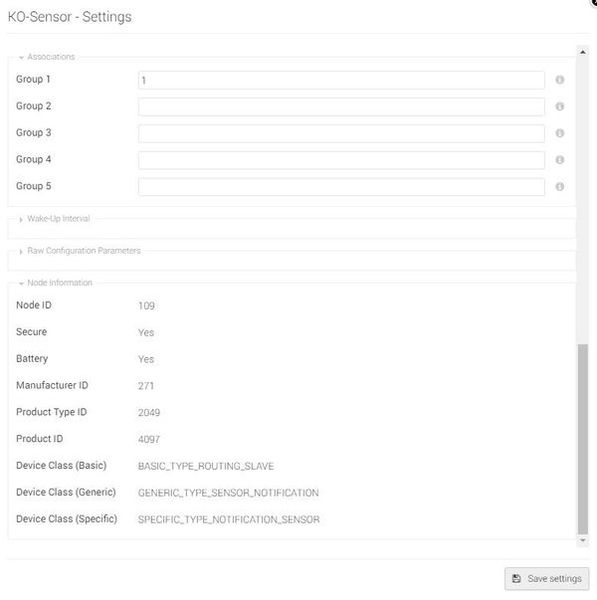
Tnx in advance!
Would it work if I in the Motion sensor Associations Group 1 change from the value 1 as it is now to 1.65 where 65 is the node id for the Flush Dimmer? Or do i need to input more info regarding which subswitch to use (it only has one switch for light (Q) but thre more switches S1, S2 and S3 for input (if understand this correctly), I also wonder if i somewhere need to include the data is 1 Byte DEC ?
And do i need to enter some data in some Associantions Group in Qubino dimmer as well?
info about the Qubino Dimmer:

Info about the Fibaro Motion sensor:
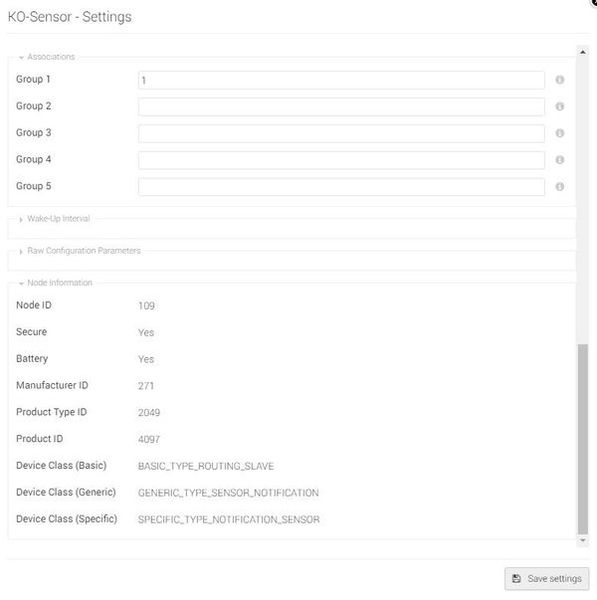
Tnx in advance!
Comments
if it is not specified then you should always be able to find it back in the device's manual.
do keep in mind that this is different for each (type of) device, as it is implemented by the manufacturer.
The 1 = homey itself, only 1 device can be put into group 1 for z-wave plus devices of fibaro.
You can read how many devices each association group can have in the information icon behind it.
You either need to add the node id into group 2, if the qubino is secure included, or group 4 if it is not secure.
so in your case it is group 2 you need to add the node id of the qubino (65)
if your device has multiple inputs then you might be able to select one output (65.1, where 65 is the node id, and the 1 is the input number (S), or better said the endpoint)
though not all devices can send to an endpoint, only to a device, if it can, then it is again specified in the information icon behind it.
if it can not send to the endpoint, then it is also not specified in the information icon.
And for a very good explanation written so even I can understand it, will save it in my Z-wave encylopedia
The way I understand direct association I do not need a flow for motion sensor to turn the lamp on, is that correct?
is this the correct settings for the motion sensor? tI still takes quite a while from when the motion flashes it has detected motion until the light is turned on.
Moved the motion sensor close to the Home and tested with a table light connected to a Fibaro wall plug and it turns off instantly.
Moved the senor back to the office downstairs and created a flow (The motion alarm is turned on = turn KO-Dimmer Tak O) and there is a 7 sec delay (historically its sometimes been over 60 secs) but it doesn't work without a flow. The delay is to long so I thought direct association would solve the issue. Any chance it would work better with a Fibaro Dimmer?
Does somebody have any ideas?