This is the forum archive of Homey. For more information about Homey, visit the Official Homey website.
The Homey Community has been moved to https://community.athom.com.
This forum is now read-only for archive purposes.
The Homey Community has been moved to https://community.athom.com.
This forum is now read-only for archive purposes.



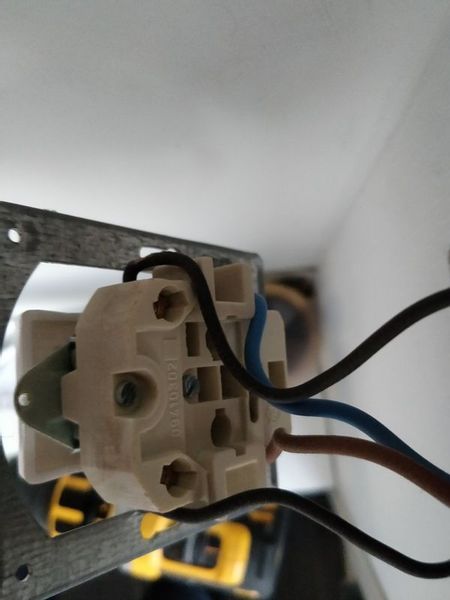
Comments
Guess you want to keep your powersocket? The socket and the switch usses the brown wire (L) for the socket and the switch and is internal conected. So there is no way for as i know to keep the socket Always powerd on.
And also take 1 brown (L) and a Blue(N) to the socket. make sure the Brown wire is on the same point where it was before. then it should work
The switch is switching the Fase (brown)
2 other (new) black wires coming from ur switch goes to S1 and S2
Following?
1. unplug socket
2. use a connector to make 1 old + 2 new brown connector
3. use a connector to make 1 old + 2 new blue connector
4. make 2 old + 2 new black connector
5. connect new blue to N on fibaro
6. connect blue on socket
7. connect new brown to Q on fibaro
8. connect new brown to socket
9. Connect black Q1 and 2
10. connect black to S1 and S2 to switch from fibaro
New brown goes to L on Fibaro
Homey is like 1 meter away,
I even have the adapter outside the wall to pair, used the switch 3 times AND pressed the connect button - nothing.
EDIT: holding the button on the device itself makes a small LED light up, I figure thats an indicator that its in pair modus. That light does not turn on when I use the switch S1 (turn off/on/off/on/off/on) (start with lights on, off, on off, on off, on.
I put homey IN the socket right next ot the adapter and nothing.
Why don't you connect everything like you think it should be and then post a photo here so we can check?
Wiring was also the way it should be, switching on/off through the switch worked fine.
Wiring was exactly like the picture I uploaded in my previous post.
Yes I pair all my zwave devices like this. Just have a powercord connected next to a laptop and include the switch etc in homey then install it. A lot easier and if the switch is faulty you have not gone thru the process of installing it ;-).
Btw did anybody get the powerusage to work on S2/Q2?