This is the forum archive of Homey. For more information about Homey, visit the Official Homey website.
The Homey Community has been moved to https://community.athom.com.
This forum is now read-only for archive purposes.
The Homey Community has been moved to https://community.athom.com.
This forum is now read-only for archive purposes.
Z-Wave
Routing via non-existing nodes?
 cbh
Member
cbh
Member
Hi,
looked at the info at developer.athom.com - and found the following:
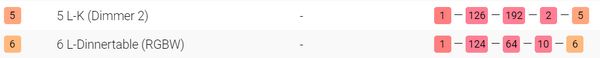
It's working and without delays - but, just wandering:
I do not have any nodes with numbers 126, 192, 64 or 124 - so what is going on?
Edit:
Z-wave nodes
FW 1.5.6-rc7
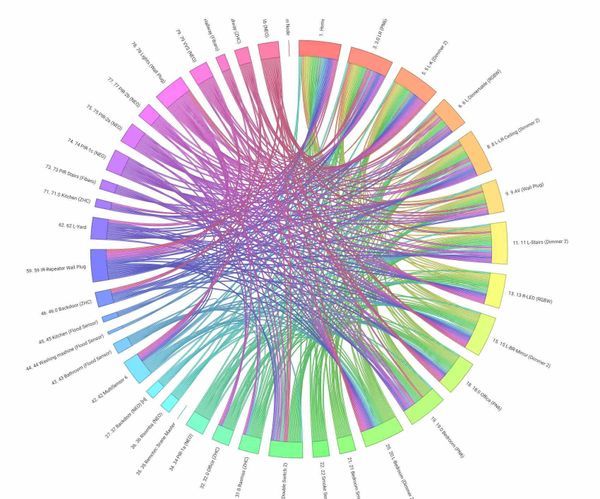
looked at the info at developer.athom.com - and found the following:
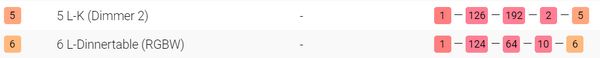
It's working and without delays - but, just wandering:
I do not have any nodes with numbers 126, 192, 64 or 124 - so what is going on?
Edit:
Z-wave nodes
FW 1.5.6-rc7
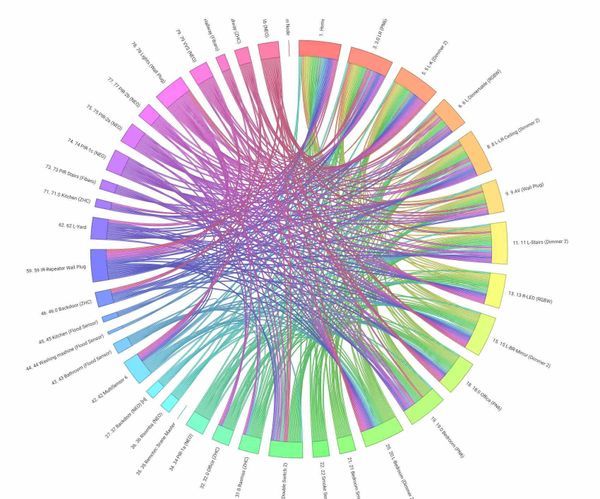
Tagged:
Comments
Could you post the picture etc? Which firmware are you on?
And now the non-existing nodes have disappeared again...
Homey is pranking it's user, it must be...
I assume you are on experimental firmware?
A total of five devices are routed via the non-existing node 152 (and four of these on via the non-existing node 128).
Node 62 is a Fibaro Dimmer 2, nodes 74 and 75 are NEO Motion Sensors (Battery).
Toggling the light in node 62 above works and reloading the developer tools page afterwards, the non-existing nodes are gone.
Could this be related to the sluggishness I experience from time to time?
And what do you think, is it an issue for GitHub or just something not important?
Regards,
Chr.