This is the forum archive of Homey. For more information about Homey, visit the Official Homey website.
The Homey Community has been moved to https://community.athom.com.
This forum is now read-only for archive purposes.
The Homey Community has been moved to https://community.athom.com.
This forum is now read-only for archive purposes.
Need for a 2 hour delay in flows.
Hi guys. Received my Homey yesterday, so I am a bit thrilled to get started.
I have created some simple flows, but start wondering about a thing.
I want to create a flow for my two electrical engine heaters. I want them to start at the same time (05:30) every weekday (Mon-Fri), and I want Homey to turn them off at 07:30. Do I really need to create two flows, on for starting them and one for stopping them? Or are there a flowcard to keep it active for just 2 hours (or between 05:30 and 07:30)?
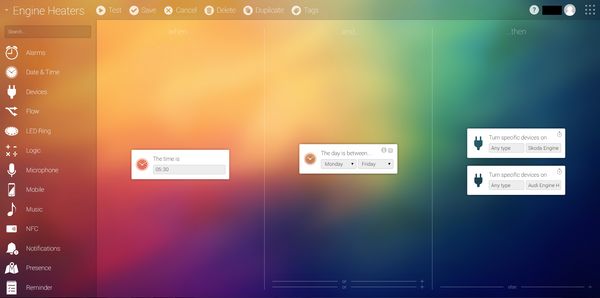
I have created some simple flows, but start wondering about a thing.
I want to create a flow for my two electrical engine heaters. I want them to start at the same time (05:30) every weekday (Mon-Fri), and I want Homey to turn them off at 07:30. Do I really need to create two flows, on for starting them and one for stopping them? Or are there a flowcard to keep it active for just 2 hours (or between 05:30 and 07:30)?
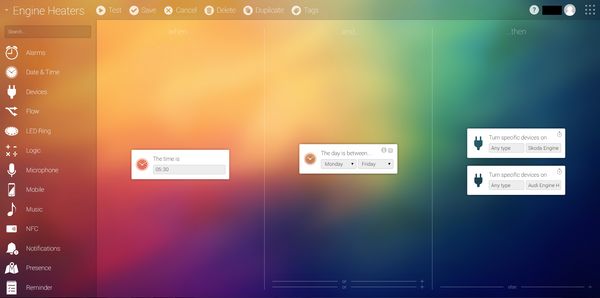
Comments
Also changed topic title. Just to make it more clear.
Let a countdown start and after 2 hours when it reaches 0 do the 2 hours later action
And then:
Thanks again