The Homey Community has been moved to https://community.athom.com.
This forum is now read-only for archive purposes.
Multiroom home audio (Not SONOS)
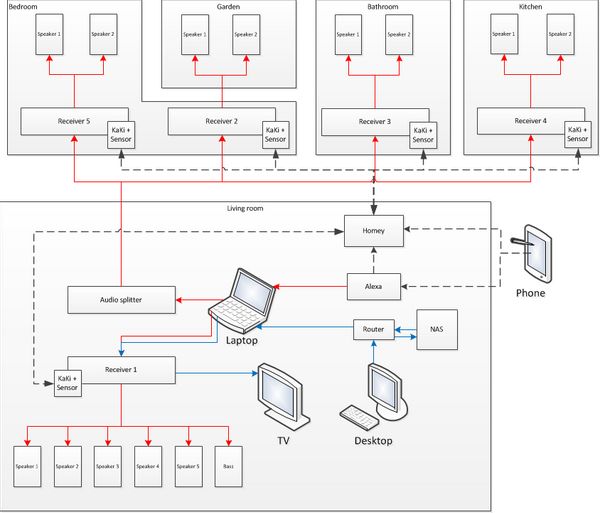
Hi All,
I am working on my own project and it includes multiroom audio in the whole house.
Currently:
1) every room has a (mini) receiver, connected with 2 speakers and is controlable with a KiKa (klikaanklikuit). Based on the input (movement detection) from fibaro sensors
2) the Living room has a receiver with 6 speakers (5.1 home theater system), also control with a Kika and fabaro sensor.
3) Homey controls all Kika, based on the input from all the sensors
4) A Alexa echo dot for speech and music (spotify)
5) My laptop as HTPC for movies (kodi), the news etc.
6) I do not have to switch between any inputs on my receivers. My main receiver only has IR, which is not controlable by Homey for reasons..
Enclosed a picture as to make it more clear (i hope), with in red all audio, in blue all video and with dashed lines as wireless communication.
The problem is as follows:
1) My laptop is only capable of 2.1 audio, thus atm my 5.1 is meaningless.
2) I need to let my laptop mix both inputs from laptop and Alexa, thus i can hear everything through the whole house. However, this means that when i am home, my laptop always have to be powered (electrical bill..)
What i would prefer:
A ) 5.1 audio in the living room, which means upgrading my laptop. I can also use my desktop for movies. However, when using the same setup with my desktop it will increase the required power even more, which I do not want. (see next preference)
B ) Only have to turn my HTPC on when i want to watch a movie. However, then I need to somehow direct the audio from alexa directly to all speakers, which i am unsure how i can do that..
Does anyone has an idea how to tackle this? All help is appriciated!
EDIT: A Typo
Comments
How well is the integration of homey with chromecasts? Can you stream audio signals without any commands, but based on flows? (e.g. de music is played in room 1, I walk in room 2, the music in room 1 turns off and the music in room 2 turns on, without any synchronazation, delays or commands?)
But in order for them to play synchronized, you should have all chromecasts turned on and start playing to them all I guess.
So in your case, you would play a stream for example to each chromecast, which can indeed be done from flows. But then just turn on/off the amplifier behind it for each room you enter/exit.
In your setup you have long audio cables from the splitter to each room? If you are able and willing to do that, It might be the best AND cheapest colution, but for most people, having these wires to each room is just not possible.
Please be aware, you cannot have these audio wires in the same tubes as your power cables, The power cables will give massive interference on your audio signal. You would hear a humm in all your music all the time.
Yes, that was I thought as well. Thats why i've installed it this way. But that is not the problem which I am trying to solve and why I ask for advise in this topic . The main problems (for me) still remain: I do not know how to upgrade and what is the best way to go from here, because it is getting more and more complicated.. (That why I need help!
. The main problems (for me) still remain: I do not know how to upgrade and what is the best way to go from here, because it is getting more and more complicated.. (That why I need help!  )
)
Check, did not know that, but fortunatly this is not the case!
Why not replace you laptop with a device such as Apple TV, use Plex app to access your NAS? Other options are possible.
I was indeed thinking of a streaming device (Shield TV, Fire TV, chromecast etc). However, I have the preference to also mix Alexa's voice over all audio canals so I can hear it (and its music). A streaming device is not able to do that (I am not sure about shield TV with an external USB sound card?), which brings me to the only option (I am aware of) of buying an expensive HTPC.
However, this would be an option if I somehow can mix Alexa into all audio canals (analog or digital)... There are some analog mixers (around 50 Euro), but those are unable to mix a 5.1 signal (home theater/streaming device etc: in most cases a hdmi) with a 2.1 signal (Alexa: 3.5mm jack or RCA).