This is the forum archive of Homey. For more information about Homey, visit the Official Homey website.
The Homey Community has been moved to https://community.athom.com.
This forum is now read-only for archive purposes.
The Homey Community has been moved to https://community.athom.com.
This forum is now read-only for archive purposes.
Solved
Trigger "A variable changed" does not trigger.
 jprgomet
Member
jprgomet
Member
I have two flows that should flow when variable change,
when my LIFX is turned on/off (via original app and schedule) I use variable from tags - Turned on (LIFX bulb)
and the other is weather also from tags - Temp (Weather underground)
both work on test flow (they send me a message)
I see in tags, that LIFX (or Sony TV) variables are not updated, devices are on, but variables status are OFF
And temp in tags menu also doesn't seem to be (updated).
Many flows start with variable changed, what is the logic behind that, how homey looks for changes in variables, should I update them manually or flows are good but something else is broken? or they trigger just once or something else?
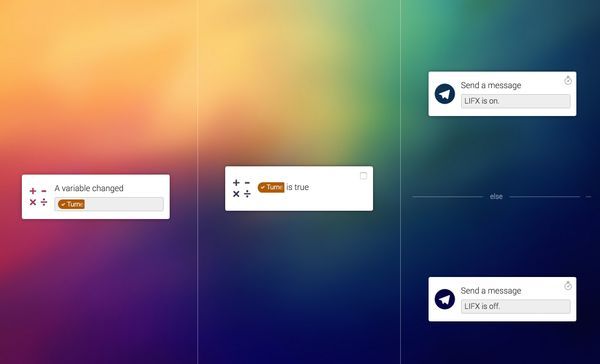
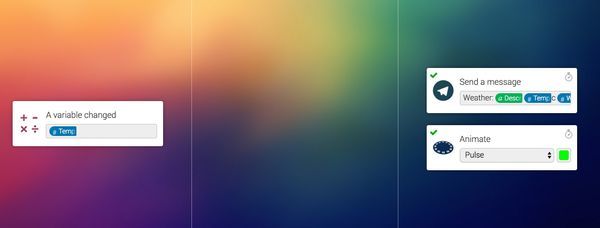
when my LIFX is turned on/off (via original app and schedule) I use variable from tags - Turned on (LIFX bulb)
and the other is weather also from tags - Temp (Weather underground)
both work on test flow (they send me a message)
I see in tags, that LIFX (or Sony TV) variables are not updated, devices are on, but variables status are OFF
And temp in tags menu also doesn't seem to be (updated).
Many flows start with variable changed, what is the logic behind that, how homey looks for changes in variables, should I update them manually or flows are good but something else is broken? or they trigger just once or something else?
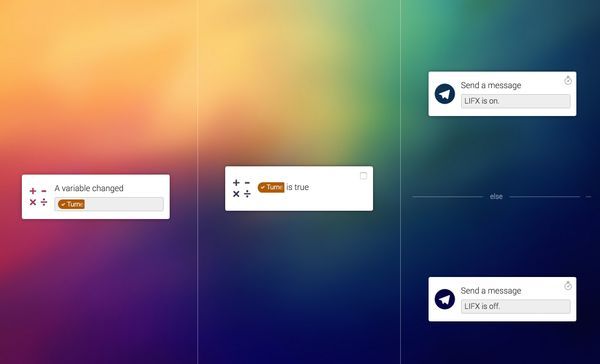
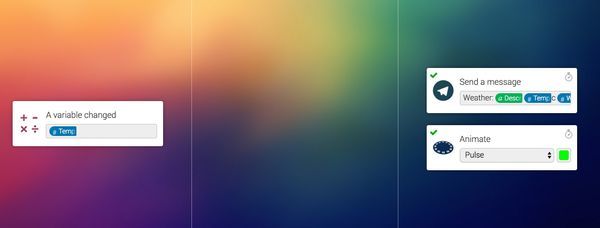
Tagged:
Comments
After that u get a drop-down menu for the variables u created. Tags are not allowed in the card "a variable changed" .
like @roco shows there's a pulldown for better logic variables...
I guess I can use LIFX device in when column "Turned on" so it sends a message.
For just running a flow when lamp is turned on this should do it yes.
https://github.com/athombv/homey/issues/1894