This is the forum archive of Homey. For more information about Homey, visit the Official Homey website.
The Homey Community has been moved to https://community.athom.com.
This forum is now read-only for archive purposes.
The Homey Community has been moved to https://community.athom.com.
This forum is now read-only for archive purposes.
Slow or no response in z-wave & unsuccesful pairing
 cbh
Member
cbh
Member
Hi,
Looking through the forum, I'm obviously not the first having problems with long delays or unresponsive units in the z-wave mesh.
During the last days, both the delay and the "no-response" rate has increased - especially for my Fibaro units (???).
When toggling on/off on the units, the delay eventually "wears off" as if the system "wake up"/prioritize traffic/find the most efficient route for signals.
Further, I'm experiencing some strange pattern when pairing devices:
Most of the times (especially Fibaro and ZHC5010 units), they are recognised initially, but then the process fails at some point, often it stops during "Exchaning security keys", sometimes when it has exchanged almost all unit specific parameters - or the pairing pop-up either disappears or return to "Press button three times".
However, when trying again, the result is is inevitably "This unit is already paired, try to remove etc.".
Removing the unit has a succes rate of 100%!
Sometimes I have to re-pair 5-10-15 times until succes.
However, some units pairs at first try - like, always! - Greenwave Powernode, e.g. is almost paired before it is plugged in ;-)
Have tried rebooting the Homey, have placed the Homey close to units, have waited to the next day to let the mesh "settle down", but the problem persists.
Also tried with removing/re-pairing units (after resetting the unit manually inbetween), but it doesn't change the pattern :-(
The mesh looks like:
All units with prefix "L" are stationary units with repeaters, all units are z+.
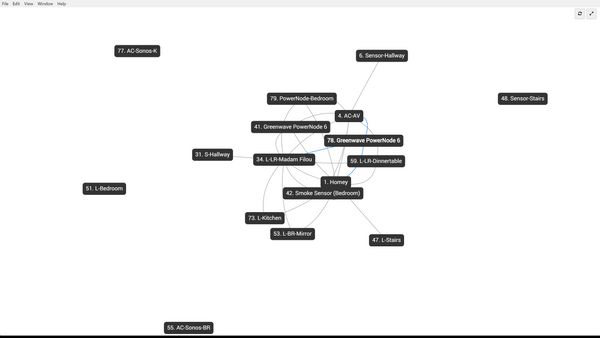
Although I think I've been through most of the forum, I might have missed some advice somewhere, of course - but:
Any ideas?
Looking through the forum, I'm obviously not the first having problems with long delays or unresponsive units in the z-wave mesh.
During the last days, both the delay and the "no-response" rate has increased - especially for my Fibaro units (???).
When toggling on/off on the units, the delay eventually "wears off" as if the system "wake up"/prioritize traffic/find the most efficient route for signals.
Further, I'm experiencing some strange pattern when pairing devices:
Most of the times (especially Fibaro and ZHC5010 units), they are recognised initially, but then the process fails at some point, often it stops during "Exchaning security keys", sometimes when it has exchanged almost all unit specific parameters - or the pairing pop-up either disappears or return to "Press button three times".
However, when trying again, the result is is inevitably "This unit is already paired, try to remove etc.".
Removing the unit has a succes rate of 100%!
Sometimes I have to re-pair 5-10-15 times until succes.
However, some units pairs at first try - like, always! - Greenwave Powernode, e.g. is almost paired before it is plugged in ;-)
Have tried rebooting the Homey, have placed the Homey close to units, have waited to the next day to let the mesh "settle down", but the problem persists.
Also tried with removing/re-pairing units (after resetting the unit manually inbetween), but it doesn't change the pattern :-(
The mesh looks like:
All units with prefix "L" are stationary units with repeaters, all units are z+.
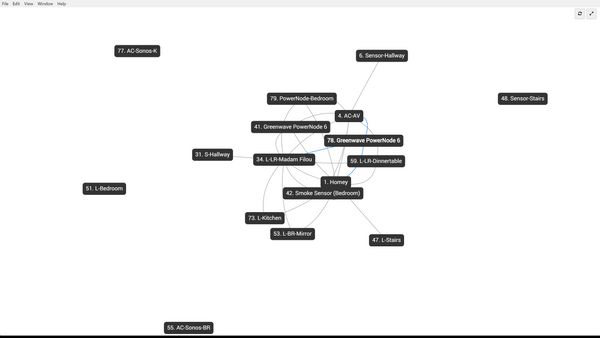
Although I think I've been through most of the forum, I might have missed some advice somewhere, of course - but:
Any ideas?
Comments
Each of these seems to be preceeded with something like:
[2017-07-01T12:38:31.616Z] ProcessSendData[1750]: To node: 79 with data: 0x600d4f01320100 and txOptions: ACK,AUTO_ROUTE,EXPLORE
All to node 79, which is a Greenwave Powernode - the one most recently added (near the Homey), but now placed probably the farthest away in the house.
Noticed another thing:
There is a lot of traffic directed from the Homey to one of the sensors (Fibaro Motion Sensor) - a little of the log pasted below - is this a "normal" load? It seems like a lot I think (especially, as I have no flows associated to it right now - it is associated directly to a lamp).
Thanks,
Chr.
And only 14 apps :-)
Definitely changed something, now I could even add another component - and units are reacting within 1/2 of a second.
Still have some instances of "queue full", however (although not as many). All are related to two PowerNode 6 (but not to the third I have), which have a central role in the mesh, when looking at the graphics.
Think this could be related to the "problem", that if units are paired with Homey nearby and then moved (?)
It seems there is no way to initiate a rebuild of the mesh manually - how long should it take for the system to rebuild after adding unit(s)?
Regards,
Chr.
did you change the polling interval of the PN-6 sockets?
Haven't changed anything on the PN-6's.
Could try to remove and re-pair them, when on their final location one of the days, if they are not "sent" to a more peripheral role in the system automatically (if it makes sense to do so, of course?)
However, still have the strange behavior when adding new components: Goes through a cycle of pairing, not succeding, removing, pairing, and after a 3-4-5 times through this finally succes... Weird (but as most components are now added, I'll live with it ;-)).
Thanks for all the help!
Chr.