This is the forum archive of Homey. For more information about Homey, visit the Official Homey website.
The Homey Community has been moved to https://community.athom.com.
This forum is now read-only for archive purposes.
The Homey Community has been moved to https://community.athom.com.
This forum is now read-only for archive purposes.
[Beta] LEDitor LED-ring editor
 OpenMind_NL
Member
OpenMind_NL
Member
I built an app to create custom LED-ring animations.
It's not available from the app-store yet because I first want to be sure that it works as it should.
If you like to test, you can install it with the Developer tools. If you don't know what that is, then just wait until it's available in the app-store. Shouldn't take too long anymore.
Version 0.2.0 is now available at the App Store: https://apps.athom.com/app/openmindnl.leditor
UPDATE: version number keeps increasing, so no more version info here
If you think anything is wrong, then check out:
https://github.com/OpenMindNL/LEDitor/issues
When you don't see your issue there, do not hesitate to create a new issue.
For more direct communication you might try to wake me up at:
https://athomcommunity.slack.com/team/openmind_nl
Works in Dutch & English
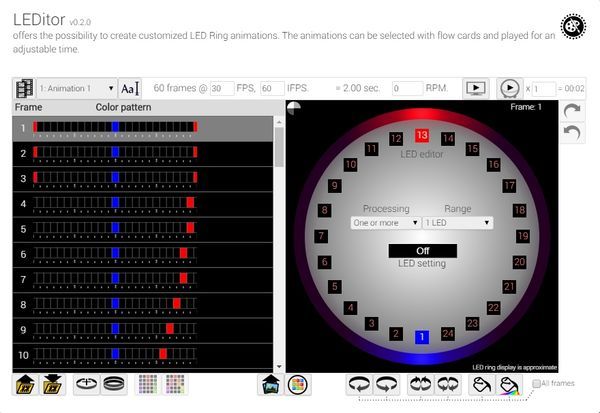
It's not available from the app-store yet because I first want to be sure that it works as it should.
If you like to test, you can install it with the Developer tools. If you don't know what that is, then just wait until it's available in the app-store. Shouldn't take too long anymore.
Version 0.2.0 is now available at the App Store: https://apps.athom.com/app/openmindnl.leditor
UPDATE: version number keeps increasing, so no more version info here
https://github.com/OpenMindNL/LEDitor/issues
When you don't see your issue there, do not hesitate to create a new issue.
For more direct communication you might try to wake me up at:
https://athomcommunity.slack.com/team/openmind_nl
Works in Dutch & English
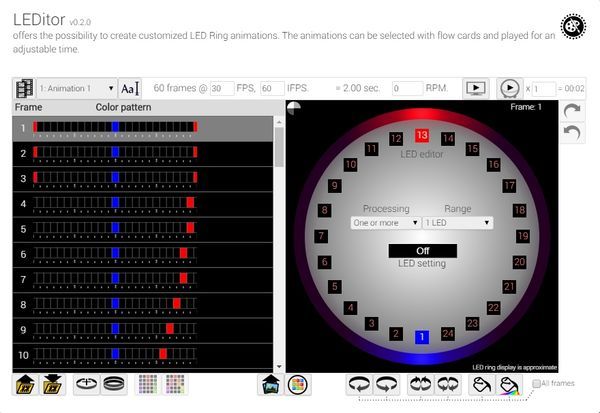
Comments
First post in this thread shows the changes.
I say 'real' screensavers because there is a way to use the animations as a kind-of-screensaver.
You could start an animation in a flow and run it for 3600 seconds (1 hour). If you make the flow call itself every 60 minutes, you'll have a kind-of-screensaver.
Only one thing: When other flows start screensavers, they wont run... screensavers only run when Homey does nothing... and running an animation is not nothing.
On the other side: Running the build-in Homey flow cards for animations (like orange pulse) will still work.
The LEDitor animation will stop, the build-in animation will play and LEDitor takes over again when the built-in animation card stops.
It's is also signed up for beta publication in the App store and might be available there in a few days.
Thank you
If you installed from Github before, please install the app-store version now. This is necessary if you want automatic updates.
https://apps.athom.com/app/openmindnl.leditor
- Removed bug: Internal color vector was not updated after selecting a color for the generator and returning to the editor. This made the generator trigger whenever color changes for the editor were expected.
- Removed bug: On-screen LED ring display did not update anymore with Solid Fill or Gradient Fill buttons.
- Removed bug: Frame counter did not update with Undo or Redo.
- Updated 'Save LEDitor animation' window.
- Added missing translations and help texts.
- Small fixes / changes.
I'll update as soon as possible, but for now the solution is:
After install:
- Visit the settings page before creating and running a flow.
If you first try to create / run a LEDitor flow, the app will crash.
Bug has been fixed in v0.2.2
So... LEDitor has nothing more to show than a user interface... not worth a video.
Most buttons and other parts of the app will show help-information when you move the mouse over them.
There's a generator in it that creates all animations from the "LED Ring Collection" with the colors and other settings that you choose. You'll see a result within a few seconds....
And if you don't like it, just uninstall it again.... will be much faster than me creating a video.
One remark for the current version: Be sure to first visit the Settings page. If you first try to create flows, the app will crash. After visiting the settings page, you can play with the flows without a crash-risk.
I solved this bug already, but the Athom crew did not authorize the update yet. They have a busy day, so I guess tomorrow it will be updated.
^
fixed in v0.2.2
I expect to publish version 0.3.0 this week.
I'm still not completely satisfied with some things, so I'll need some time to tweak it the way I want it to be.
At this time, version 0.2.2 is still available in the app store, but here's a preview for v0.3.0.
* Added option: Choose from 3 different types of gradient fills. HSV 1, HSV 2 or RGB. Previous LEDitor version only had RGB-fill.