This is the forum archive of Homey. For more information about Homey, visit the Official Homey website.
The Homey Community has been moved to https://community.athom.com.
This forum is now read-only for archive purposes.
The Homey Community has been moved to https://community.athom.com.
This forum is now read-only for archive purposes.
Mosquitto MQTT Client Homey App - using TLS issue
 Homey_Lampje
Member
Homey_Lampje
Member
Having problems using TLS... when I "TLS connect" to my Mosquitto broker using Nodered all is working fine... when I try this using the Mosquitto Homey App (using port 8883, username/password) Mosquitto starts throughing errors at me :-) Can connect from Homey to my Mosquitto broker using 1883 + username/password + no TLS.
Suggestions?
Using TLS
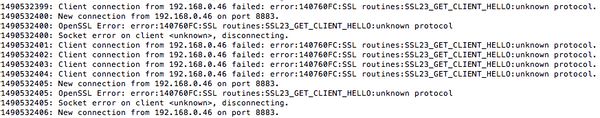
Without TLS (the .138 client is Nodered using TLS, the .46 client is homey)
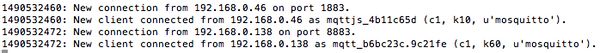
Suggestions?
Using TLS
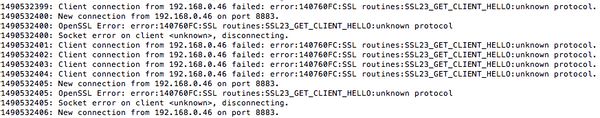
Without TLS (the .138 client is Nodered using TLS, the .46 client is homey)
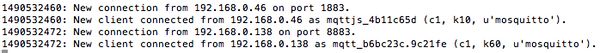
Comments
OK I have submitted a version to the beta channel with support for self-signed certificates. Could you see if that solved your problem as soon as it is published?
There is an option in Settings to disable certificate checking.
Did some testing... without TLS everything works fine, when I enable TLS + disgard self signed the app crashes. See attached log, hope this helps.
Side by side screenshot of Node RED and Homey, Node RED is working fine as you can see.
Found the reason why self-signed certificates were not working.
Fixed it and a new beta version is appending approval.
Thanks, will test it asap and report the result.
Good news! App is working fine now. Thanks, bought you a cup of coffee (see your PayPal) ;-)