This is the forum archive of Homey. For more information about Homey, visit the Official Homey website.
The Homey Community has been moved to https://community.athom.com.
This forum is now read-only for archive purposes.
The Homey Community has been moved to https://community.athom.com.
This forum is now read-only for archive purposes.
Will lights turn off also with this flow?
Hello,
i'm quite new with making flows. I have some simple flows for turning on lights and tv. I made a flow for turning on the lights in the evening when i'm not at home. (i'm from home from monday to friday) I've set months and time frame, but will my lights switch off automaticly when the timeframe passes or do i have to use logic with that
This is the flow i've made;
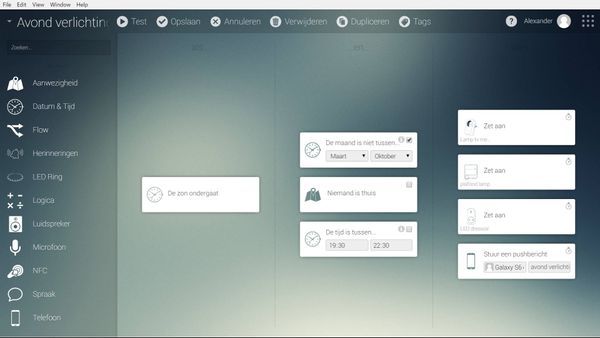
So will the lights turn off again when it is 22:30?
If you have other suggestions for this flow to work please tell me. I have still a lot to learn.
Is there also a tuttorial about how to use logic and boolean? I have no idea how to use that esp. boolean is one big questionmark for me, but i want to learn how to use it.
Thanks
i'm quite new with making flows. I have some simple flows for turning on lights and tv. I made a flow for turning on the lights in the evening when i'm not at home. (i'm from home from monday to friday) I've set months and time frame, but will my lights switch off automaticly when the timeframe passes or do i have to use logic with that
This is the flow i've made;
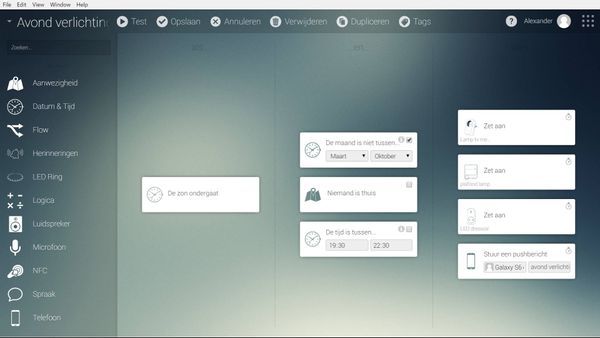
So will the lights turn off again when it is 22:30?
If you have other suggestions for this flow to work please tell me. I have still a lot to learn.
Is there also a tuttorial about how to use logic and boolean? I have no idea how to use that esp. boolean is one big questionmark for me, but i want to learn how to use it.
Thanks
Greetings,
Alexander
Alexander
Comments
For boolean, create a variable with any name, select boolean and set it to true or false.
Then create a better logic bitflip device. It will be a virtual switch
Now you can use that device as a switch in a flow to switch on lights or other devices.
Almost the same for a trigger variable, when you add a trigger device it will act as a push button instead of an on/off switch.
I have no idea what you are talking about in the 2nd part of your message. This is what i mean. I don't understand how to use it. Is there a tutorial how to use boolean and logic?
Thanks
If i can find some time tomorrow i will make a tutorial about creating and using boolean and trigger variables
First install better logic https://apps.athom.com/app/net.i-dev.betterlogic
Go to settings and select "Better logic".
Create a new "Boolean" variable.
Give it a name (Schakelaar) and select "Boolean".
Click "Add variable"
Variable "Schakelaar" is there.
Now create some Triggers.
Give it any name (Knop AAN) and select "Trigger".
Do the same voor "Knop UIT".
So far the variables.
Go to "Devices" and add the new devices.
Select Better Logic - BitFlip
Select "Schakelaar"
Do the same for the two Trigger devices.
Select both and add them as a device
You now have 3 new devices , time to create some flows.
Select "Schakelaar" at the left and add a device, in this case my garden lights
For the Triggers it's a little different.
Add under apps (at the left) "Better Logic" and use the card "A variable has changed". Then select the variable "Knop AAN"
If the Trigger is used, in this case, it switches on the garden lights.
To switch the light off using the Trigger, do the opposite.
And this is how it looks like in the mobile app.
Bitflip (Boolean) devices can also be used in HomeyDash, Trigger devices not yet at the moment.
Hope this helps.
Ivo
after that you need to create flows so the boolean knows what to do when false or treu.
for example the flows you see in the pic. Now you can use the boolean in every flow you want.