This is the forum archive of Homey. For more information about Homey, visit the Official Homey website.
The Homey Community has been moved to https://community.athom.com.
This forum is now read-only for archive purposes.
The Homey Community has been moved to https://community.athom.com.
This forum is now read-only for archive purposes.
Closed
Trigger a Flow in the Homey app
I'm waiting a long time for the possibility to start a flow in the Homey app. Some searches on this forum, Slack, app store and Github wasn't helpful. I think that i have to learn how to search.
Today I smarter: I HAVE A SIMPLE SOLUTION (maybe you already know this simple solution)
Use a Better Logic Variable, and make add this variable as a device.
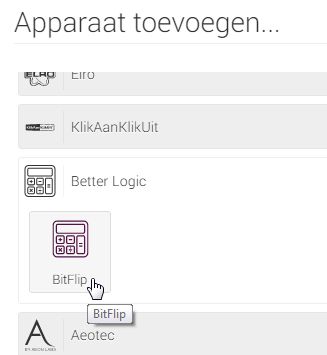
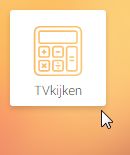
Change the Trigger of the original flow to the new device:

Create a new Flow to be able to start the Flow with your voice, like you used to.

Now I have a button in the Android Homey app. I didn't test it in a IOS app.

Today I smarter: I HAVE A SIMPLE SOLUTION (maybe you already know this simple solution)
Use a Better Logic Variable, and make add this variable as a device.
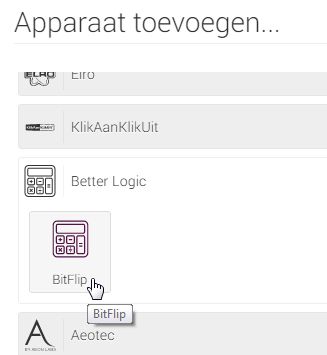
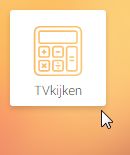
Change the Trigger of the original flow to the new device:

Create a new Flow to be able to start the Flow with your voice, like you used to.

Now I have a button in the Android Homey app. I didn't test it in a IOS app.

This discussion has been closed.

Comments
See:
https://forum.athom.com/discussion/2088/flow-buttons-in-homey-app
https://forum.athom.com/discussion/1813/virtual-flow-button-in-homey-app
https://forum.athom.com/discussion/2055/how-to-get-a-button-in-the-homey-android-app-to-start-a-flow
...
My advice is to use the google search for this forum. The forum search engine is crap. Use "site:athom.com " and your keywords with google.
As described in the post, I still use variables to keep track of the "state" of my house as it would allow me to use the variable also as a condition for another transition.
For example: IF time = 23:00 AND state = 21 or 22 THEN set state to 25.
20-24 are my evening states. 25-28 are my late night states. When I'm watching TV, I don't want the lights in the living room to turn off at 23:00, so 23 has different triggers to transition to 25. 24 is not yet used, but I reserve blocks of 5 for each time of day.