This is the forum archive of Homey. For more information about Homey, visit the Official Homey website.
The Homey Community has been moved to https://community.athom.com.
This forum is now read-only for archive purposes.
The Homey Community has been moved to https://community.athom.com.
This forum is now read-only for archive purposes.
Flows
Advanced Automatic SunScreen with Complex WAF
 GeurtDijker
Member
GeurtDijker
Member
I want to contribute and document the nice Advanced Geeky options I used automating my SunScreen in a way that (I hope) my Girlfriend Accepts ....
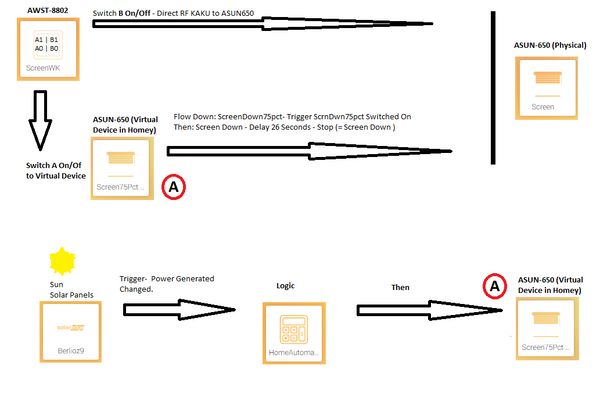
ScreenDown75Pct
When - The State Changed [Screen75Pct] = Down
And - []
Then - SetState [Screen] Down - (delay 26 seconds) SetState [Screen] Down
ScreenUp
When - The State Changed [Screen75Pct] = UP
And - []
Then - SetState [Screen] UP
SceenAutoDown
When - The (SolarPannels ) Power Changed
And - Later than 11u30 and earlier than 20u00 and [Power] greater than 800W and State [Screen75Pct] = UP and Timer is not Running [ScreenManualMode] and HomeAutomation is Turned On
Then - SetState [Screen75Pct] Down + Start CountDown Timer [ScreenManualMode] 3600 Seconds + Send Push Notofication "ScreenAutoDown [Power]"

ScreenAutoUp
When - The Power Changed
And - Later than 12u30 and earlier than 22u00 and [Power] less than 450 and State [Screen75Pct] = Down and Timer is not Running [ScreenManualMode] and HomeAutomation is Turned On
Then - SetState [Screen75Pct] UP + Send Push Notofication "ScreenAutoDown [Power]"

ScreenManualModeLU
When - Button Is Pressed LeftButton = On
And - []
Then - Start CountDown Timer [ScreenManualMode] 14400 Seconds

ScreenManualModeLD
When - Button Is Pressed LeftButton = Off
And - []
Then - Start CountDown Timer [ScreenManualMode] 14400 Seconds
the Same as UP now for Down
The BetterLogic BitFlip Device HomeAutomation make it possible to turn all automation off
Still a couple of risks (having an angry GF when I come home. )
Prerequisites/ What I have:
- Homey ;-)
- KAKU ASUN-650 / AWST-8802 / KAKU App
- Solar Pannels (or something to measure Sun)
- CountDown App
- BetterLogic App
- Solar Panels App
- Android App to Push Repporting
- Girlfriend.
Global Design:
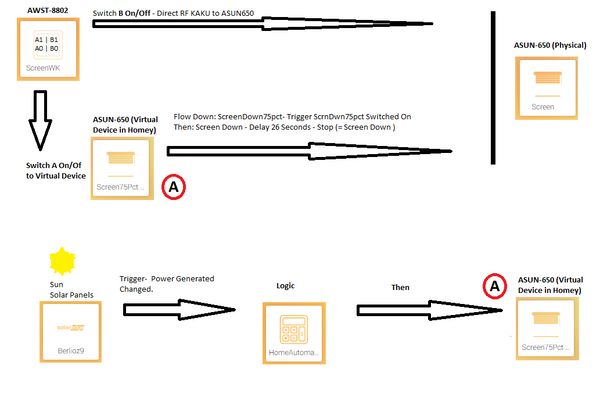
Info / Requirements:
- The Used ASUN- 650 Triggers Up/Down on On/Off and keeps the state 120 seconds or until the same signal is received again and swithes to Not-Connected.
- Pressing B0 (off) Starts the Screen rolling down until complete closed (Auto Stop), To stop it at approx 75% as we used to have it I have to press B0 again after 26 seconds.
- I Want to use the switches to put the Screen up/down manual when I am at home.
- I want to automate it to work without doing anything and prevent yo-yo effect.
- My Girlfiend want to override it and put it up or down manual without Homey changing the Sunscreen.
- I need a switch to enable/disable all automation in the house for her....
- Sun turns around 12 o'Clock around the corner on the window.
Technical Overview:
- Physical switch near the window is an AWST-8802 A =Left, B= right 1=On, 0 = .... guess what
- To Put the SunScreen Down I Send a KAKU signal B1 direct to the fysical ASUN-650 Switch Screen
- To Put the SunScreen Up I Send a KAKU signal B0 direct to the fysical ASUN-650 Switch Screen
- I Created a Virtual Switch Screen75Pct (KAKU Type ASUN-650) and Learned / Copied for Homey the Signal from physical switch A1
- Created a BetterLogic BitFlip Device HomeAutomation to turn all automation off.
- Created a Countdown Timer ScreenManualMode
- My Solar Panels report using SolarEdge to Homey (using the Solar Panels App) every approx. 20 minutes
Flows:
I Created the Following Flows:- ScreenDown75Pct
- ScreenUp
- SceenAutoDown
- ScreenAutoUp
- ScreenManualModeLU
- ScreenManualModeLD
ScreenDown75Pct
When - The State Changed [Screen75Pct] = Down
And - []
Then - SetState [Screen] Down - (delay 26 seconds) SetState [Screen] Down
ScreenUp
When - The State Changed [Screen75Pct] = UP
And - []
Then - SetState [Screen] UP
SceenAutoDown
When - The (SolarPannels ) Power Changed
And - Later than 11u30 and earlier than 20u00 and [Power] greater than 800W and State [Screen75Pct] = UP and Timer is not Running [ScreenManualMode] and HomeAutomation is Turned On
Then - SetState [Screen75Pct] Down + Start CountDown Timer [ScreenManualMode] 3600 Seconds + Send Push Notofication "ScreenAutoDown [Power]"

ScreenAutoUp
When - The Power Changed
And - Later than 12u30 and earlier than 22u00 and [Power] less than 450 and State [Screen75Pct] = Down and Timer is not Running [ScreenManualMode] and HomeAutomation is Turned On
Then - SetState [Screen75Pct] UP + Send Push Notofication "ScreenAutoDown [Power]"

ScreenManualModeLU
When - Button Is Pressed LeftButton = On
And - []
Then - Start CountDown Timer [ScreenManualMode] 14400 Seconds

ScreenManualModeLD
When - Button Is Pressed LeftButton = Off
And - []
Then - Start CountDown Timer [ScreenManualMode] 14400 Seconds
the Same as UP now for Down
Summary
Especially the use of a virtual intermediate KAKU device makes it possible to switch the Screen between up and 75% with a singel button and the countdown timer will disable the Automatic flows for 1400 seconds = 4 hours increasing the WAF. The same countdown timer prevents the screen going up within an hour after going down.The BetterLogic BitFlip Device HomeAutomation make it possible to turn all automation off
Still a couple of risks (having an angry GF when I come home. )
- my GF lowers the screen using the direct mode right button, (B) and after that Homey will Automatically lower the screen 75% from there ... but no real problem, the screen automatically stops....
- She presses the Up buttom (A or
 direct after Homey lets Automatically the screen down (within 26 seconds) Homey Again transmits a Screen Down after the 26th second to stop the screen,,,,,, but as it already was stopped it starts going down again $@%@$%^&;$& (And I can't stop a running flow. afaik)
direct after Homey lets Automatically the screen down (within 26 seconds) Homey Again transmits a Screen Down after the 26th second to stop the screen,,,,,, but as it already was stopped it starts going down again $@%@$%^&;$& (And I can't stop a running flow. afaik) - she gets interested in Home Automation / Homey and starts reading my posts on this forum ;-)
Tagged:
Comments
Why is it that most woman have issues with home automation?
1- This flow changes BL-STAT to down (Omlaag) whenever the device state changes to down. It also starts a counter (BL-DWNCNT) that counts down 40 seconds, the time it take the screen to fully close.
2- Whenever the screen is closed manually with the remote and the BL-STAT is not 'down' (Omlaag) or 'bottom' (Beneden) (meaning it either at the top or stopped) it sets BL-STAT to 'down' and starts the counter similar to flow 1. This time for manual operation.
3- Whenever the 'Close' remote button is pressed and BL-STAT is 'down' (Omlaag) it means the screen is on its way down and will be stopped. So BL-STAT is set to 'stopped' (Gestopt).
4- When the counter reaches zero and BL-STAT is (still) 'down' it means the screen is fully down and BL-STAT will be set to 'bottom' (Beneden).
So BL-STAT (Blind Left - STATus) should now always reflect the current state of the sunscreen:
- Boven (Top) : Means the screen is all the way up
- Omlaag (Down) : Means it is on its way down
- Gestopt (Stop) : Means it is stopped somewhere between the top and bottom position
- Beneden (Bottom) : Means it is all the way down
There are four similar flows for the upward direction. The fact that pressing the DOWN (or UP) button while the screen is going down (or up) causes it to stop and is not reflected by the device state made me come up with these flows. I had to delay the status changes of BL-STAT by a few seconds to avoid bouncing if a remote button is pressed too long. Both manual and flow operations should now set BL-STAT accordingly. Until I'm 100% convinced it does I have Homey report the status changes to my phone.
Yeah the problem not knowing the exact position... To have a Virtual Device that tells me if it is UP or not UP (Down is effectively approx 75% down) was enough for me.
I think I will not use the extra information, if the Virtual Device Screen75Pct is down you cant trigger homey (not even with the A-Down button ) to let the screen go down only up. and the other way round.
The thing I solved is when she is at home and put the screen down or Up using the A button, Homey will not automatically change the state for 4 hours. and by using the same counter after automatically going down it will stay down for at least an hour.
The first and second risk are annoying but no real problem. I cant stop the triggered flow ScreenDown75Pct is something happens within the 26 seconds.
This already worked 3 weeks during the vacation (without the advanced WAF fix) , thanks Athom keeping the legacy v1 driver in the initial v2 package.
no one could tell we where not at home from the outside my home was as usual...
Next a ASUN650 will be installed for the rolling shutter at our bedroom.
Complexity: Manual mode, automatic when we are not at home AND sun protection in the morning....