This is the forum archive of Homey. For more information about Homey, visit the Official Homey website.
The Homey Community has been moved to https://community.athom.com.
This forum is now read-only for archive purposes.
The Homey Community has been moved to https://community.athom.com.
This forum is now read-only for archive purposes.
Official
Comments
Don't know if you know this project, maybe you can get some inspiration/ideas from it.
Its called domoboard and is a dashboard for Domoticz, written in python: https://www.domoticz.com/forum/viewtopic.php?f=8&t=15128
Seems a bit like my idea, but allot further in the process of development
Thanks any way, i bookmarked the link to check out later
@djesko
The dashboard is when it comes to development kinda easy to expand. (That was the issue for example with the last version of homeydash, and why i wrote it from scratch again) So ye, it's planned for the future, no plans on how it is going to look. But it will get there
Great
Just published the 0.0.3 to the appstore that fixes this issue (is already aproved), so it shouldn't happen again.
Added default page settings as well (was a request somewhere), there still seems to be some issues with this. It doesn't crash, but doesn't seem to work for the first page in the dropdown as well.
Vote for feature requests or add one yourself here http://www.tricider.com/brainstorming/3RDOS32STGN
(no login required, just click no thank you in the 2nd window)
Let's start with the good news. People that use the Desktop app had a bug that would save the cloudid url as a local ip. This is fixed in the current appstore release (0.0.3). There is still 1 nasty bug left, where i can't seem to find the cause. (didn't popped up today as well, so still not sure what caused it)
Other good news, i have added a setting to show the meter_power capability in widget cards. It's enabled by default, and can be hidden from the setup page.
Fixed the issue (that nobody noticed tho) with the default page. The first one in the dropdown didn't worked and should be fixed in the next release.
Time for the bad news
I had to make changes to the current logic in the config.json. When i was releasing 0.0.1 i had to force users to be able to only add the on/off capability. Never thought of what would happen if i had to add others as well. (like the meter_power).
This means when 0.0.4 hits the appstore you need to re-add every widget in the dashboard. I am really sorry, but with this development speed there wasn't any other (valid) way to fix this. I still can't even promise this wouldn't happen again, there are still so many capabilities to be added...
I will update the appstore tomorrow with the 0.0.4 version, and hope to get it aproved soon so you guys can fix the dashboard over then weekend
Tested it for 30 min now, and didn't find any issues myself
Changelog:
Seriously: nice job @swttt !
Just added an idea:
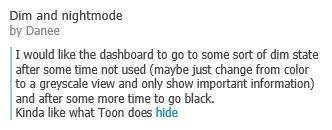
And don't worry about re-adding the widget's, a lot of us had to re-add many devices over and over again to their homey'sNice idea! Will look into whats possible. The thing it that the device isn't really going to dim, just the UI will.
I could just add a big div over the dashboard after x time with a transparency of 0.2 and some grey color. This would just make it dim.
For me (windows 10 fast ring):
Chrome refresh working
Edge browser is also working
IE not working
One minor thing in setup page the options for device contain to much info (maybe mouseover info or something)
Great Work!
Thanks for testing! I was aware of that issue, but that page is going to change sometime soon. Now it display all current capabilities, but it should display the widget type
Which switches are you using to see the power consumption?
Thanks, just updated to new version. Works fine after re-adding devices!
Suggestions:
- in setup\pages, after selecting a page, can you make the currently selected page highlighted so you're sure you're on the right page when adding devices?
- it would be nice to be able to rename a page
- add a widget to jump to another page
- ability to have widget named differently then device
Thanks,
DenW
Highlighting a page in the setup is do-able, and added later on (this page its UI will probably change in future updates)
Rename a page also, probably around the same update where i add the page drag and drop ordering.
Widget to jump to other page, could you explain this one a bit more? Not sure if i understand it correctly
Widget name different then the device is already possible (added to the config.json) but not used yet. Since the way you add a widget now will change as well.
Nice!! Really like what you're doing with this app..
DenW