This is the forum archive of Homey. For more information about Homey, visit the Official Homey website.
The Homey Community has been moved to https://community.athom.com.
This forum is now read-only for archive purposes.
The Homey Community has been moved to https://community.athom.com.
This forum is now read-only for archive purposes.
IFTTT do button widget to start flows
 skylab
Member
skylab
Member
I've been looking at ways to easily start flows from my smartphone by a push of a button until the native homey app offers support, preferably without having to start any app first. I've read the tasker tutorial and although it's much more powerful, using IFTTT is easier to setup for just enabling buttons. With official IFTTT support on your homey it's now super easy to get just add a bunch of simple push buttons on you android/ios homescreen.
- Download IFTTT from the homey app store, create the webhook as requested and configure settings.
- Download IFTTT do button app (https://ifttt.com/products/do/button)
- In IFTTT do button app, create a new recipe, select the channels tab and scroll to Maker.
- In Maker, select "make a web request", use the webhook URL, POST as Method, Application/json as Content type and {"event":"ifttt_trigger_name"} as Body.
- In your flows, use "On IFTTT event" to trigger flows.
- IFTTT do button on android offers two different widgets to be added to your home screen. See attached screen clip for most basic button that nicely integrates with existing android buttons (Coming home)
I've been testing this a lot for the last two weeks with just letting homey send a pushbullet notification back to my phone and it just never failed. Very stable and quick.
Have fun!
Sander
- Download IFTTT from the homey app store, create the webhook as requested and configure settings.
- Download IFTTT do button app (https://ifttt.com/products/do/button)
- In IFTTT do button app, create a new recipe, select the channels tab and scroll to Maker.
- In Maker, select "make a web request", use the webhook URL, POST as Method, Application/json as Content type and {"event":"ifttt_trigger_name"} as Body.
- In your flows, use "On IFTTT event" to trigger flows.
- IFTTT do button on android offers two different widgets to be added to your home screen. See attached screen clip for most basic button that nicely integrates with existing android buttons (Coming home)
I've been testing this a lot for the last two weeks with just letting homey send a pushbullet notification back to my phone and it just never failed. Very stable and quick.
Have fun!
Sander
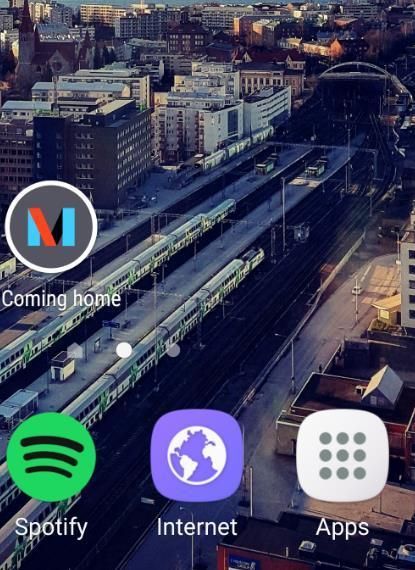
Comments
In this case, what do you mean by "use the webhook URL"