This is the forum archive of Homey. For more information about Homey, visit the Official Homey website.
The Homey Community has been moved to https://community.athom.com.
This forum is now read-only for archive purposes.
The Homey Community has been moved to https://community.athom.com.
This forum is now read-only for archive purposes.
Closed
adding z-wave devices, homey put's in failed @ z-wave config
 robertbusscher
Member
robertbusscher
Member
I'm trying to add a z-wave device to my homey.
I go to Devices - Add z-wave (Aeotec Smart Switch 6 as example) and the device is added.
But it's automatically add to the failed status in the z-wave config of the homey.
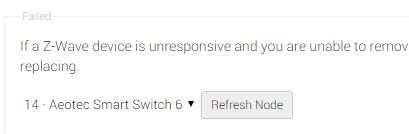
What do I wrong?
It's also with other z-wave products.
note: firmware version 0.8.30
I go to Devices - Add z-wave (Aeotec Smart Switch 6 as example) and the device is added.
But it's automatically add to the failed status in the z-wave config of the homey.
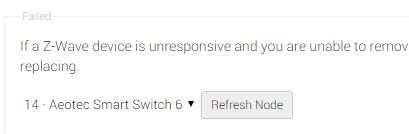
What do I wrong?
It's also with other z-wave products.
note: firmware version 0.8.30
This discussion has been closed.
Comments
Should I do something with including/excluding for z-wave devices?
you are correct about the "Inclusion" and "Exclusion" buttons.
Theses are for adding(& removing) homey to an existing Z-Wave network (other controller) as a device.